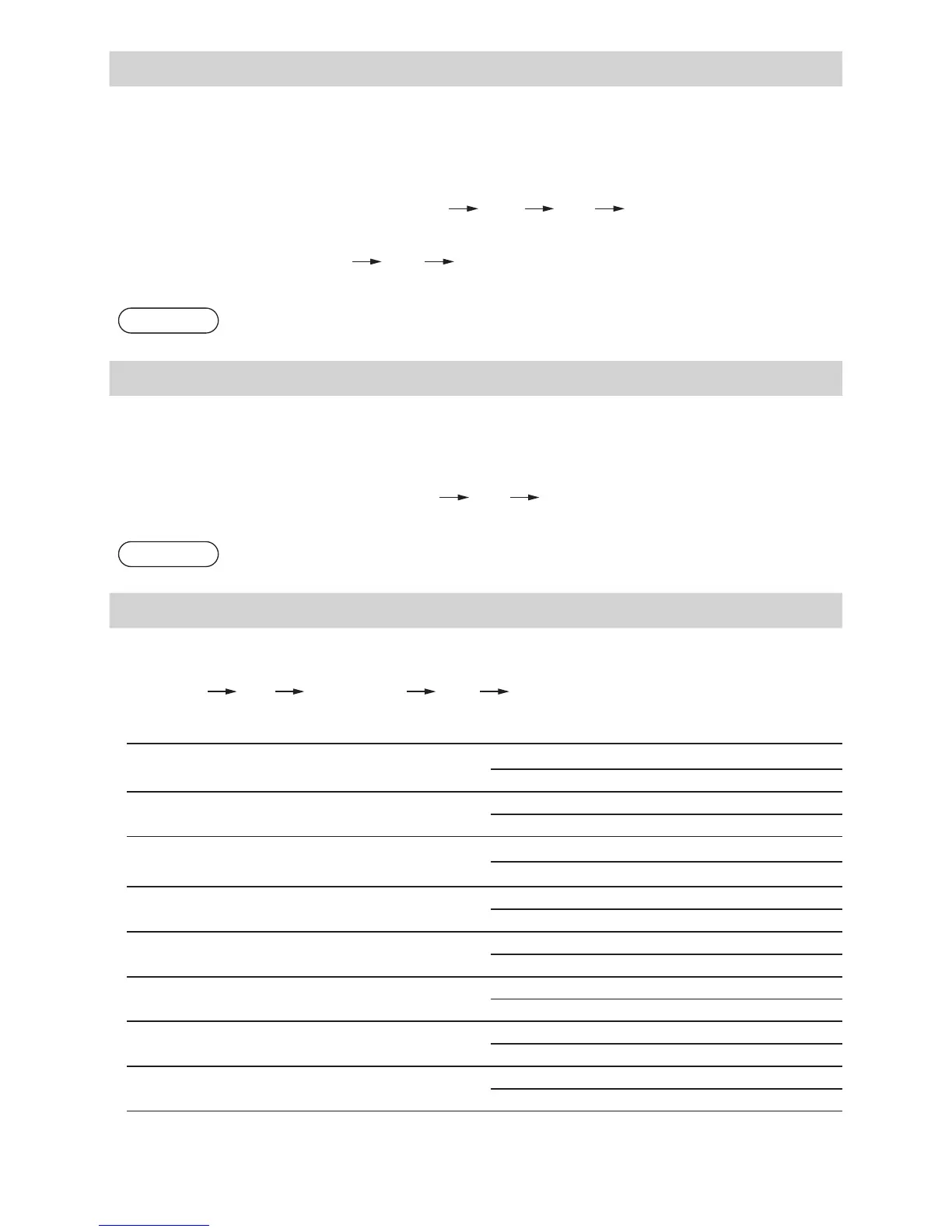%
can be programmed as a discount key or premium key. As a default,
%
is programmed as a
discount key. Also you can program a percent rate for
%
.
When 00.00% is programmed, use of preset percent rate is prohibited. (factory setting)
Q %
(
u
: to finish programming)
1
(for discount) /
0
(for premium)
%
(
u
: to finish programming)
Percent rate in 4 digits
(00.00% to 99.99%) x 100
Example
1550
%
u
To handle a foreign currency, you can program a currency exchange rate (000.000000 to
999.999999) for the exchange key.
When 000.000000 is programmed, use of
V
is prohibited (factory preset).
V
(
u
: to finish programming)
Currency exchange rate in 9 digits
(000.000000 to 999.999999) x 1000000
Example
1550220
V
u
You can program a printing format of the receipt or journal by using the following eight kinds of parameters.
u u
ABCDEFGH
(
u
: to finish programming)
2
Currency symbol for domestic currency Space* 0
EURO 1
Printing receipt/journal in the REG mode
(Receipt ON/OFF function)
Yes (Receipt ON)* 0
No (Receipt OFF) 1
Printing format Journal format* 0
Receipt format 1
Date printing Yes* 0
No 1
Time printing Yes* 0
No 1
Receipt number printing Yes* 0
No 1
Taxable subtotal printing Yes* 0
No 1
Subtotal printing with a press of
u
Yes 0
No* 1
When receipt format is selected, the take-up spool does not move.
