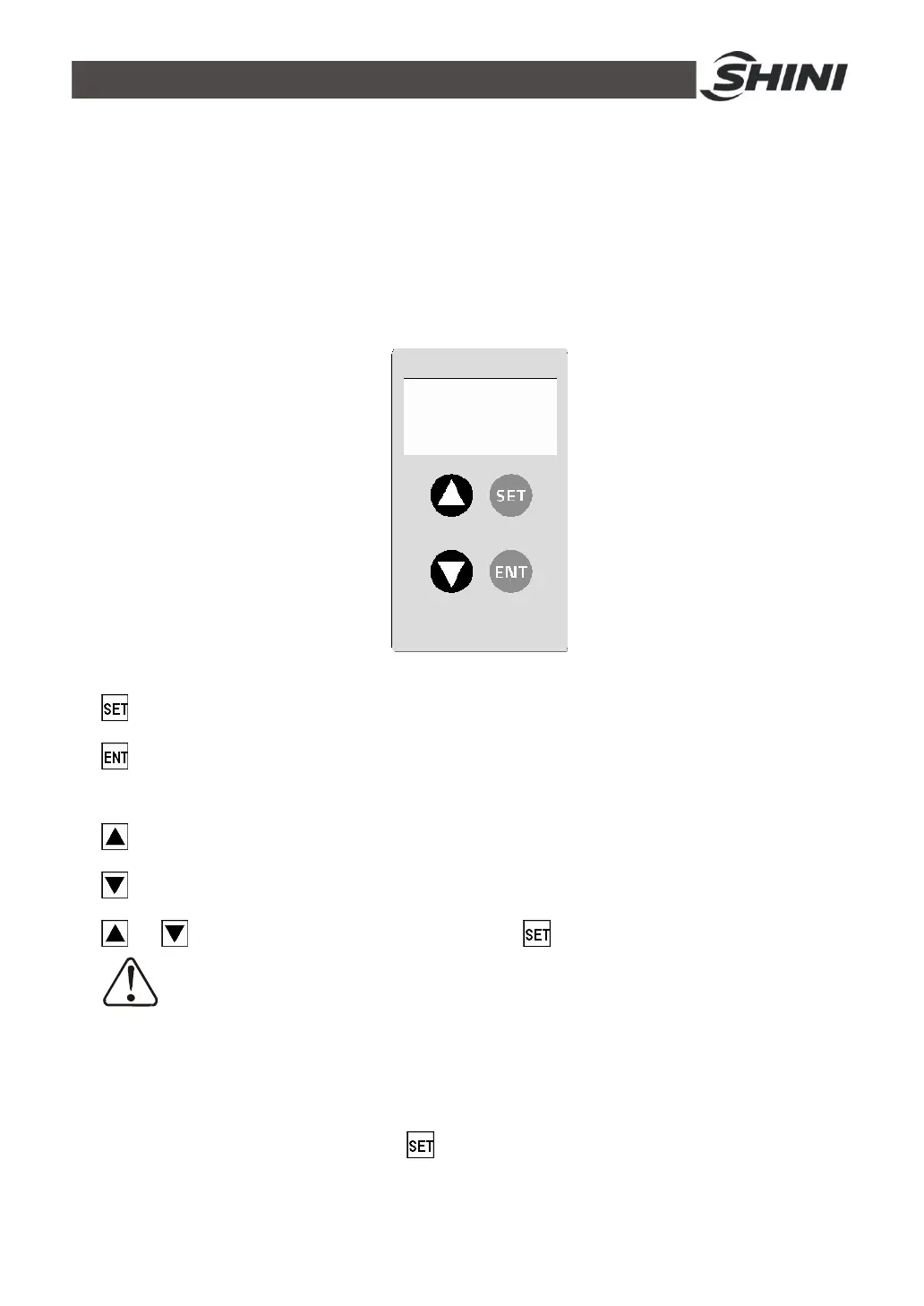49(61)
4. Application and Operation
4.1 Start / Stop of the Machine
The start / stop of SAL-UGP series is controlled by main switch in front of
electrical control box and start / stop switches on the side.
4.2 Keys on the Control Panel
Picture 4-1:Keys on the Control Panel
Choose an item or cancel current input.
Choose an item and store current input value. It is also used to clear the
alarm when alarm occurs.
Increase setting value.
Decrease setting value.
+ Stop the machine in 3 sec. Press to resume operation.
Notes!
It will back to start status when power is connected again.
4.3 Parameter Setting
4.3.1 Enter Basic Setting Mode
During normal operation, press for about 1 sec. to enter [F.01] setting
screen. [F.01] and its value show alternatively after 0.8 sec. If you want to set
[F.04], the system will show [F.99]. [F.99] and its value will show alternatively
