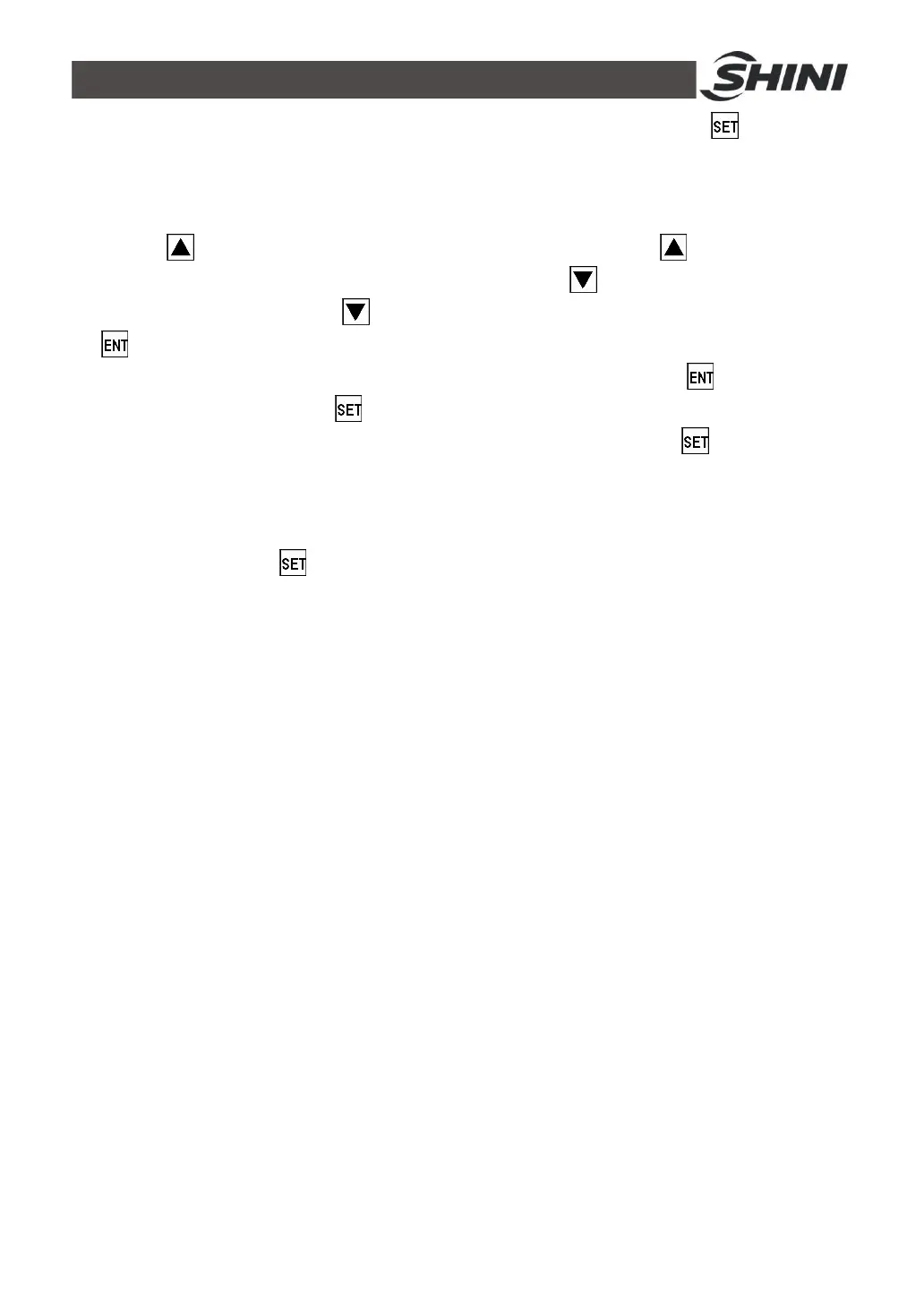50(61)
after 0.8 sec. Input correct password to enter [F.01], then press to switch to
[F.04].
4.3.2 Modify a Parameter
Press to increase parameter value. Keep on pressing to quickly
increase it's value until the maximum of it. Press to decrease parameter
value. Keep on pressing to reduce it's value until the minimum of it. Press
to confirm parameter setting to store its value into the microprocessor and
enter next setting item. If you did not change anything, press to enter into
next setting item. Press to cancel parameter setting and return back to
current setting screen. If you did not change anything, press to enter into
next setting item.
4.3.3 Finish Parameter Setting
Keep on pressing for about 1 sec. to return to normal display mode. If you
did not touch any keys for 20 seconds, the machine will return to normal display
mode without storing any changes of the parameter.
