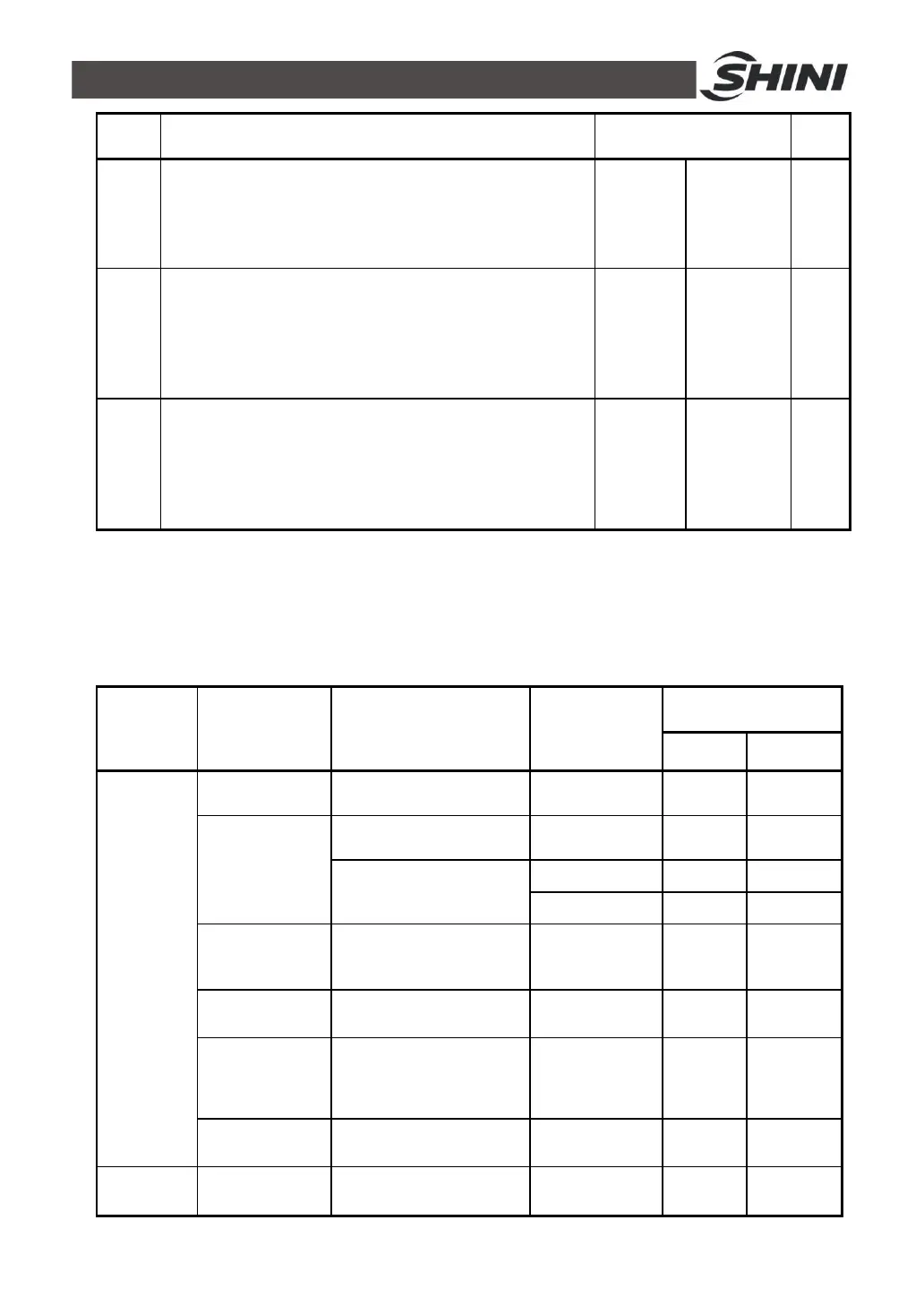55(61)
Para.
code
Functions Value Note
F.18
Carbon brush usage record
Checking and clear the working hours of carbon brush.
Clear carbon brush working hours: set its value as 0,
press ENT to confirm.
0
0-999
Set its
value as 0
to clear the
record.
-
F.19
Motor startup protective switch
Set to on or off the motor startup protective switch
0: if it is on, which indicates slow speed protection of the
start up loading motor
1: if it is off, which indicates full speed protection of the
start up loading motor.
0
0: soft start
on
1: soft start
off
-
F.20
Motor Delay Stop Time
When motor delay stop, vaccum breaking valve is opened
and suck up air, to cool conveying blower and avoid
starting/stopping frequently.
Olny suitable for SAL-UG/UGP.
Not suitable for SAL-U. Must be set to “0”.
0
0~999
seconds
-
4.6 Explanation of Operation Procedures
4.6.1 Operation Procedures
The machine can work without control panel connected with it. The following
is an explanation of operation procedures.
Parameter
description
Indicators
Action code
Operation
procedures
Relative
parameter
Default
Range
S. 01 Filter cleaning. F. 06
3
seconds
0-99
seconds
Material suction. F. 01
10
seconds
5-127
seconds
F.02 0% 0-100%
S. 02
Masterbatch suction.
F. 03 3 1-9 times
S. 03
Filter cleaning and
material falling into
storage bin.
F. 07
3
seconds
0-99
seconds
S. 04
Wait until materials
completely discharged.
F. 08
10
seconds
0-99
seconds
S. 05
Check alarm information
(instantly completed, no
display on control panel.)
- - -
Red light
flickering
S. 06
Delayed time for material
conveying.
F. 05
0
seconds
0-999
seconds
Green light
shines
-
Time for material
conveying confirmation.
- - -
