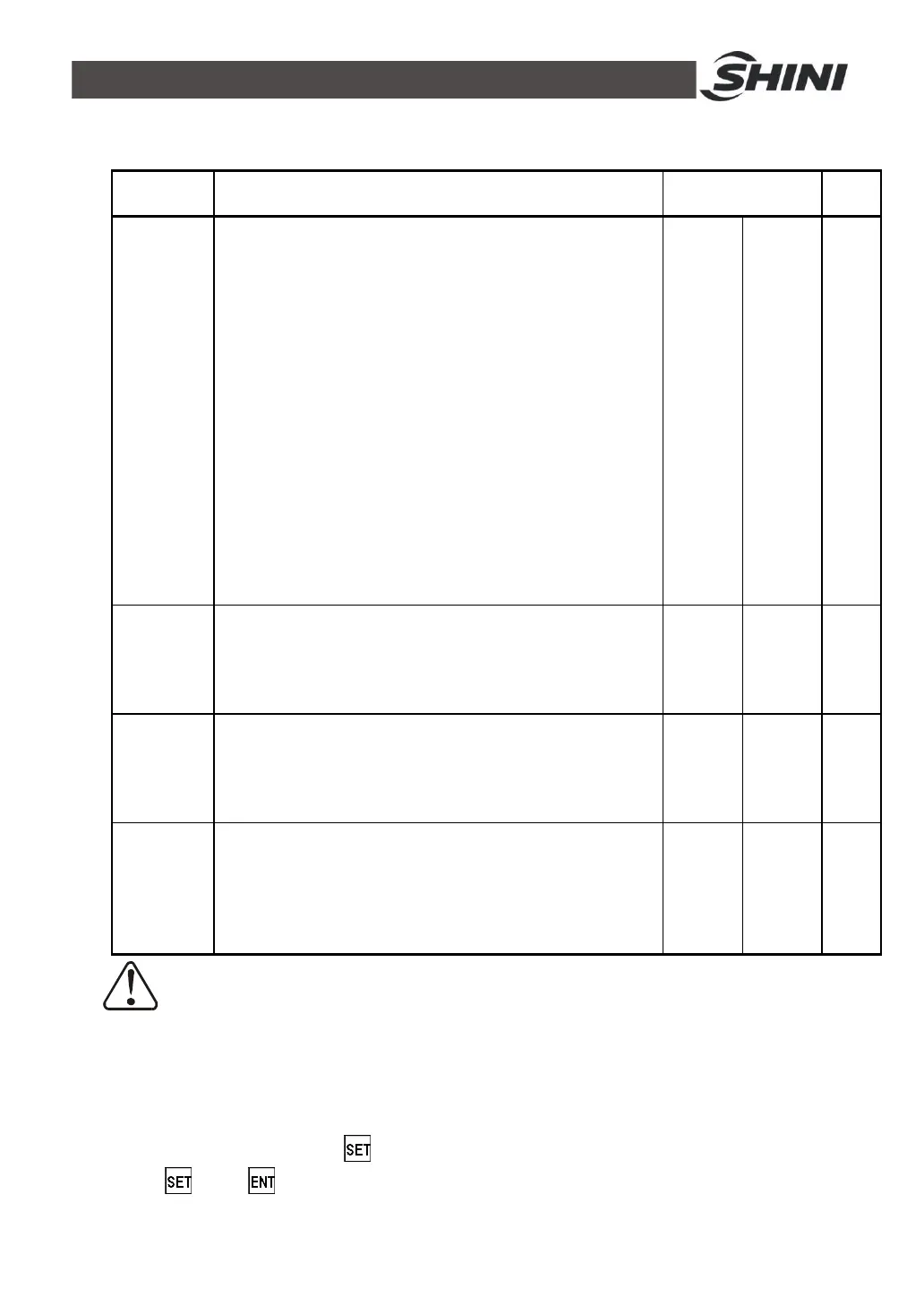51(61)
4.3.4 Basic Parameter List
Para.
code
Functions Value Note
F.01
Material conveying time
Material conveying time can be controlled and set by two
manners:
1. [F.01] is defined as material conveying time (DIP8 is off).
It is stored in the microprocessor. It's value could be seen
when setting [F.01] and can be revised and re-stored in
the microprocessor.
2. Set conveying time by DIP switch (DIP8 is on) on the
control box. DIP switch is working according to a binary
system. Material conveying time set by DIP switch will not
be stored in the micro-processor, but the machine will
read the value each time you start the machine. You can
check the value of [F.01] for conveying time set by DIP
switch. It can be revised and stored into the
microprocessor through control panel. The machine will
read set value as material conveying time each time you
start the machine.
Action code: S.02
10
seconds
5-127
seconds
F.01
F.02
Material mixing time
This function will be started simultaneously with material
conveying. It is set as a percentage of conveying time: it's
value is calculated by following formula: conveying
time×[F.02]%. Set it's value as 0 to disenable it.
0% Not
enabled
0-100%
F.02
F.03
Material mixing frequency setting
[F.02] means to start material mixing after a certain times of
material conveying. Set [F.02] as 1, which means to start
material mixing at every material conveying. Set it's value as
0 to cancel material mixing.
1 1-9
F.03
F.04
First layer lockup
When to enter first layer setting, if [F.04] is not set as 0, then
the screen will switch to [F.99], and require you to input a
password before setting [F.01]. If the password is incorrect,
the screen will return to normal display mode. Set [F.04] as 0
to cancel the password.
0 0-999 F.04
At delivery, the machine was not coded. You can set a code for the
machine. In case of losing the code, please contact our company.
4.4 Process Setting
4.4.1 Enter into Process Setting Mode
Start the machine, press for about 1 sec. To enter basic setting mode. Then
press and at the same time to enter parameter [F.05] setting. [F.05]
and it's value show alternatively. If you have set [F.12], the system will switch to
