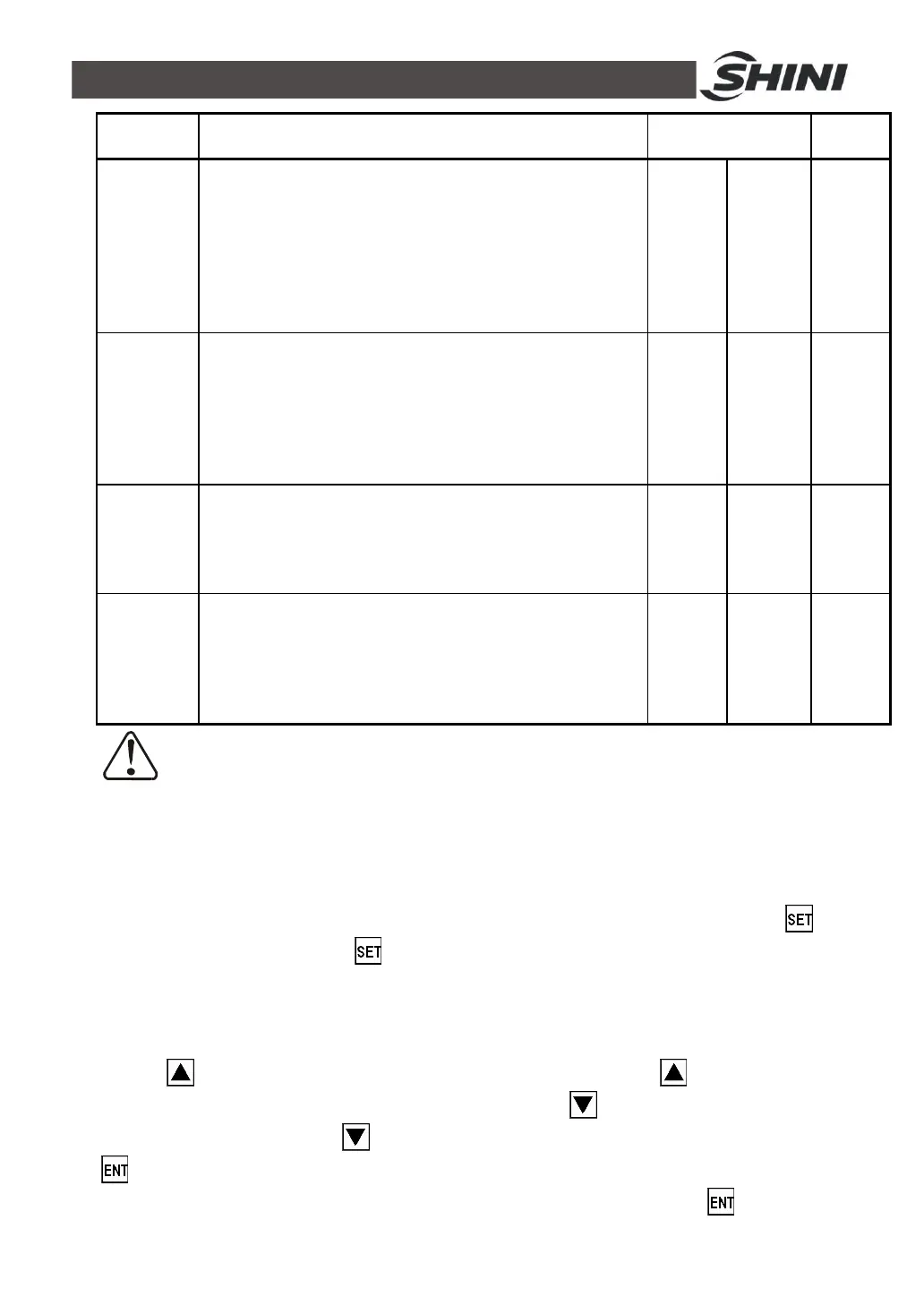53(61)
Para.
code
Functions Value Note
F.09
Material shortage alarm
If there are not any materials for discharging for several
times, the machine would sound the alarm.
1. The alarm will be reset if the machine can get material
again.
2. Press ENT on the control panel to clear the alarm
3. Restart the machine.
Action code: A.01
3 1-9 -
F.10
Material shortage counting and stop of the machine
If there are not any materials for discharging, the machine
would stop and sound the alarm.
1. Press ENT to clear the alarm.
2. Restart the machine. Set it's value as 99 to cancel this
function.
Action code: A.04
99 [F.09]-99
-
F.11
Setting waiting time before or after loading
Set screen clean as 0, for either before or after each loading.
So it is waiting to be shut before loading. If set 0 for screen
clean after loading, so it is waiting to be shut after loading.
Set as 0, which indicates no waiting before or after loading.
30 999 -
F.12
Second layer lockup
When to enter second layer setting, if [F.12] is not set as 0,
then the screen will switch to [F.98], and require you to input
a password before setting [F.05]. If the password is
incorrect, the screen will return to normal display mode. Set
[F.05] as 0 to cancel the password.
0 999 -
At delivery, the machine was not coded. You can set a code for the
machine. In case of losing the code, please contact our company.
4.5 Special Process Setting
4.5.1 Enter into Special Step Setting Mode
Enter into setting mode according to the steps descripped in 4.4. Press to
choose [F.11], then press for about 1 sec. to enter into the setting of [F.13].
[F.13] and it's value will show alternatively.
4.5.2 Modify a Parameter
Press to increase parameter value. Keep on pressing to quickly
increase it's value until the maximum of it. Press to decrease parameter
value. Keep on pressing to reduce it's value until the minimum of it. Press
to confirm parameter setting and store it's value into the microprocessor and
to enter next setting item. If you did not change anything, press to enter into
