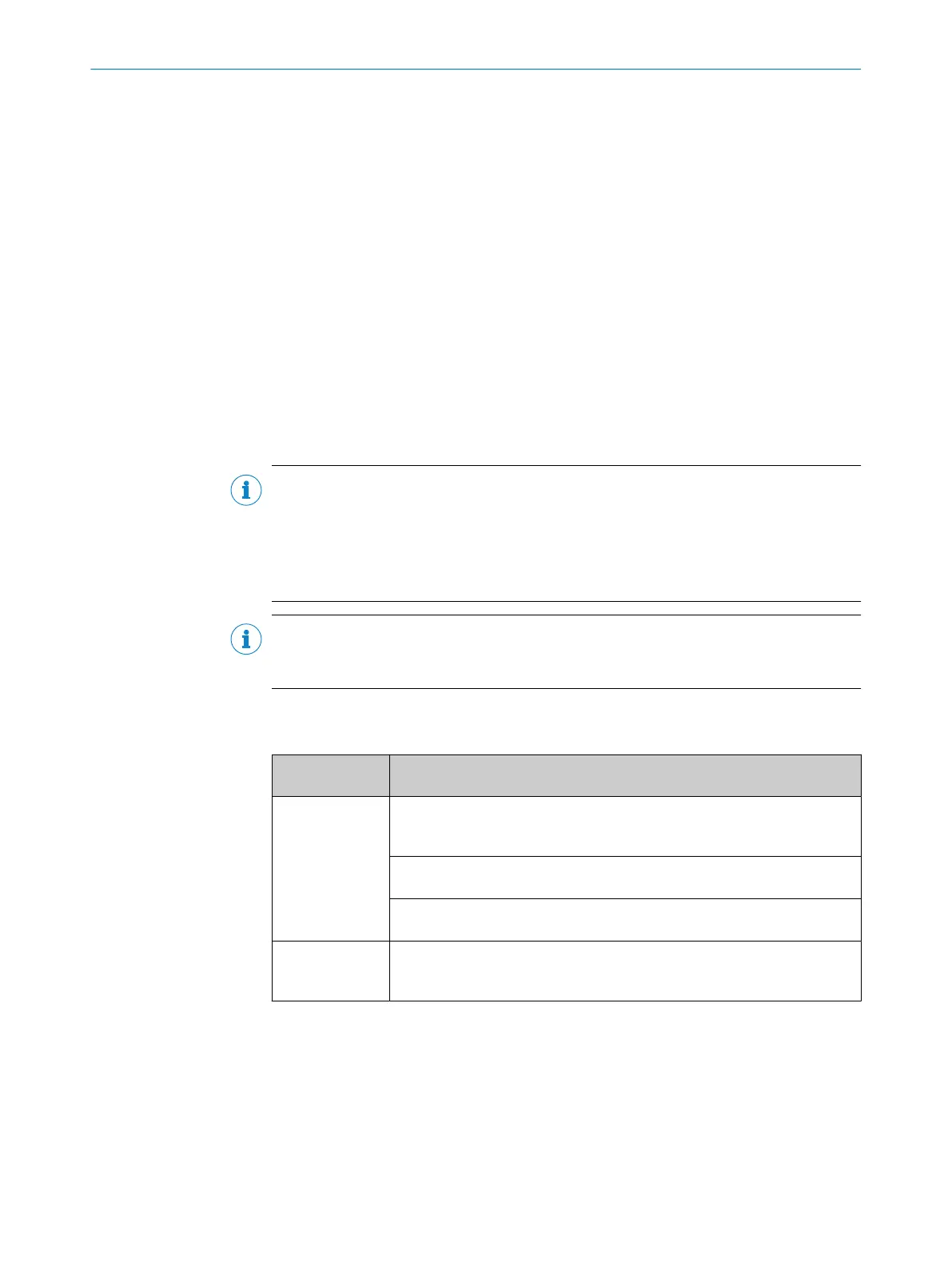•
"S
ender and receiver alignment", page 48
•
"Alignment with the QuickFix bracket", page 49
•
"Alignment with the FlexFix bracket or with the upgrade bracket", page 50
5.3.1 Mounting the QuickFix bracket
Overview
2 Q
uickFix brackets are used to mount the sender and receiver.
Exempt are devices with a protective field height of 150 mm. One Quick-Fix bracket on
each the sender and receiver is sufficient for mounting.
The QuickFix bracket consists of 2 parts, which are pushed into each other. The two
individual parts are connected with an M5 screw and the housing (sender or receiver) is
clamped with form-fit clamping.
The two mounting surfaces for the brackets of the sender or receiver must be parallel
and lie in the same plane.
Important information
NOTE
T
he following should be considered when mounting the QuickFix bracket:
•
Select the appropriate length of the M5 screw to prevent any risk of injury from an
overrun.
•
When selecting the screw length, observe the wall thickness and the depth of the
countersunk screw of the QuickFix bracket, see figure 33, page 70
NOTE
The QuickFix bracket has cable routing. Depending on the installation, the cable routing
can make mounting easier.
Mount QuickFix bracket on a machine or profile frame
T
able 3: Side and rear mounting with the QuickFix bracket
Mounting
me
thod
Description
On the side Fasten the M5 screw to the machine or profile frame through the QuickFix
bracket. A screw nut or threaded hole is required on the machine or profile
frame (!).
Fasten the M5 screw to the QuickFix bracket through the machine or profile
fr
ame. A screw nut is required for each QuickFix bracket (").
Fasten the M5 screw to the profile frame through the QuickFix bracket. A
slidin
g nut is required on the profile frame (§).
On the back Fasten the M5 screw to the machine or profile frame through the QuickFix
br
acket. A screw nut or threaded hole is required on the machine or profile
frame ($).
5 MOUNTING
34
O P E R A T I N G I N S T R U C T I O N S | C4-RD 8025644/19Z2/2021-03-09 | SICK
Subject to change without notice
