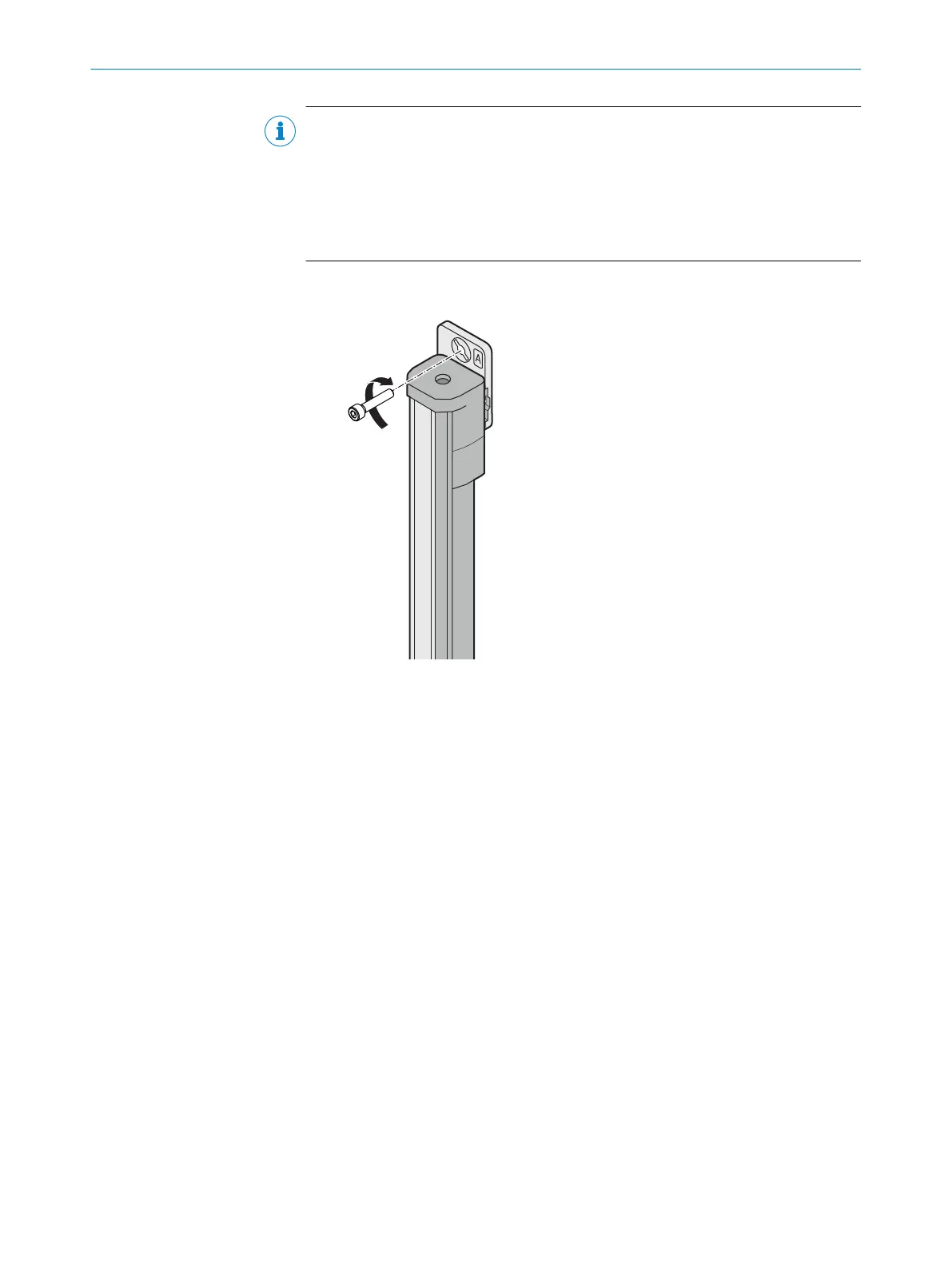NOTE
If t
he bracket is mounted concealed on the device (option b), observe the follow‐
ing:
•
Use a suitable tool (e.g. slotted screwdriver) to turn the insert out of the fixing
hole of the bracket.
•
Mount the bracket to the machine or profile frame using an M6 countersunk
screw. Then slide the device onto the bracket.
2.
Mount t
he bracket with an M5 screw to a machine or profile frame. (")
Torque: 2.5 Nm to 3 Nm
✓
The device is firmly mounted in the bracket.
Complementary information
Inf
ormation on disassembly, see "Mounting the swivel mount bracket", page 40.
5.3.5 Mounting the swivel mount bracket
Overview
T
he sender and receiver are each mounted using 2 swivel mount brackets.
The swivel mount bracket consists of 2 individual parts, a swivel mount adapter and a
swivel mount port.
Approach
1.
S
lide the swivel mount adapter onto the end cap of the device. (!)
5 MOUN
TING
40
O P E R A T I N G I N S T R U C T I O N S | C4-RD 8025644/19Z2/2021-03-09 | SICK
Subject to change without notice