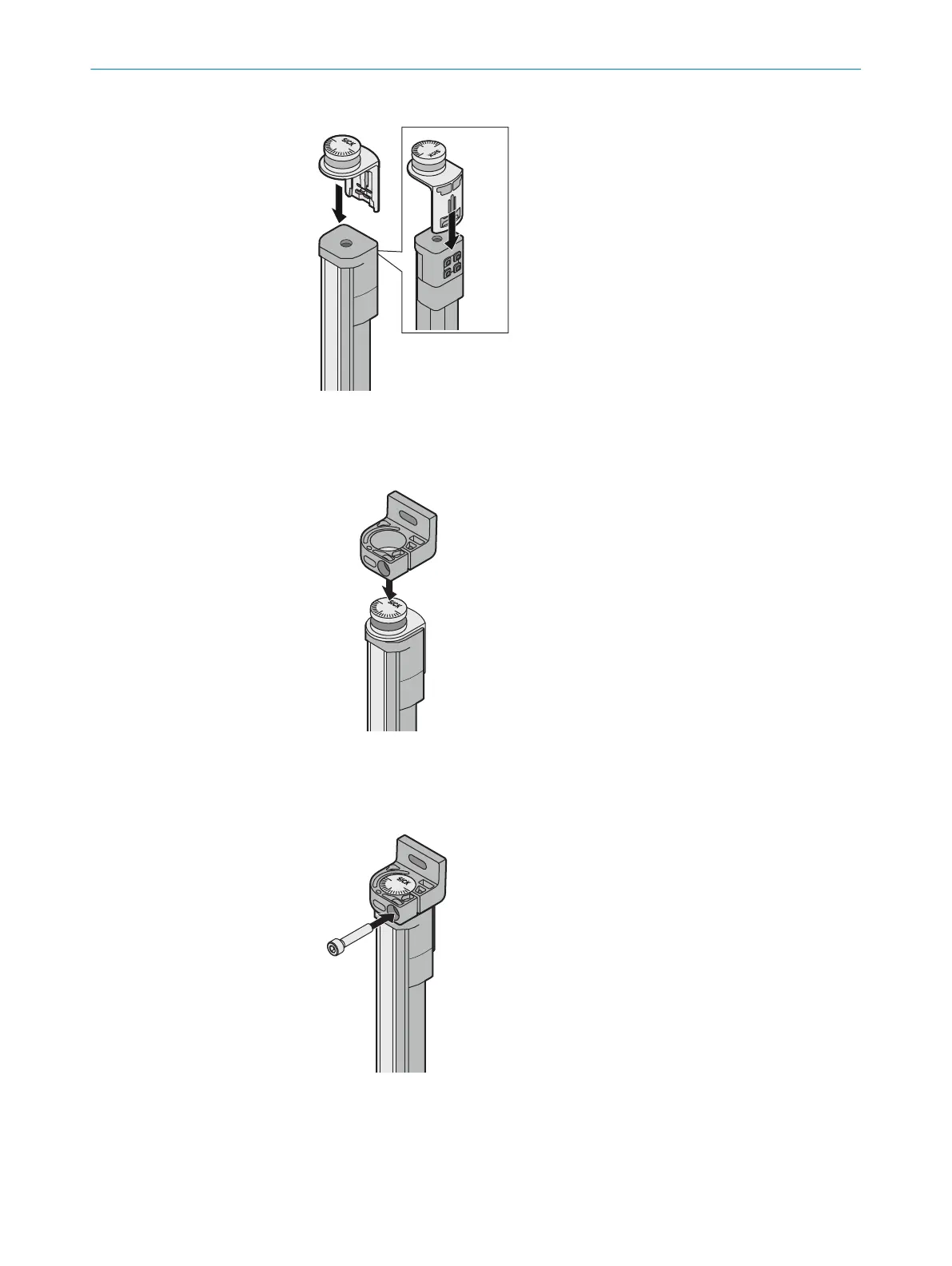A clicking sound can be heard when the adapter is firmly seated on the end cap.
2.
A
ttach the swivel mount port to the adapter. (")
The mounting hole of the swivel mount port faces the back of the device.
3.
L
oosely screw in the M5 screw to mount the two individual parts. (§)
4. Using an M5 screw, mount the swivel mount bracket to a machine or profile frame
t
hrough the mounting hole. ($)
MOUNTING 5
8025644/19Z2/2021-03-09 | SICK O P E R A T I N G I N S T R U C T I O N S | C4-RD
41
Subject to change without notice