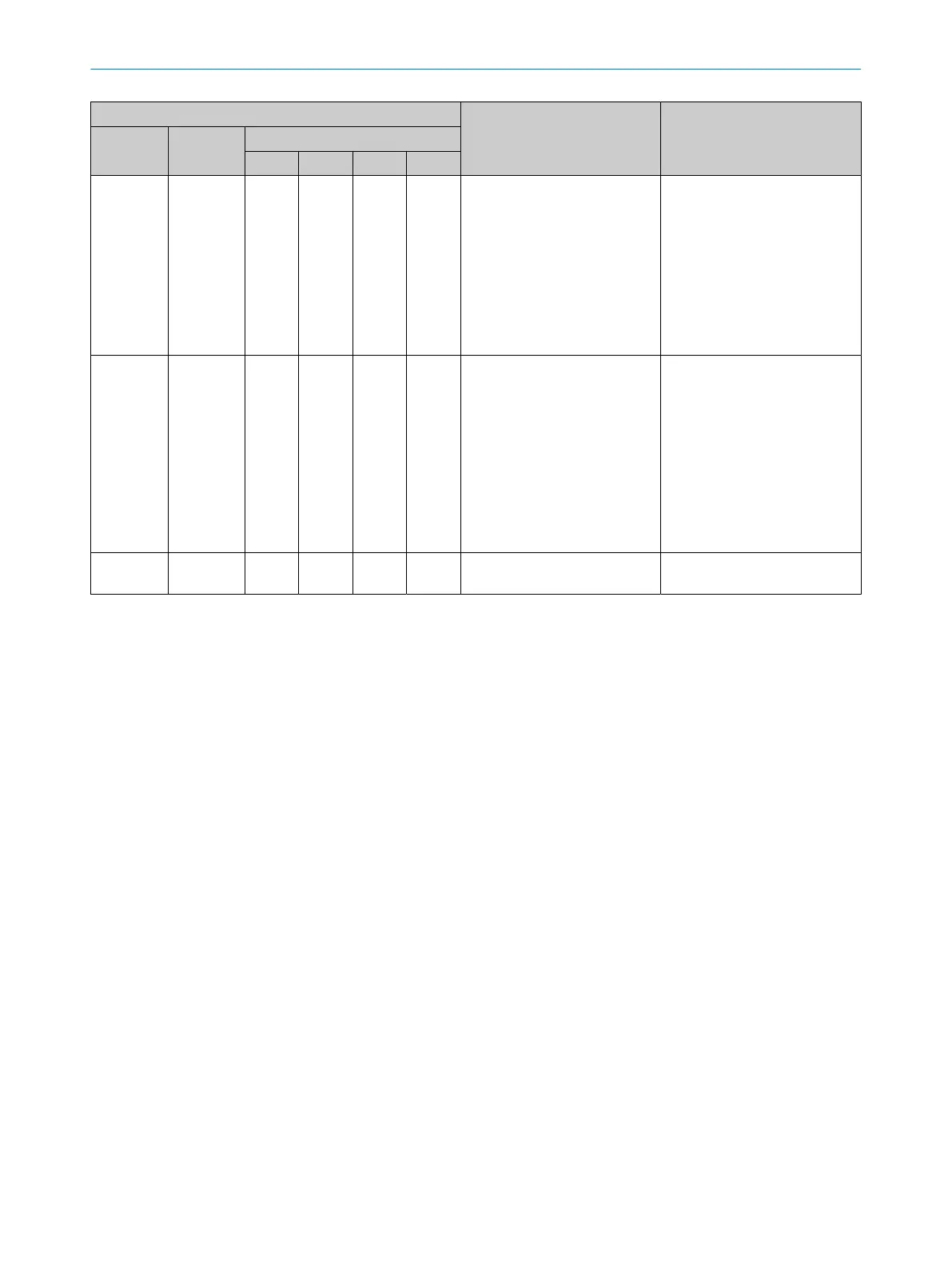Light emitting diodes Possible cause Troubleshooting
OSSD ERR Alignment quality
1 2 3 4
O R
ed Ö Red o o Ö
Blue
o
The receiver has recognized
be
ams from several senders.
b
Chec
k the distance to send‐
ers of the same type.
Make sure that beams from
another sender cannot hit
the receiver, see "Protection
against interference from
systems in close proximity
to each other", page 20.
b
Switch the voltage supply
off and then on again.
O Red Ö Red o o o Ö
Blue
A fault or unexpected state was
ident
ified on the OSSDs of the
system connection (e. g., over
voltage, short-circuit to HIGH or
short-circuit to LOW, cross-cir‐
cuit, permissible load capacity
exceeded)
b
Chec
k the system wiring
for a fault. Make sure that
the OSSDs have been wired
correctly, see "Integration in
electrical control", page 21.
b
Switch the voltage supply
off and then on again.
b
If the fault persists, replace
the defective components,
see "Ordering information",
page 67.
O Red Ö Red o Ö
Blue
o Ö
Blue
Permanent error in the voltage
suppl
y.
b
R
eplace device, see "Order‐
ing information", page 67.
o LED of
f. Ö LED flashes. O LED illuminates.
TROUBLESHOOTING 10
8025644/19Z2/2021-03-09 | SICK O P E R A T I N G I N S T R U C T I O N S | C4-RD
59
Subject to change without notice