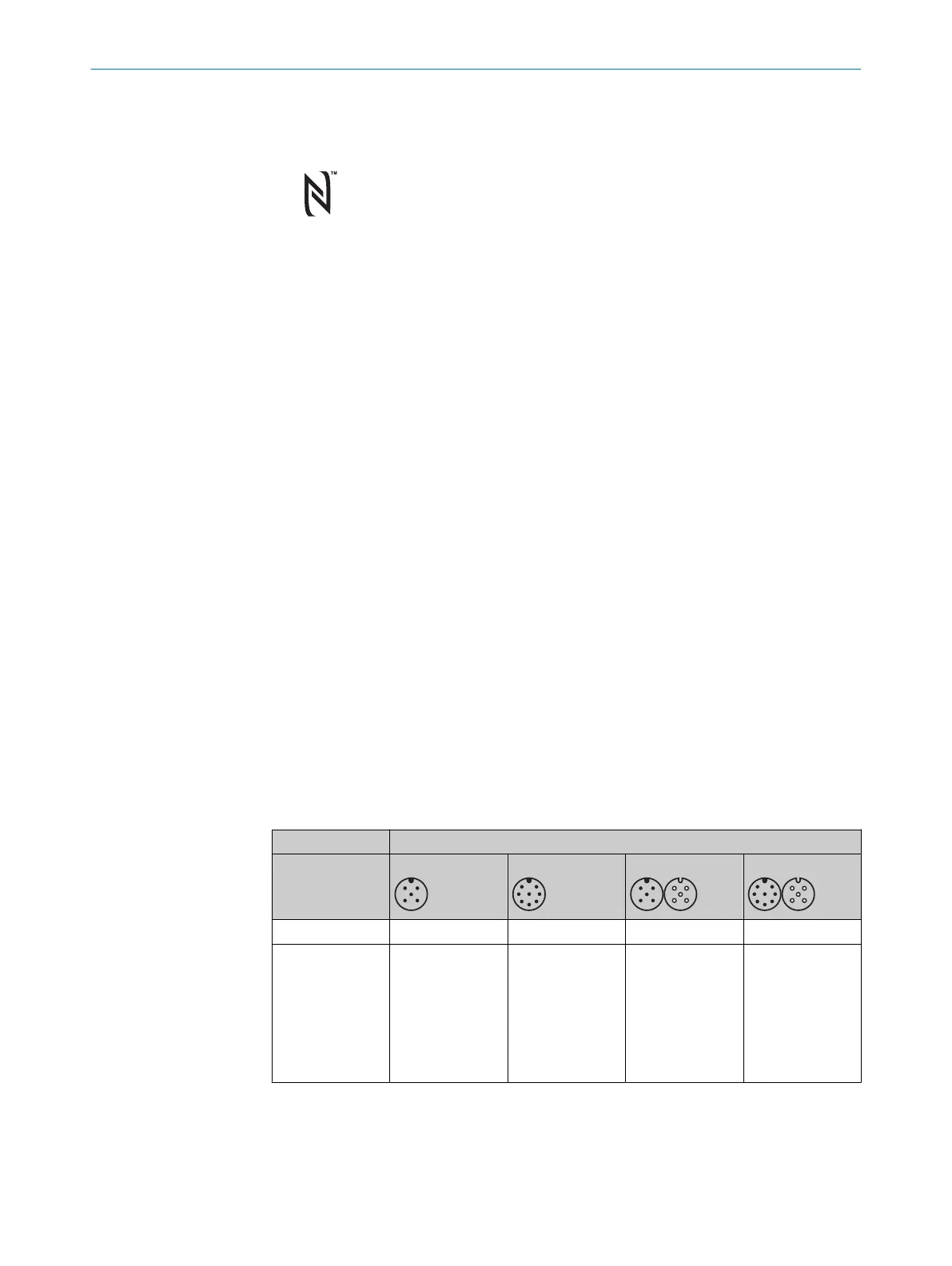An NFC-capable antenna is integrated behind the front screen of the safety light curtain
f
or transmitting the data. The area is marked with the NFC-symbol.
Figure 4: NFC symbol
1
)
To be able to call up information for diagnostics and configuration, you need an NFC-
capable device, e.g. a smartphone and the app provided by SICK.
b
Hold the NFC-capable mobile device near the marked NFC-area on the lower end
of the receiver to call up the diagnostic data.
3.2.9 System plug
Overview
T
he following system plugs are available for the safety light curtain:
•
SP1 system plug
The system plugs are available in the following versions:
•
System plug with 5-pin system connection
•
System plug with 8-pin system connection
•
System plug with 5-pin system connection and 5-pin extension connection
•
System plug with 8-pin system connection and 5-pin extension connection
Range of functions
T
he following functions are available depending on the system plug used:
•
Beam coding
•
Restart interlock
•
External device monitoring (EDM)
The SP1 system plug can be used on all of the senders and receivers of a single
system.
Using the system plugs
T
able 2: Use of SP1 system plug in a single system
SP1 system plug type code
1000 1200 1100 1300
Sender
✓
✓
1)
✓
✓
1)
Receiver
✓
•
Be
am coding
✓
•
Be
am coding
•
Restart inter‐
lock
•
External
device moni‐
toring
✓
•
Be
am coding
•
Restart inter‐
lock
•
External
device moni‐
toring
✓
•
Be
am coding
•
Restart inter‐
lock
•
External
device moni‐
toring
✓
SP1 system plug suitable.
1)
At the sender, the 8-pin system connection is solely for the purposes of providing standardized wiring.
1)
T
he N-Mark is a trademark or registered trademark of NFC Forum, Inc. in the United States and in other countries.
PRODUCT DESCRIPTION 3
8027140/2021-11-04 | SICK O P E R A T I N G I N S T R U C T I O N S | deTec4
15
Subject to change without notice
