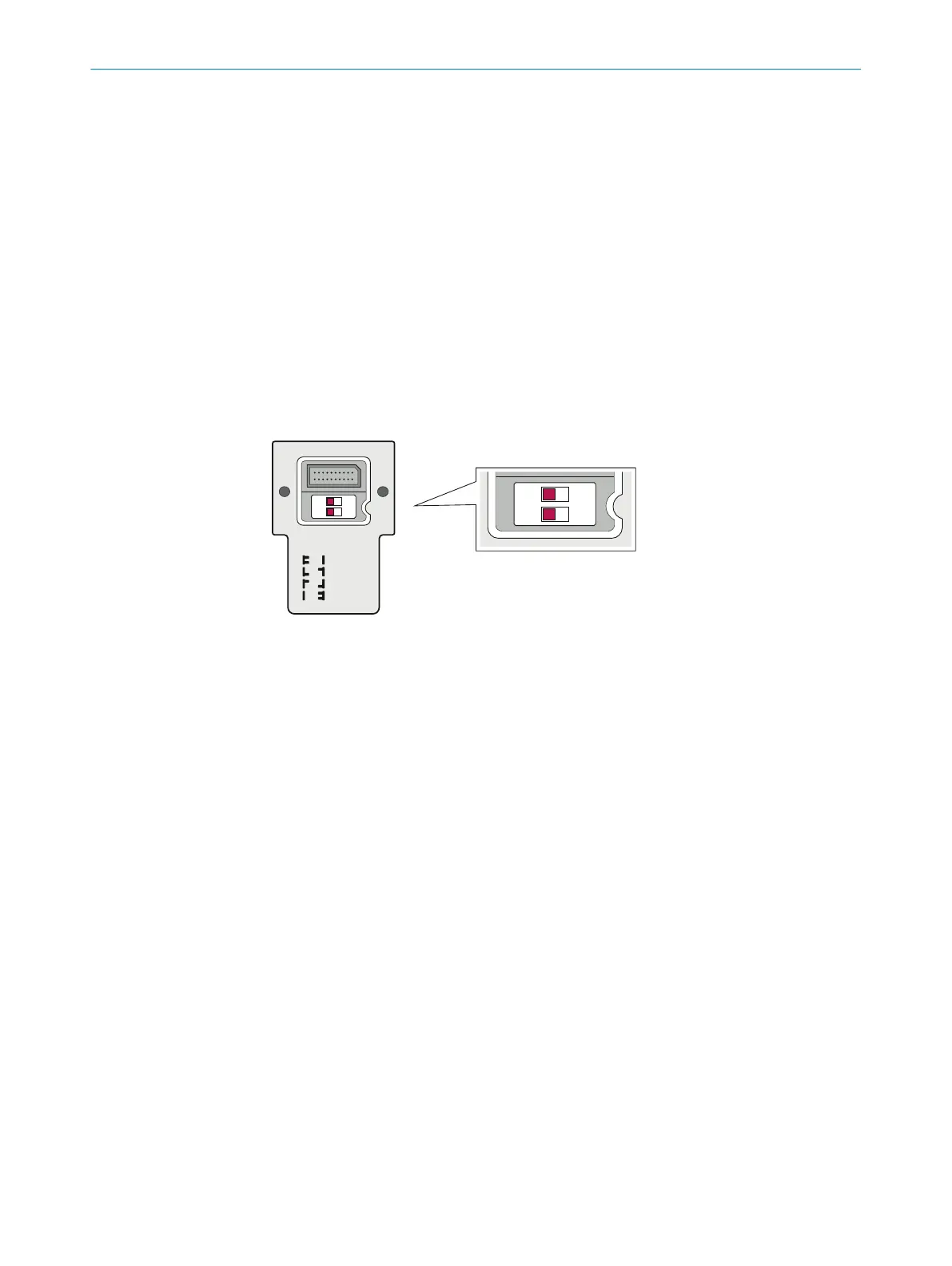Complementary information
T
he device must be reset to the factory settings to change the configuration to the
following functions:
•
External device monitoring (EDM)
•
Restart interlock
All other functions can be changed subsequently without resetting the safety light
curtain to factory settings.
Further topics
•
"R
eset to factory settings", page 54
7.2.1 Reset to factory settings
Overview
T
he sender and receiver are reset to factory settings independently of each other. The
procedure is the same for the sender and receiver.
OFF
uncoded
code 1
code 2
rev.conf.
ON
1
O N
2
Figure 38: Reset to factory settings
Approach
1.
Disconnect the device from the voltage supply.
2. Disconnect the device from all connected devices.
3. Set both DIP switches to ON, see figure 38.
4. Switch on the voltage supply and disconnect it again within 10 s.
2)
During this
time, the field indicator flashes alternately yellow and green.
5. Set both DIP switches to OFF.
6. Switch on the voltage supply.
✓
The field indicator flashes green.
✓
Sender: the STATE LED lights up red.
✓
Receiver: the OSSD light emitting diode lights up red.
7. Disconnect the device from the voltage supply.
✓
The device is reset to the factory settings.
2)
If t
he supply voltage is present for longer than 10 s, the safety light curtain changes to the locking state. Start again from step 1.
7 C
ONFIGURATION
54
O P E R A T I N G I N S T R U C T I O N S | deTec4 8027140/2021-11-04 | SICK
Subject to change without notice
