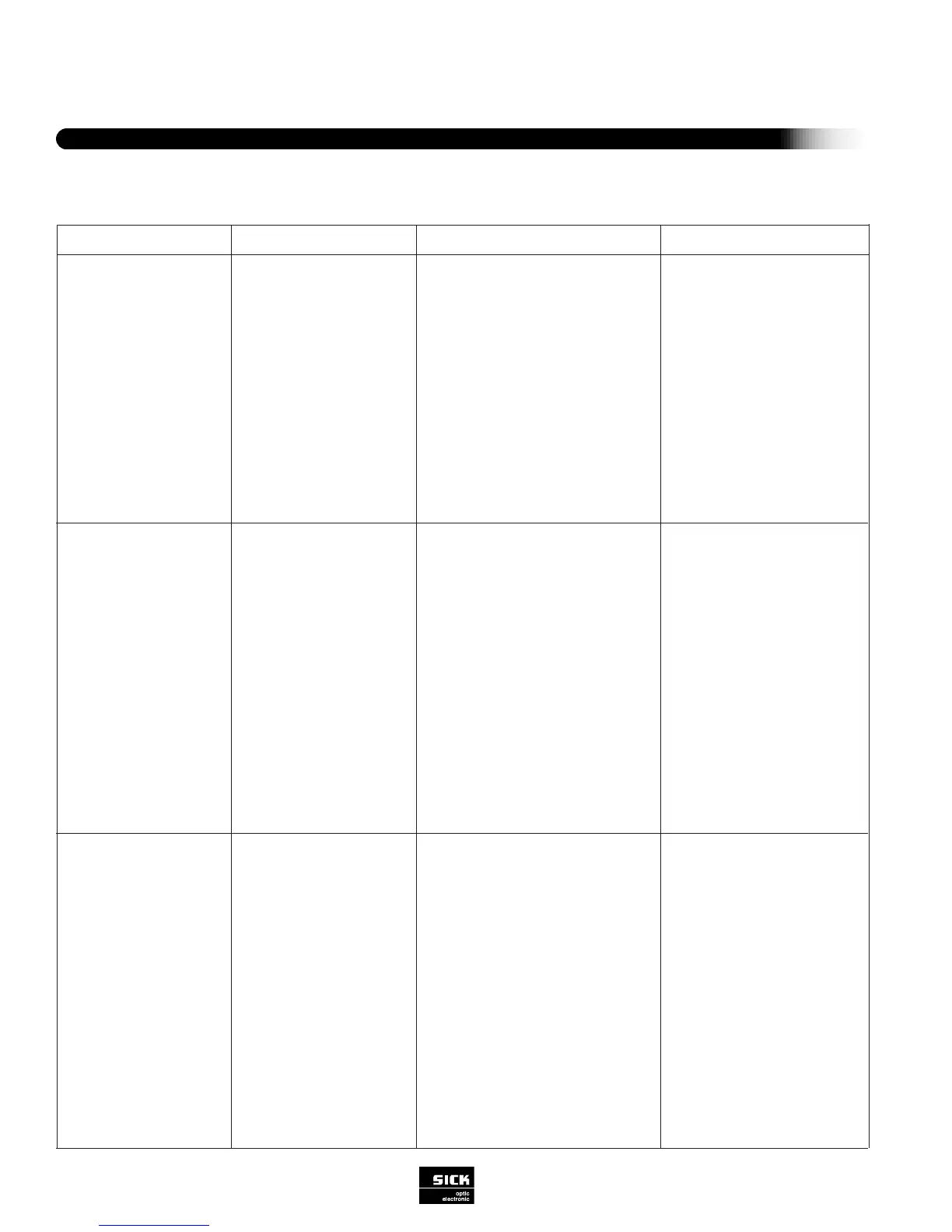Troubleshooting
62
SICK Optic-Electronic
Bar Code Scanners
5
ERROR MESSAGES IN READING MODE
2b. Reading mode:
(Dev. Rdy LED lit)
Trigger Pulse: external
sensor
The CLV cannot be
clocked via the Sensor
2 switching input.
- The Laser On LED does
not light up.
- Red-light scanner: the scan
line does not appear.
2c. Reading Mode:
(dev. Rdy LED lit)
Trigger Pulse: ser. inter-
face
The CLV cannot be
clocked.
- The Laser On LED does
not light up.
- Red-light scanner: the scan
line does not appear.
3. Reading Mode:
(Dev. Rdy LED lit)
The Result LED does
not light up at the end
of the reading pulse.
- The CLV outputs the status
ST=2 in Reading mode (if ST
is enabled for the separator).
- The Result 2 switching out-
put (default: good read) does
not supply a pulse.
1. Incorrect clock pulse source
defined in parameters.
2. The photoelectric switch is
not aligned with the reflector
(photoelectric proximity switch
or inductive transducer not
dumped).
3. The external sensor is not
connected correctly.
4. No ground potential (if sen-
sor supplied by CLV).
1. Incorrect clock pulse source
is defined in the parameters.
2. The CLV is not receiving any
command strings for the pulse
via the data interface.
1. Read not successful since
no bar code was in the reading
field during the reading pulse.
2. Match code comparison: the
read bar code does not match
the specified match code.
3. Scan line positioned incor-
rectly.
1. Are the device parameter settings for
the reading pulse correct?
2. Check the function of the external sen-
sor and whether it is obstructed.
3. Check sensor wiring.
4. Is the jumper inserted between pin 5
and pin 15?
1. Are he device settings for the reading
pulse correct?
2a. Check the CLV host interface parame-
ters.
2b. Check the data connection between
the CLV and host.
2c. Check the host command string.
1. Check timing between pulse and pres-
ence of bar code in the reading field.
2. Not applicable.
3. Is the bar code at the center of the scan
line (optimal)?
Malfunction Possible Cause Check Remedy
1. User interface: choose Sensor
Input in Edit Reading Pulse Mode
on the Device Configuration card;
download to the CLV.
2. Align the sensor correctly.
3. Measure the output signal of the
sensor and the input signal on the
CLV.
4. If not, insert jumper.
1. User interface: choose Serial
Interface in Edit Reading Pulse
Mode on the Device Configuration
card; download to the CLV.
2a. User interface (after upload
from CLV): check Data Format,
Protocol, Start and Stop Character
on the Host Interface card.
2b. Pin assignment and connec-
tion diagram.
2c. User interface (after upload
from CLV): check Serial Interface
in Edit Reading Pulse on the
Device Configuration card. Check
host interface in Terminal.
1. See malfunctions 2a, 2b or 2c.
Synchronize clock pulse accord-
ingly.
2. None.
3. Align the CLV. User interface:
call Percentage Evaluation mode
and test the readability of the bar
code.