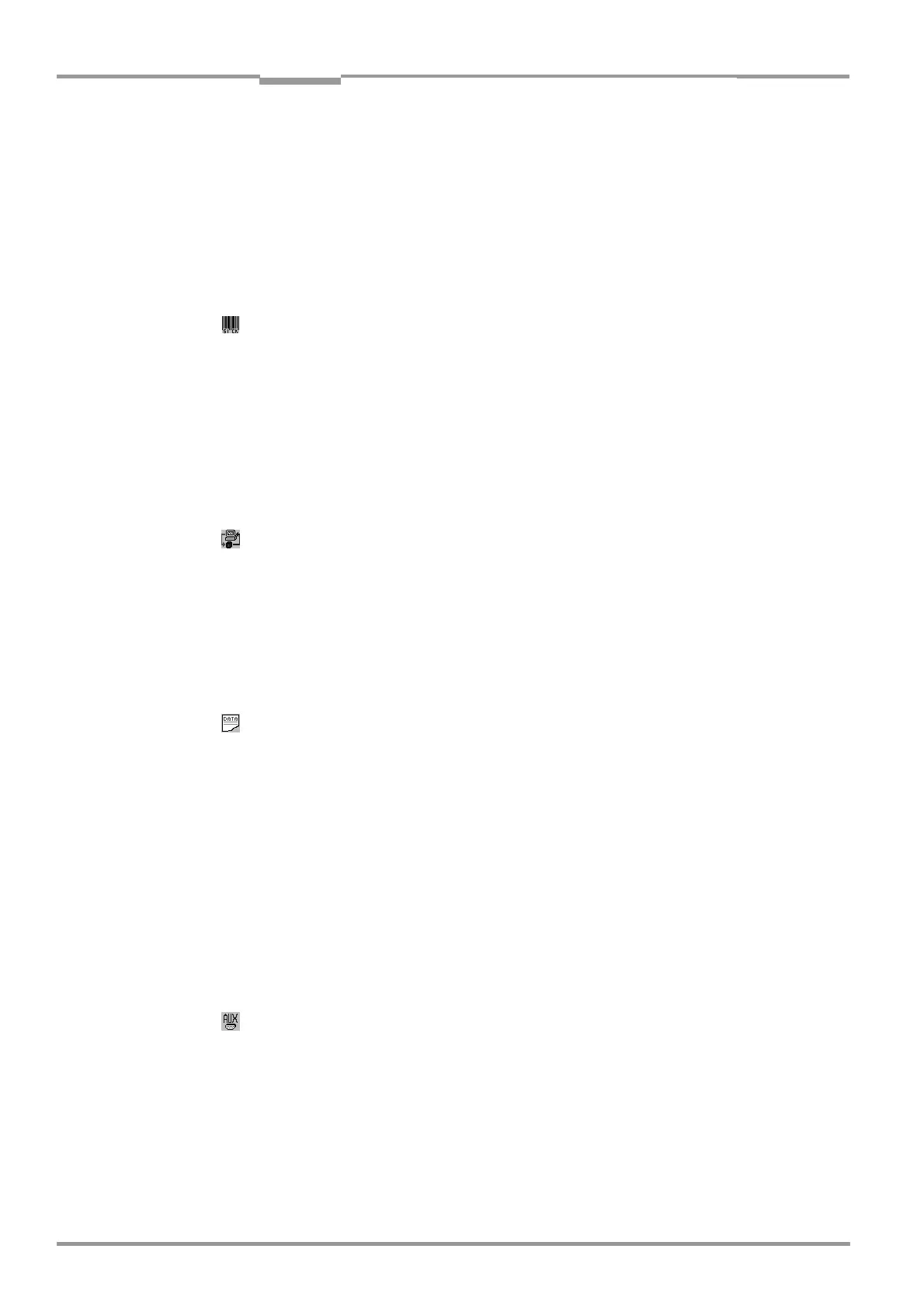Chapter 6 Operating Instructions
CLV 42x bar code scanner
6-6 © SICK AG · Division Auto Ident · Germany · All rights reserved 8 009 981/O078/16-08-2004
Operation
• Output filter
• Physical arrangement for data output via the host interface (standalone, master/slave)
• Functional assignment of the "Sensor 2" switching input
• Functional assignments of the "Result 1" and "Result 2" switching outputs
• Functional assignment and volume of the beeper
• Mode for programming match code 1 (teach-in) via the "Sensor 2" switching input
• Code comparison
Code Configuration
This tab (and additional dialog boxes) are used to set the following:
• Activation of evaluation routines for individual code types
• Number of identical reads (multiple reads)
• Minimum and maximum number of bar codes to be read/output
• Activation of comparison of code position for the separation of identical bar codes
Recommendation To enhance the reading reliability with fast applications, only activate those code types and
code lengths that are actually relevant.
Host Interface
This tab (and additional dialog boxes) are used to set the following:
• Destination of result output
• Active physical interface (RS 422/485, RS 232)
• Data format and transfer rate
• Data transfer protocol
• Start and stop characters of the interface protocol
Data Strings
This tab (and additional dialog boxes) are used to set the following:
• Data output format of the host or CAN interface
• Constants and reading diagnosis data in the “Header“, “Code Info/Separator“, “Splitter“
and “Terminator“ blocks
• Arrangement of the “Code Info/Separator“ blocks in the data string
• Output format for no reads and contents of the error string
• Test string function
• Output sequence and sort criteria for reading more than one bar code per reading pulse
• Activation and structure of format mask
• Structure of external data strings which have to be integrated as seperate reading
results
Auxiliary Interface
This tab is used to set the following:
• Operating mode of the terminal interface
CAN Interface
This tab (and additional dialog boxes) are used to set the following:
• Operating mode of the CAN interface
• Data transfer rate