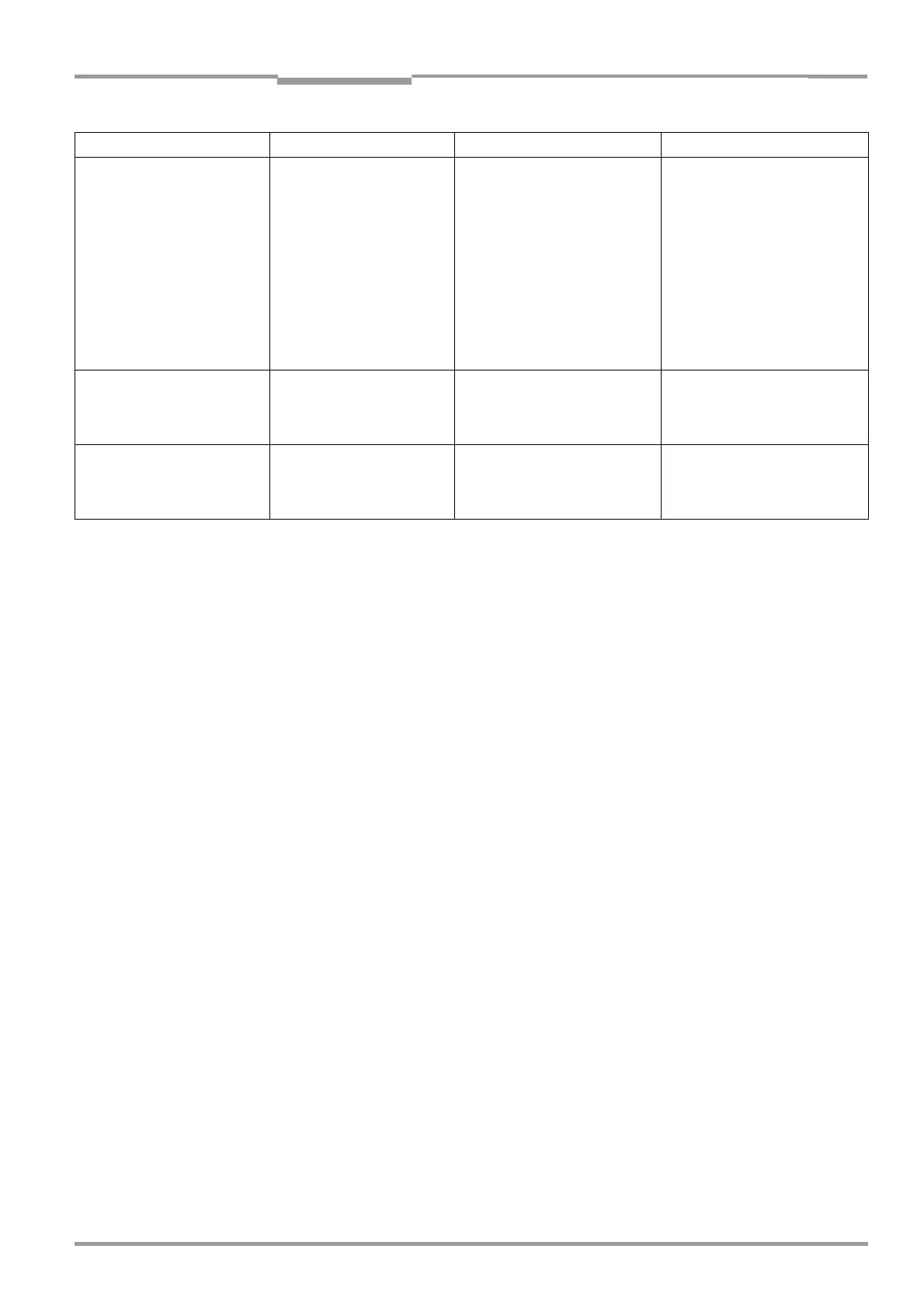Operating Instructions Chapter 8
CLV 42x bar code scanner
Troubleshooting
8 009 981/O078/16-08-2004 © SICK AG · Division Auto Ident · Germany · All rights reserved 8-3
"Host – transmit fault" The CLV cannot correctly
receive the data sent by the
host.
• Host interface of the CLV
configured incorrectly
• Data transmission interrupted
e. g. by cable break
• Check the CLV and host.
• Check connecting cables and
monitor data transmission at
the host interface. To do so,
upload from the CLV using the
CLV Setup program, choose
the
AUXILIARY INTERFACE tab and
select
MONITOR HOST INTERFACE
from the drop-down list.
Download to the CLV! Start the
Terminal Emulator.
"More than one code found" AutoSetup was not
successful.
More than one bar code was
presented to the CLV
Repeat AutoSetup.
Make sure that only one bar code
is located within the visible range
of the CLV!
"No valid code found"
AutoSetup was not
successful.
No bar code was presented to
the CLV or the reading quality did
not reach 75%
Repeat AutoSetup.
Make sure that the bar code is
located within the reading range
of the CLV.
Message Meaning Possible cause Remedy
Table 8-1: Error message output on the terminal interface (contd.)