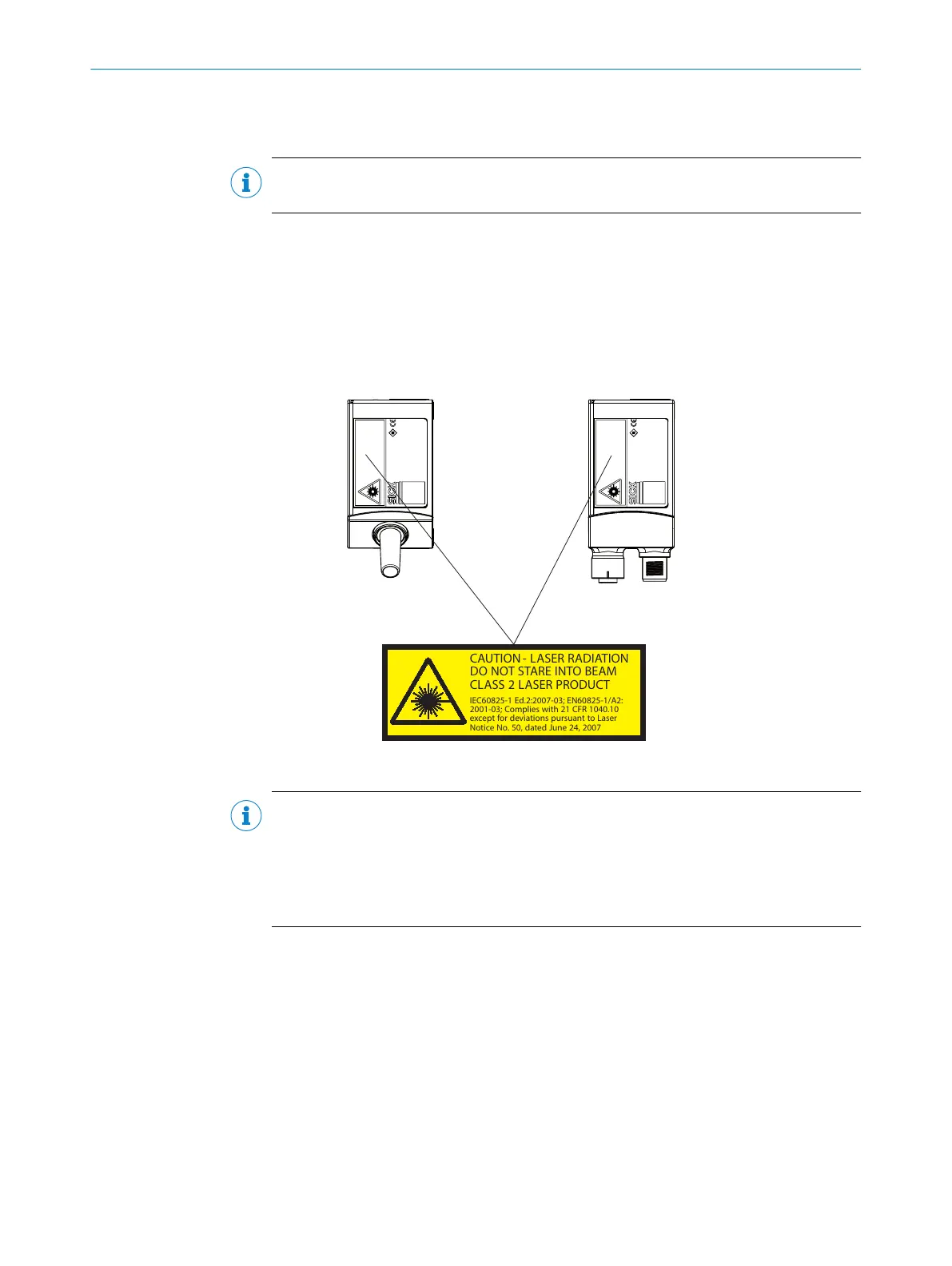The device complies with laser class 2. The entire reading window is a laser output
aperture.
NOTE
No maintenance is required to ensure compliance with laser class 2.
Warning symbol on the device
The black and yellow laser warning label is fitted in combination with the type label on
the rear of the device. In the delivery condition, the laser warning label has only English
text.
The type label of the respective device used contains, in addition to other information,
the relevant laser output data (laser output power (maximum/average), wavelengths
and pulse time duration).
CAUTION - LASER RADIATION
DO NOT STARE INTO BEAM
CLASS 2 LASER PRODUCT
IEC60825-1 Ed.2:2007-03; EN60825-1/A2:
2001-03; Complies with 21 CFR 1040.10
except for deviations pursuant to Laser
Notice No. 50, dated June 24, 2007
Figure 2: Example of a laser warning symbol on the device
NOTE
Additional laser warning label
If the laser warning label applied to the device is concealed in the event of installation
into a machine or paneling, the laser beam output aperture must be suitably labeled on
the machine. For this purpose, an additional warning label in the same language must
be applied next to the output aperture!
Controlling the laser diode
When operating properly, the device only switches the laser diode on if there is an
object in the reading area, or if a reading is required (cyclic reading operation).
A laser timeout can switch off the laser diode automatically in this type of object trigger
control if the pulse has stopped for too long (e.g. the conveyor system has stopped). In
this case, the current internal reading interval of the device remains open.
Irrespective of the selected configuration type, the laser timeout can be set as follows:
•
Using the SOPAS ET configuration software, on the Illumination Control device page
•
During GSD configuration with the “10_Object Trigger Ctrl” module (Profinet/Profi‐
bus)
In the default setting, laser timeout is deactivated.
2 SAFETY INFORMATION
10
O P E R A T I N G I N S T R U C T I O N S | CLV63x, CLV64x, CLV65x 8019588/2017-01-20 | SICK
Subject to change without notice