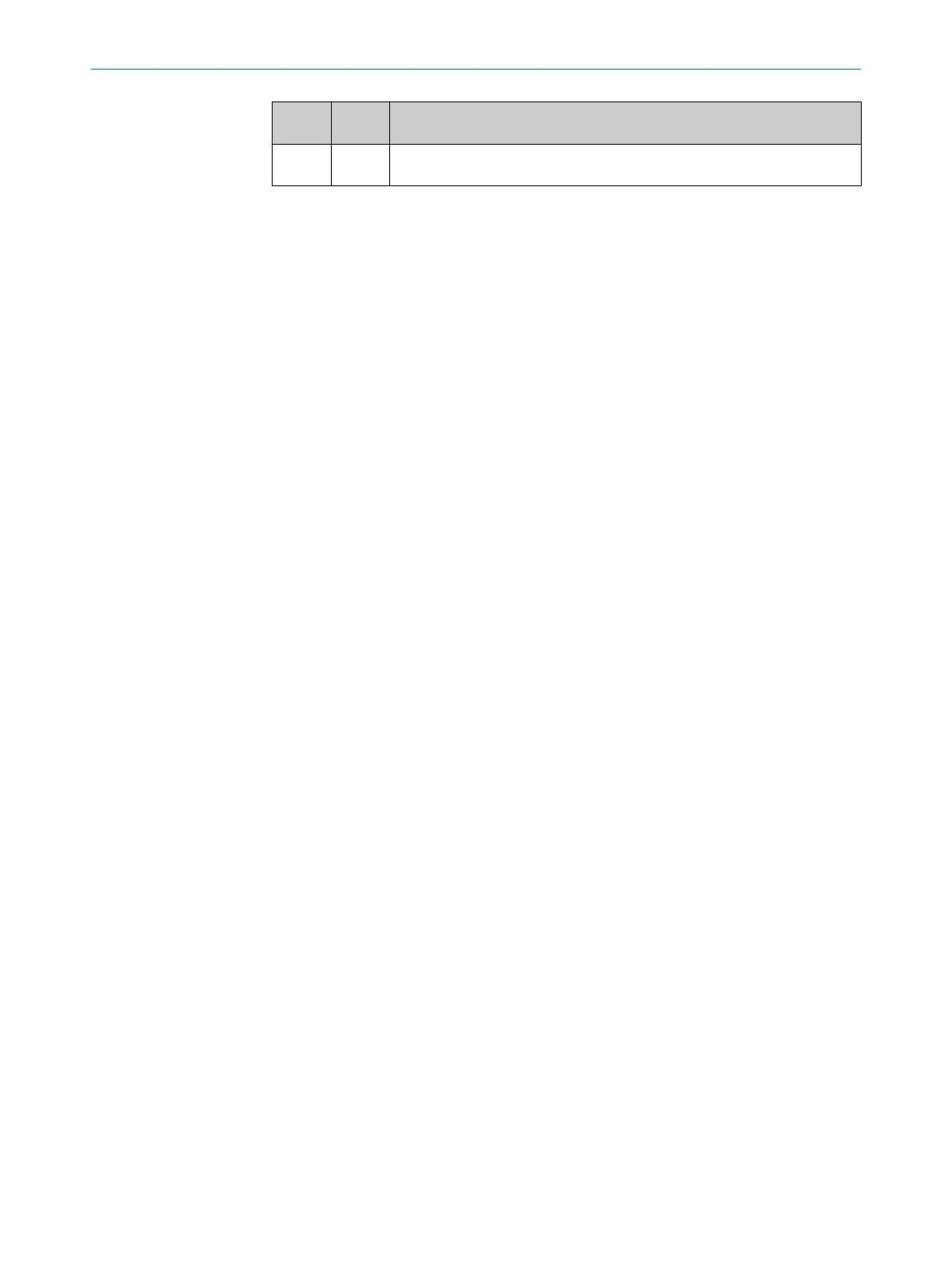Func‐
tion
LED Description
User-
defined
- Function not available
Table 11: Meaning of the LEDs when buttons are actuated
Bar graph 0 ... 100%
In the “Percentage analysis” operating mode, the bar graph continuously shows the last
calculated read rate in % referring to the last 100 reads. The bar graph is deactivated in
standard read mode.
8.2 Operating options
The device can be configured according to application in the following manner:
■
Locally at the device with the SOPAS ET configuration software: Protection of the
parameter set as a configuration file on the PC in SOPAS ET. Access to the device
via AUX interface (USB or Ethernet).
■
As an alternative to the SOPAS ET configuration software, command strings are
available, upon which the operator interface of the configuration software is also
based. These are also for the triggering of device functions (e.g. reading). Docu‐
ments on the commando strings can be obtained from SICK on request.
■
Centrally by the PROFINET controller via PROFINET using the GSD configuration.
Protection of the parameter set as a configuration file in the PROFINET controller.
Each time the PROFINET is restarted, the device is reconfigured.
The SOPAS ET configuration software is used for device diagnostics in case of a fault.
In normal operation, the device operates fully automatically.
8 OPERATION
54
O P E R A T I N G I N S T R U C T I O N S | CLV63x, CLV64x, CLV65x 8019588/2017-01-20 | SICK
Subject to change without notice