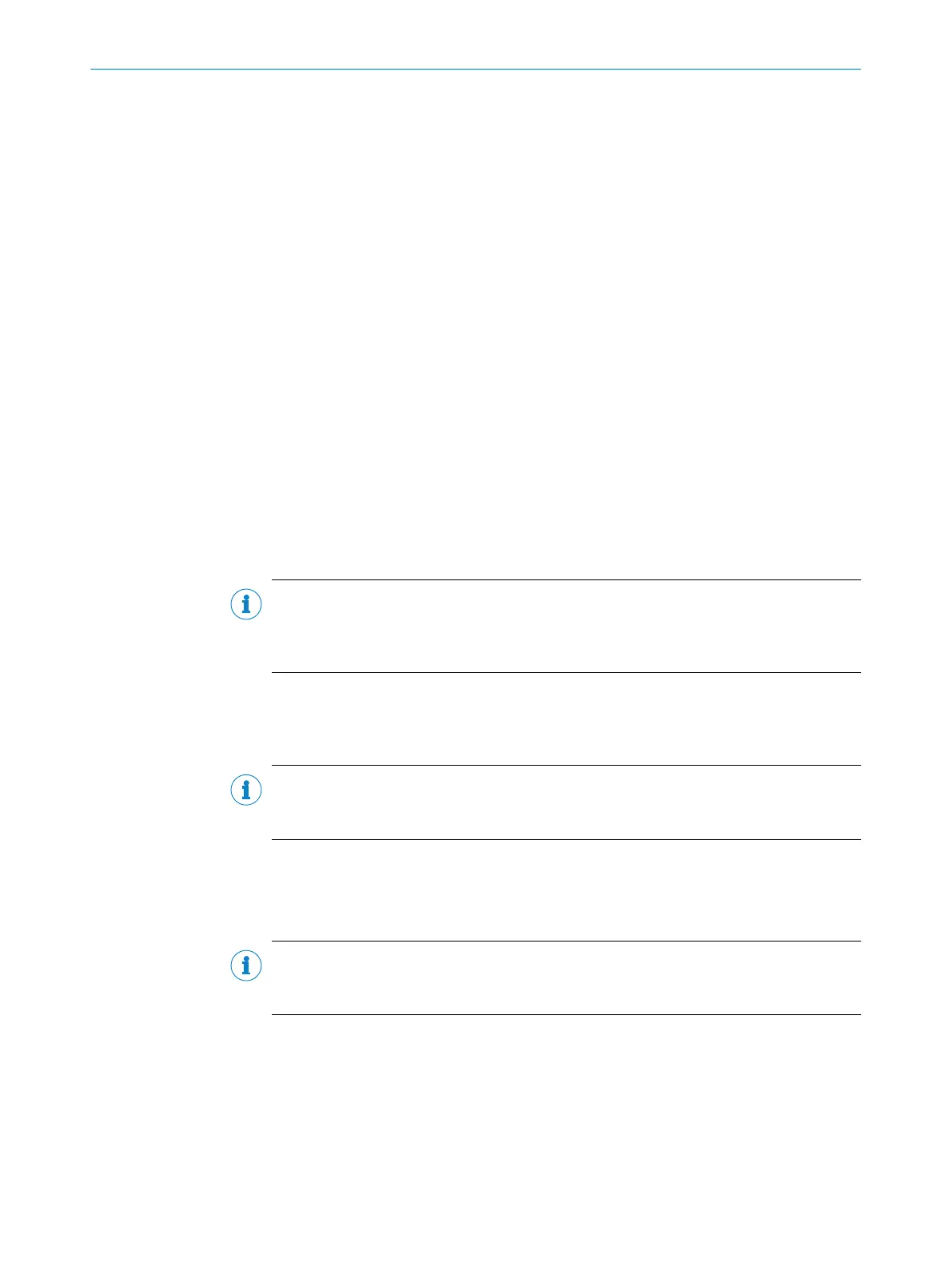– For a device with the reading window at the front, ensure that the rear side
with the laser warning label points in the direction of the observer and is
aligned as near as possible to being parallel to the bar code surface.
– For a device with the reading window at the side, ensure that the side panel
with the LEDs points in the direction of the observer and is aligned almost
parallel to the bar code surface.
– In a device with oscillating mirror, the wide side panel (rear of the oscillating
mirror) is almost parallel to the bar code surface.
– During reading, note the reading angle that occurs see "Angle alignment of
the device", page 27.
– If the position of the bar code within the scanning line is relevant for the eval‐
uation, bear in mind the count direction of the code position see "Count direc‐
tion of the reading angle and the code angle", page 28.
4. Mount the device bracket onto the base.
5. Screw screws through the bracket into the blind hole threads of the device and
slightly tighten.
6. Configure the device, see "Adjust the device", page 49.
5.6 Mounting of external components
5.6.1 Mounting the connection module
If the device activation is carried out via a connection module, then this must be
mounted near to the device.
NOTE
If the PC with the configuration software SOPAS ET accesses the AUX interface
(RS-232; 57.6 kBd) of the device via the connection module, then the connection mod‐
ule must be installed no more than a 3 m length of cable from the device.
1. Mount the connection module in the vicinity of the device.
2. Mount the connection module in such a way that the open module can be
accessed at all times.
NOTE
Detailed information on mounting and electrical installation can be found in the operat‐
ing instructions for the connection module.
5.6.2 Mount external read cycle sensor
If the device is triggered via an external read cycle sensor (photoelectric retro-reflective
sensor), then the sensor must be mounted in the vicinity of the device.
NOTE
A large selection of photoelectric sensors and accessories (brackets, connecting
cables) can be found at www.sick.com.
5 MOUNTING
30
O P E R A T I N G I N S T R U C T I O N S | CLV63x, CLV64x, CLV65x 8019588/2017-01-20 | SICK
Subject to change without notice