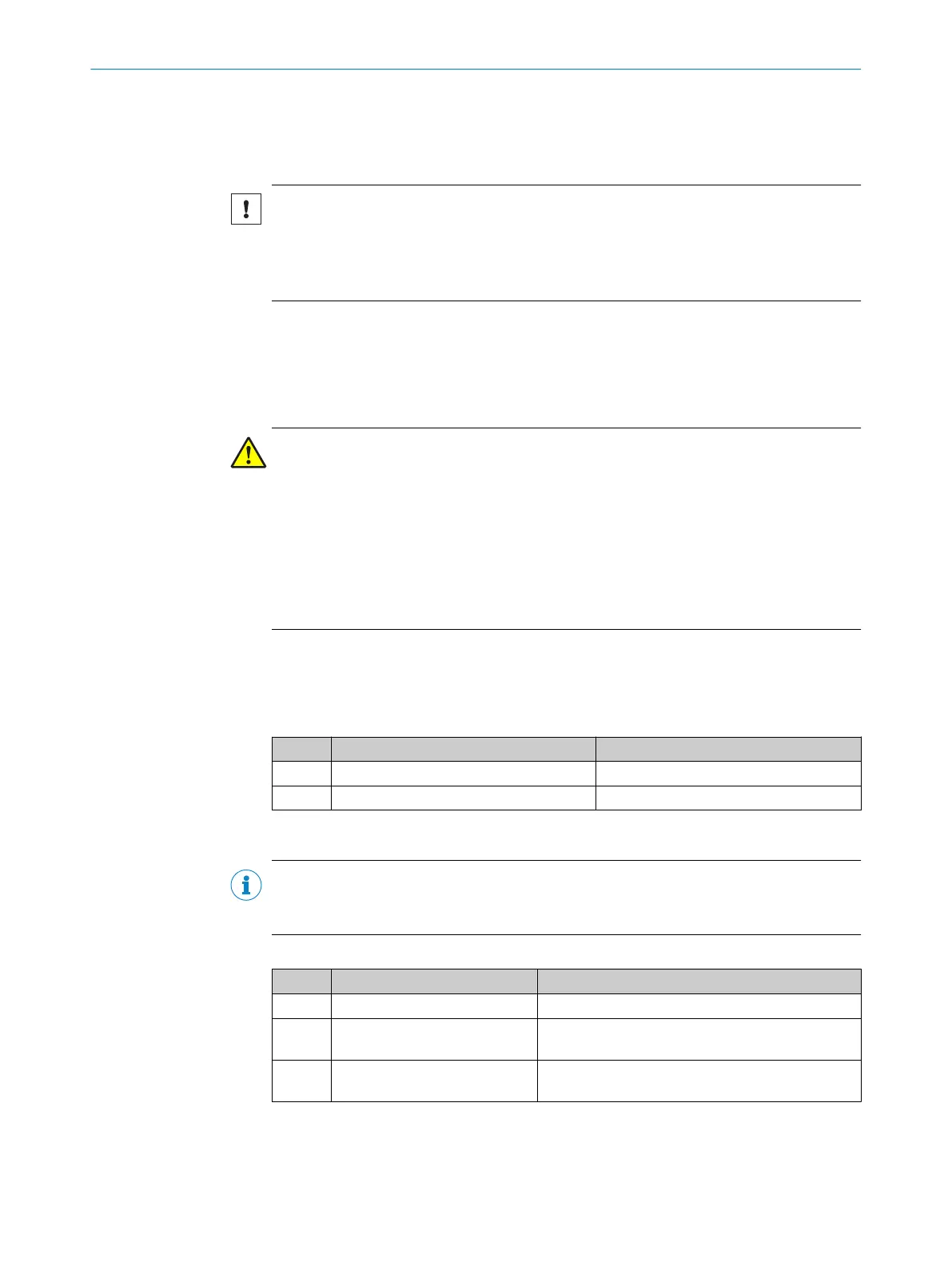5 Mounting
5.1 Overview of mounting procedure
NOTICE
Special procedures are required during the mounting, installation and commissioning
of devices with integrated heating!
Observe the applicable notes; see "Mounting device", page 22, see "Notes on the
electrical installation", page 32 and see "Connecting the supply voltage", page 45.
•
Selecting and preparing the mounting location.
•
Mounting the device.
•
Align device towards object with bar code.
•
Connect device to data cable and supply cable.
•
Adjust the device.
WARNING
Risk of injury due to damage to the device
For reasons of safety, a device which is visibly damaged must not be operated or must
be immediately taken out of operation. Damage includes, for example:
•
Housing: Cracked or broken
•
Reading window lens: Cracked or broken
•
Device with connector: Over-rotation of the connector, cracks, or being torn from
the housing
•
Device with fixed cable: Damage to the cable outlet or cable itself
5.2 Scope of delivery
The delivery of the device includes the following components:
Table 4: Scope of delivery
Item Component Comments
1 Device Depending on version
1 Printed safety note –
Additional scope of delivery
NOTE
The additional scope of delivery depends on the complete order/device variant. The
components are obligatory for operation and must be ordered separately.
Table 5: Additional scope of delivery
Piece Component Comments
1 Cloning plug Depending on selected version
1 Code-resistant connecting
cables
Only in variants with integrated heating
1 Attachment kit Only in variants with integrated heating (included in
the basic scope of delivery)
MOUNTING 5
8014396/ZMG8/2017-07-04 | SICK O P E R A T I N G I N S T R U C T I O N S | CLV69x
21
Subject to change without notice