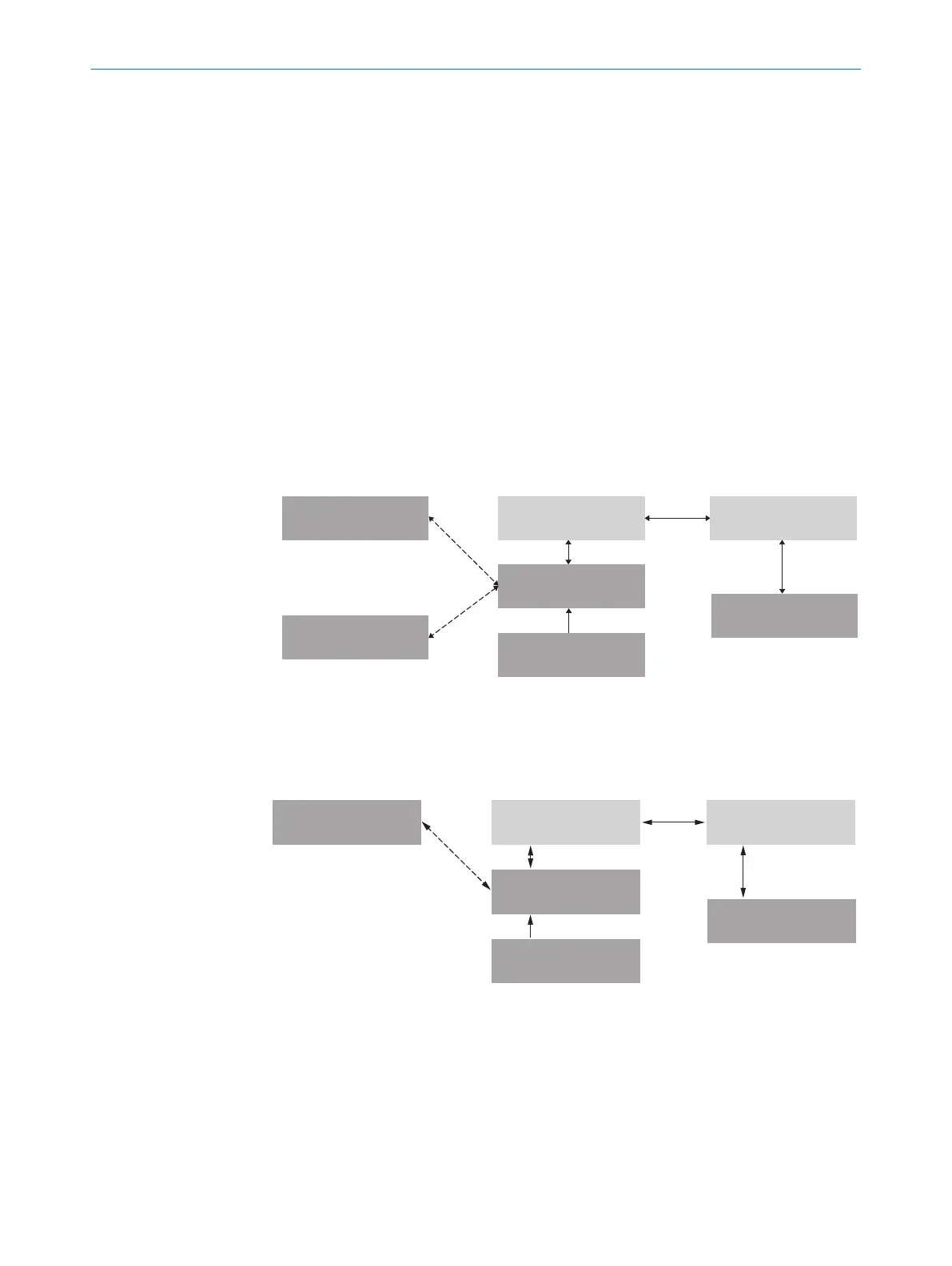4. Establish a connection between SOPAS ET and the device with the wizard that has
already launched automatically.
In order to do this, select the device from the devices available depending on the
connected communication interface, e.g. Ethernet (default Ethernet address: IP
address: 192.168.0.1, subnet mask: 255.255.255.0, baud rate: 57600 with
serial connection).
✓
SOPAS ET establishes communication with the device and loads the associated
device description file. The device project tree opens.
7.4 Initial commissioning
The device is adjusted to the reading situation on site using the SOPAS ET configuration
software. The starting point for this is the default factory settings, which can be
adjusted to optimize the device. In order to do this, the SOPAS ET configuration soft‐
ware is used to create an application-specific parameter set, which can be loaded per‐
manently into the device and saved and archived as a project file (Sopas file with con‐
figuration data) on the PC.
Cloning plug
PROM
PROM
ROM
PROM
RAM
RAM
Database
(Hard drive)
Bar code scanner
PC with SOPAS-ET
configuration software
Permanently saved
parameter set
Parameter set in the
working memory of the
bar code scanner
Permanently saved
parameter set
Saved project file (*.sopas)
with archived parameter set
Permanently saved
parameter set
Factory default of the
bar code scanner
Opened project file with
current parameter set
Parameter memory module
CMC600
‒ and/or (optional) ‒
Figure 77: Saving the parameter set and configuration with SOPAS ET
Parameter set in the
main memory of the
device 6
Permanently saved
parameter set of the
device 5
Factory default setting of
the device 7
Device 2Optional: 1 PC with SOPAS ET
Configuration Software 3
Parameter memory module
CMC600 4
Volatile memory à
Opened project file
with current parameter
set of the device 8
Volatile memory à
Non-volatile memory ß
Non-volatile memory ß
Saved project file (*.sopas)
with archived parameter
set of the device 9
Data base on e. g. hard drive
(non-volatile memory) á
Permanently saved
parameter set of the
device 5
Non-volatile memory ß
Figure 78: Saving the parameter set and configuration with SOPAS ET
1
Optional
2
Device
3
PC with SOPAS ET configuration software
4
CMC600 parameter memory module
5
Permanently saved device parameter set
6
Parameter set in the working memory of the device
7
Factory-set defaults for the device
7 COMMISSIONING
84
O P E R A T I N G I N S T R U C T I O N S | CLV69x 8014396/ZMG8/2017-07-04 | SICK
Subject to change without notice