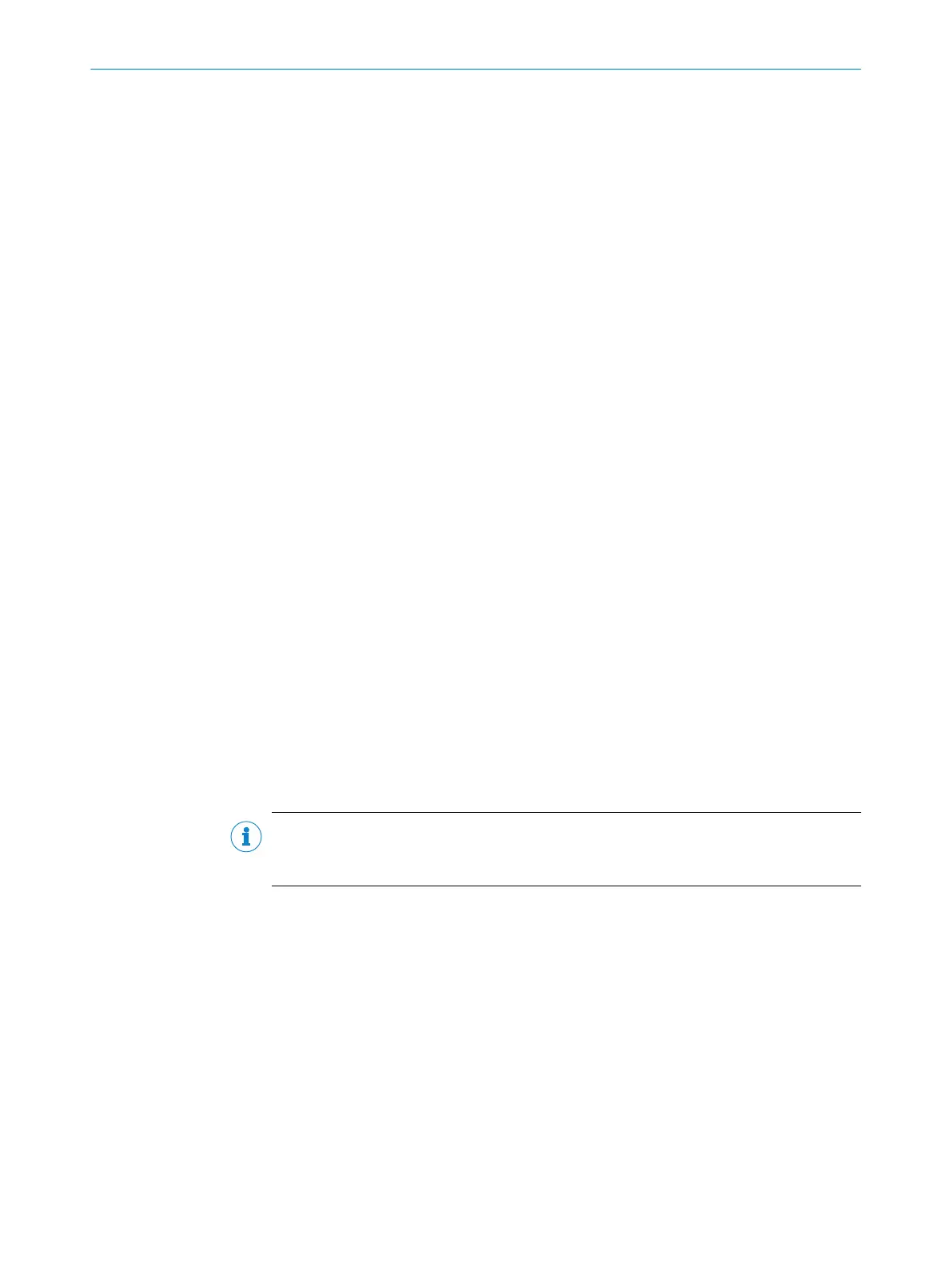8
Opened project file with current device parameter set
9
Saved project file with archived device parameter set
ß
Nonvolatile memory
à
Volatile memory
á
Database on the hard drive, for example (nonvolatile memory)
If the device is connected to a CDB/CDM connection module with the CMC600 parame‐
ter memory module, the parameter set is also stored on the card or permanently in the
module with every save.
The device also saves its configuration data in an external parameter memory of the
cloning plug. Whenever the device is restarted, it loads the parameter set automatically
from the cloning plug into its permanent memory. This means, for example, that a
device can be replaced without losing configuration data. If a CMC600 is also available,
then the device takes the parameter set from the CMC600.
7.5 Adjust the device
For complete adjustment of the device, the electrical installation must be complete and
the device must have been commissioned.
1. Loosen the bracket screws so that the device can be aligned.
2. Align the device so that the angle between the scanning line and the bar code
stripes is almost 90°.
3. To prevent interference reflections, arrange the device as close to being plane-par‐
allel to the object surface as possible.
4. Manually place objects with bar codes one after the other into the reading range
of the device, see "Technical data", page 96.
5. Check the reading result with the SOPAS ET configuration software.
6. When doing so, place objects at different positions (angles) in the reading field
and ensure that the limit values for the permitted reading angles are not
exceeded, see "Angle alignment of the device", page 24.
7. Align the device so that the good read rate is between 70% and 100%.
8. Tighten the screws on the device.
7.6 Fine adjustment and further configuration
NOTE
The other settings and the fine adjustment depend on the relevant application situa‐
tion.
User level, parameter download to the device
The user is automatically logged into the device in the “Authorized customer” level and
can change parameters which are immediately transmitted to the device (default set‐
ting).
Configuration via “Quickstart”
The “Quickstart” tab offers an overview of the most important parameters and enables
quick evaluation of code content. Functions such as evaluation window, percentage
evaluation, code configuration, and adjusting tool are available via the Quickstart.
Application wizard
The application wizard (“Wand” icon) supports device configuration both as a stand-
alone device and as a master or as a slave for a master/slave combination based on
the CAN bus.
COMMISSIONING 7
8014396/ZMG8/2017-07-04 | SICK O P E R A T I N G I N S T R U C T I O N S | CLV69x
85
Subject to change without notice
