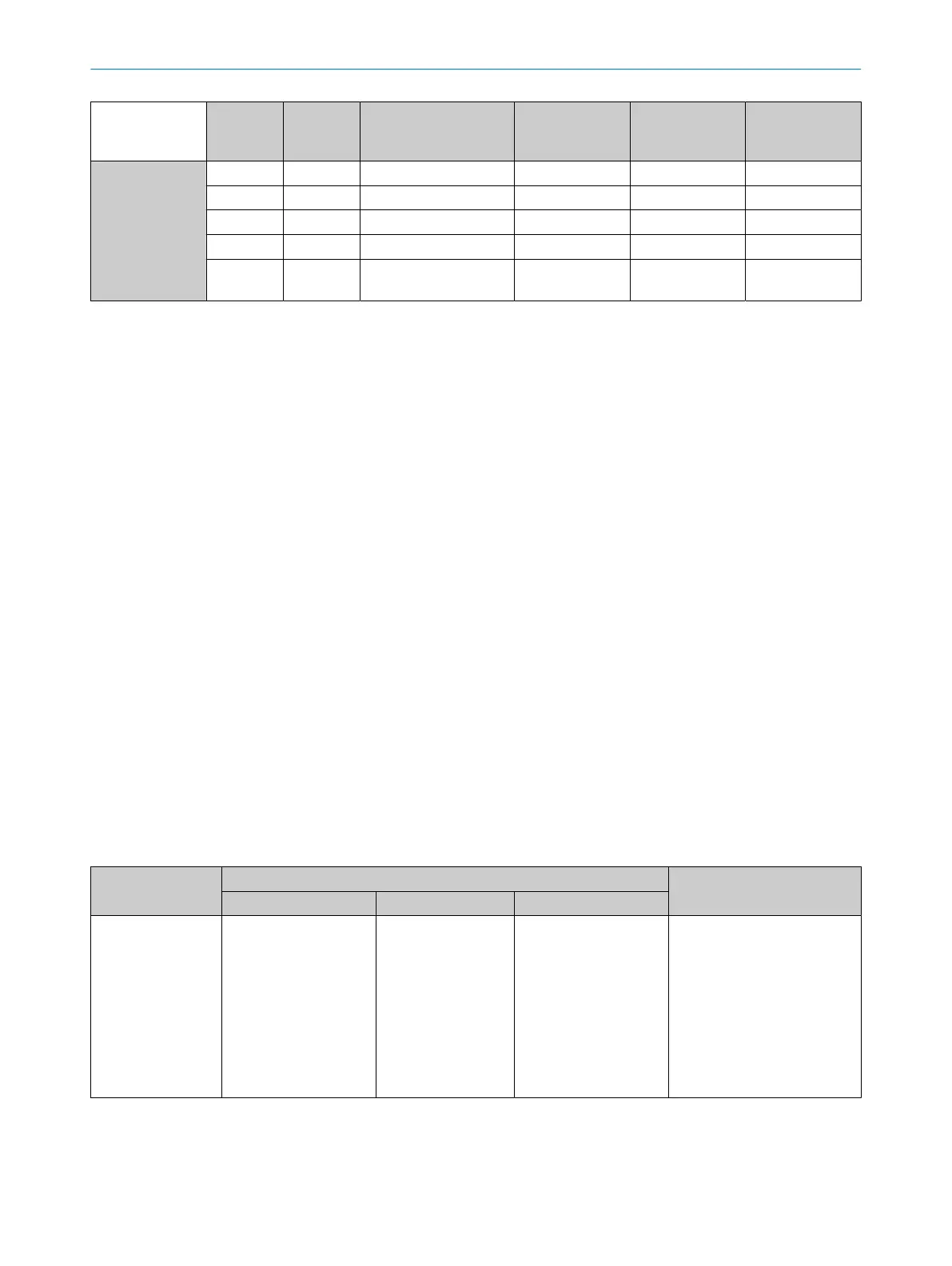Mode Input A Input B Discrepancy timer
1)
Status of dual-
c
hannel evalua‐
tion
Input in the logic
editor
Discrepancy
error
Dual channel
complementary
0 1 0 Deactivated 0 0
0 0 < discrepancy time Discrepant 0 Unchanged
2)
1 1 < discrepancy time Discrepant 0 Unchanged
2)
1 0 0 Active
3)
1 0
X X ≥ discrepancy time
(t
imeout)
Error 0 1
1)
Discrepancy time activated: The discrepancy timer starts on the first signal change that leads to a discrepant status.
Discrepancy time deactivated: The discrepancy timer is inactive. No timeout ever occurs.
2)
Unchanged = the last status is retained.
3)
If the dual-channel element adheres to the correct sequence.
Sequence error
A dual-c
hannel evaluation can only switch to Active (input changes in the logic from 0 to
1) if the following conditions are met:
•
The status was set to Deactivated at least once since it was last Active, i.e., it is
not possible to switch from Active to Discrepant and then back to Active.
•
The discrepancy time has either not yet elapsed or is deactivated.
If the correct sequence for achieving the Active status has not been observed, the
safety controller indicates a sequence error within a maximum of 100 ms.
Complementary information
Value range: 0 ms … 60 s
•
W
hen Discrepancy time is deactivated, the value is set to infinite.
•
If signals from tested sensors are connected, the discrepancy time must be
greater than the test pulse duration (ms) + the max. tolerated test pulse delay
(ms) of the safety capable input used.
•
A discrepancy error (timeout) is reset when the Disabled status is achieved.
Further topics
•
"P
ossible faults", page 121
7.4.6 Output elements
Table 12: Categories of output elements
Category Details in the configuration software report Examples
Mode Test pulses Other parameters
Actuators/safe
ac
tuators
•
S
ingle-channel out‐
put (NPN)
•
Single-channel out‐
put (push-pull)
•
Single-channel out‐
put (PNP)
•
Dual-channel output
•
Without test
pulse (deacti‐
vated)
(note any further
me
asures, if
applicable)
•
W
ith test pulses
(note any further
me
asures, if
applicable)
•
Incr
eased capacitive
loads not allowed
•
Increased capacitive
loads allowed
•
Safety relay, e.g., ReLy
•
Safety contactors
•
Safety locking devices,
e.g., MLP1
•
Valves
•
Motors
•
Robot
•
Lamps
7 C
ONFIGURATION
48
O P E R A T I N G I N S T R U C T I O N S | Flexi Compact 8024589/2020-11-10 | SICK
Subject to change without notice