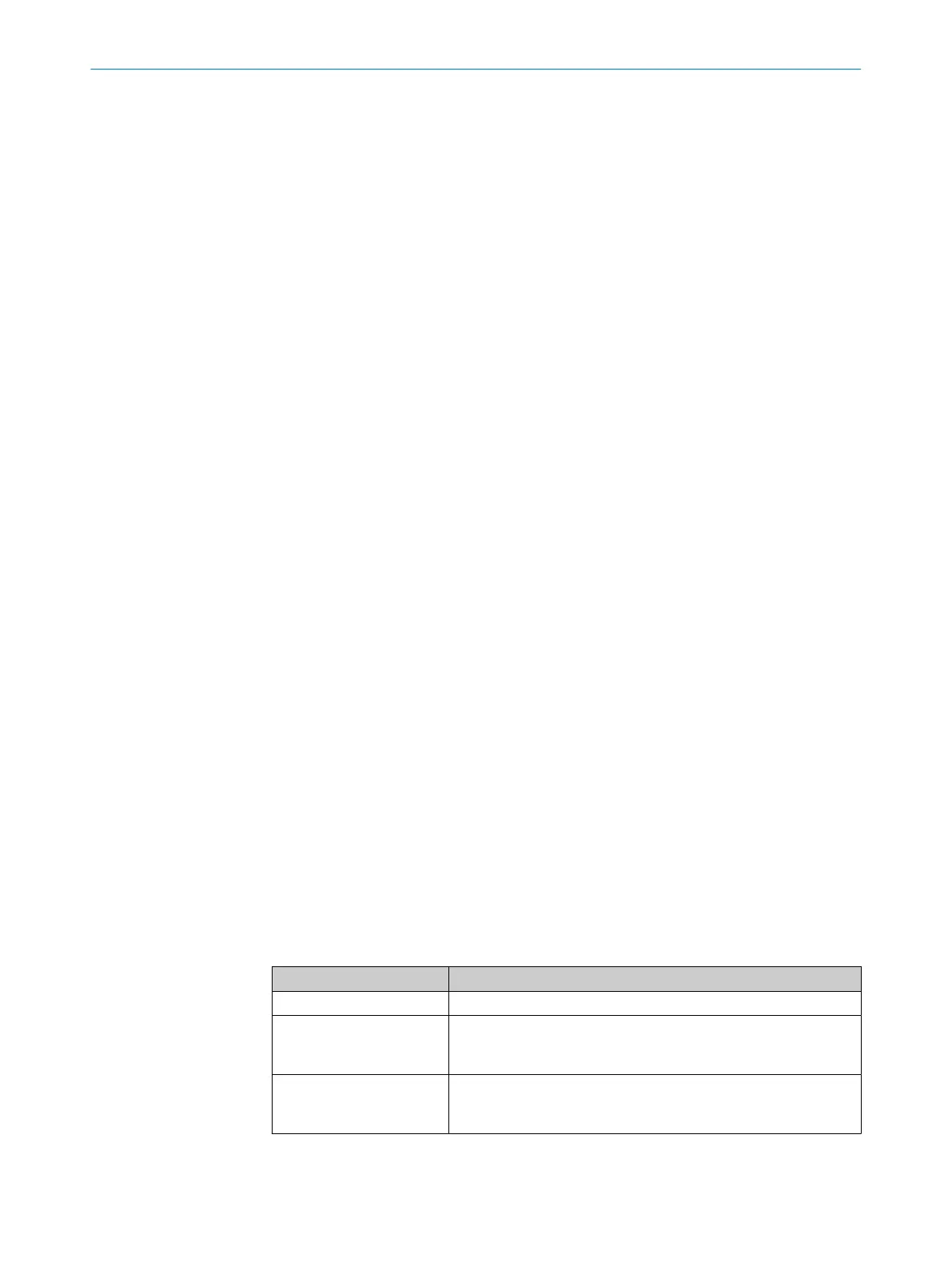3. Select the desired destination, enter a file name, and click on OK.
✓
T
he tag names are saved as a CSV file.
7.5 Configuring the network interfaces
7.5.1 Configuring Modbus connections
Approach
1.
In the main navigation pane, click Configuration.
2. In the navigation pane under Main module, select the Fieldbus menu item.
3. Activate the Modbus server option.
4. In the Max. number of connections field, select the number of connections.
7.5.2 Configuring SLMP connections
Approach
1.
In the main navigation pane, click Configuration.
2. In the navigation pane under Main module, select the Fieldbus menu item.
3. Activate the SLMP server option.
4. In the Port field, select the port.
7.5.3 Configuring the output data (routing to CPU)
Overview
T
he CPUc2 main module can receive up to 50 bytes of output data from a higher-level
control system. The actual data volume and contents depends on how the output data
are configured in the higher-level control system.
The configuration of the output data includes the following points:
•
Specifying the routing
•
Enter the tag names for the data received from the network
Approach
1.
In the main navigation pane, click Configuration.
2. In the navigation pane under Main module > Fieldbus, select the Routing to CPU menu
item.
3. Select a routing template and drag it onto a single byte or several bytes of the
output data block.
✓
The bits, bytes or data formats are available as inputs in the logic editor.
✓
Each bit, byte or data format inherits a default tag name from the routing.
4. If required, edit the default tag name in the Settings tab.
Complementary information
Table 14: Colors of the bytes and bits of a record
Color Meaning
Light blue The byte or the bit is empty.
Blue The byte or the bit is occupied. The relevant module, input or
out
put is configured in the hardware configuration of the safety
controller.
Gray The byte or the bit is occupied. The relevant module, input or
out
put is not yet configured in the hardware configuration of the
safety controller.
7 CONFIGURATION
54
O P E R A T I N G I N S T R U C T I O N S | Flexi Compact 8024589/2020-11-10 | SICK
Subject to change without notice