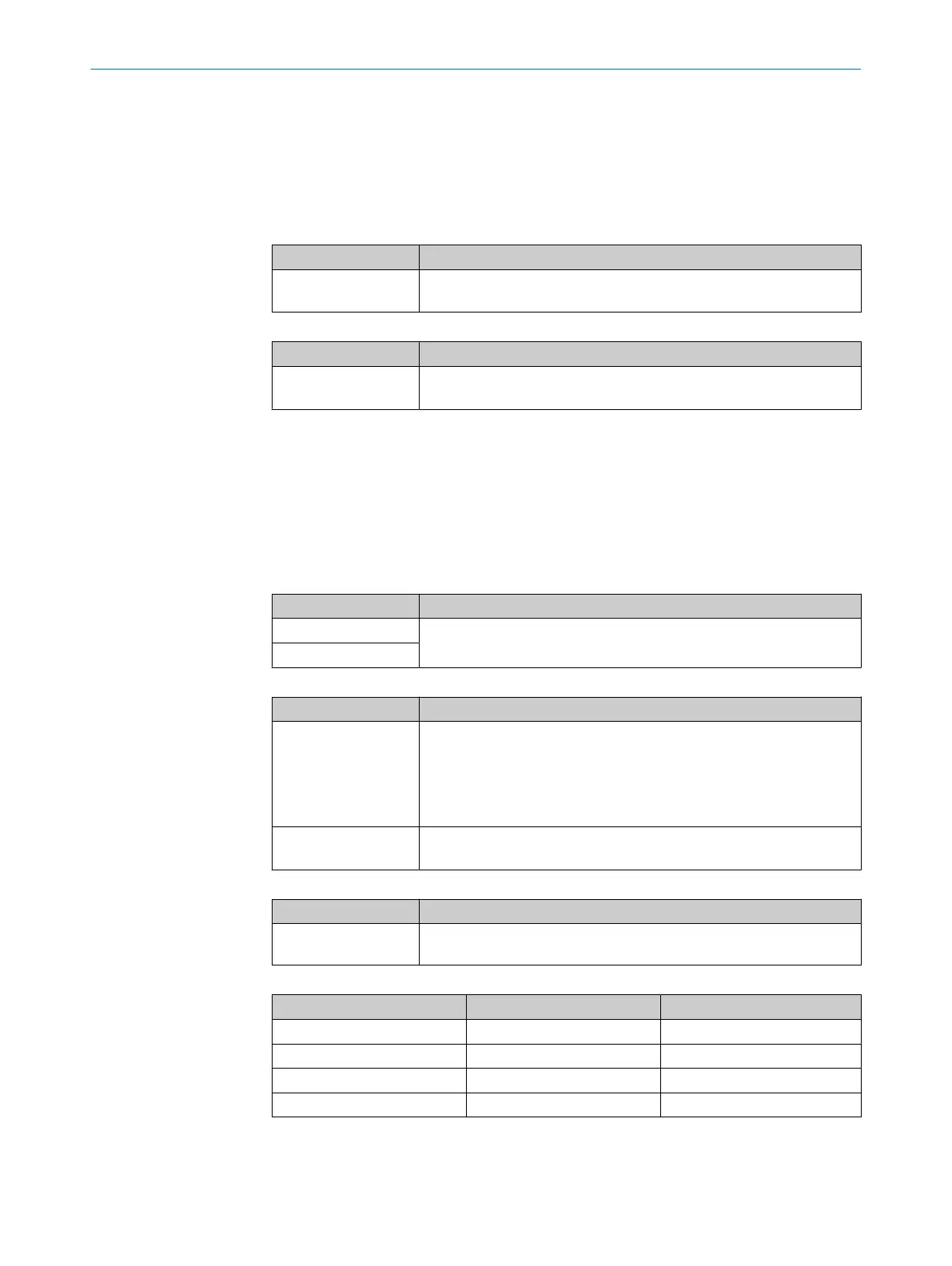7.6.2.1.5 XNOR V1 (exclusive NOR)
Overview
If bo
th inputs are equivalent, then the output = 1.
Principle of operation
Table 26: Inputs
Input Description
Input 1
In
put 2
Data type: Boolean
Table 27: Outputs
Output Description
Output Data type: Boolean
If bo
th inputs are equivalent, then the output = 1.
7.6.2.1.6 RS Flip-Flop V1
Overview
T
he function block saves the most recent value for the Set orReset inputs and is used as
a simple memory cell.
Principle of operation
Table 28: Inputs
Input Description
Set Data type: Boolean
T
he Reset input has a higher priority than the Set input.
Reset
Table 29: Outputs
Output Description
Q Data type: Boolean
•
If t
he Reset input = 1, then the output = 0.
•
If the Set input = 1 and the Reset input = 0, then the output = 1.
•
If the Set input = 0 and the Reset input = 0, then the output keeps
the last value.
/Q Data type: Boolean
T
he value at the output is the inverted value of the Q output.
Table 30: Parameter
Parameter Description
Inverted You can individually invert any visible input. At an inverted input, a 0
w
orks internally in the same way as a 1 and vice versa.
Table 31: RS Flip-Flop V1 truth table without inversion
Input Set Input Reset Output Q
0 0 Keeps the last value
0 1 0
1 0 1
1 1 0
CONFIGURATION 7
8024589/2020-11-10 | SICK O P E R A T I N G I N S T R U C T I O N S | Flexi Compact
59
Subject to change without notice