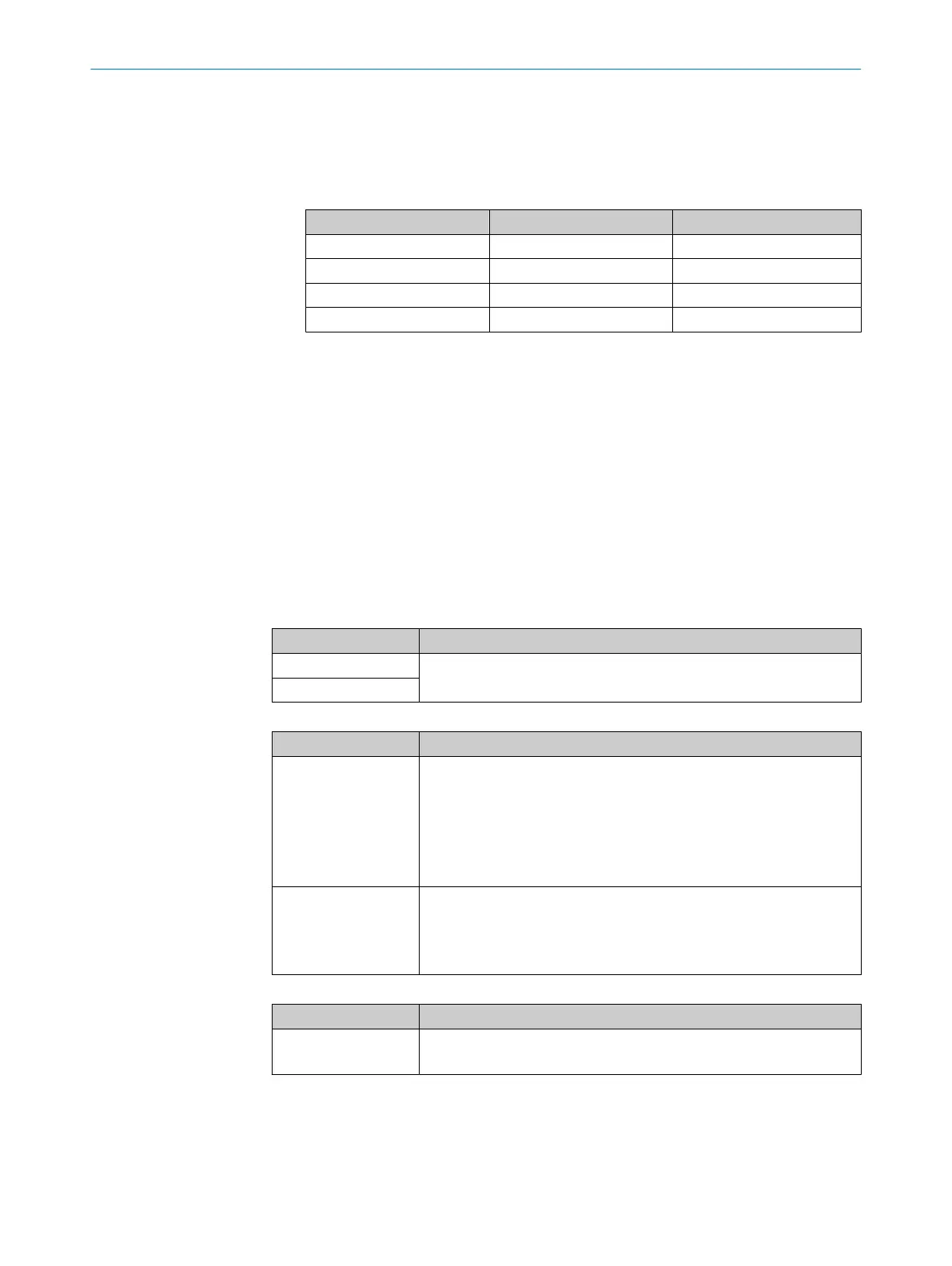Complementary information
•
Dif
ferent propagation times of the input signals can lead to a lengthening or
shortening of the discrepancy time and/or synchronization time.
•
Possible statuses of an input pair
Table 77: Possible statuses of an input pair
Input A (normally open) Input B (normally closed) Status
0 0 Discrepant
0 1 Deactivated
1 0 Active
1 1 Discrepant
Further topics
•
"C
onfiguration options for input elements", page 46
7.6.2.4.3 Dual channel monitor V1
Overview
T
his function block evaluates dual-channel switches or sensors. The function block
checks the sequence and discrepancy of two inputs.
You can use the function block if, for example, you are unable to configure dual-channel
evaluation in the hardware configuration.
Principle of operation
T
able 78: Inputs
Input Description
Input A Data type: Boolean
Input B
Table 79: Outputs
Output Description
Enable Data type: Boolean
T
he dual-channel evaluation can only switch to active (Enable output
changes from 0 to 1) after a correct sequence.
The inputs are not allowed to change from active to discrepant and
then back to active. The Enable output can only change back to 1 if both
inputs are inactive at the same time for at least the logic execution
time.
Status Data type: Boolean
•
0 = Er
ror
Discrepancy error or sequence error
•
1 = N
o error
Table 80: Parameter
Parameter Description
Input mode
•
E
quivalent
•
Antivalent
7 CONFIGURATION
76
O P E R A T I N G I N S T R U C T I O N S | Flexi Compact 8024589/2020-11-10 | SICK
Subject to change without notice
