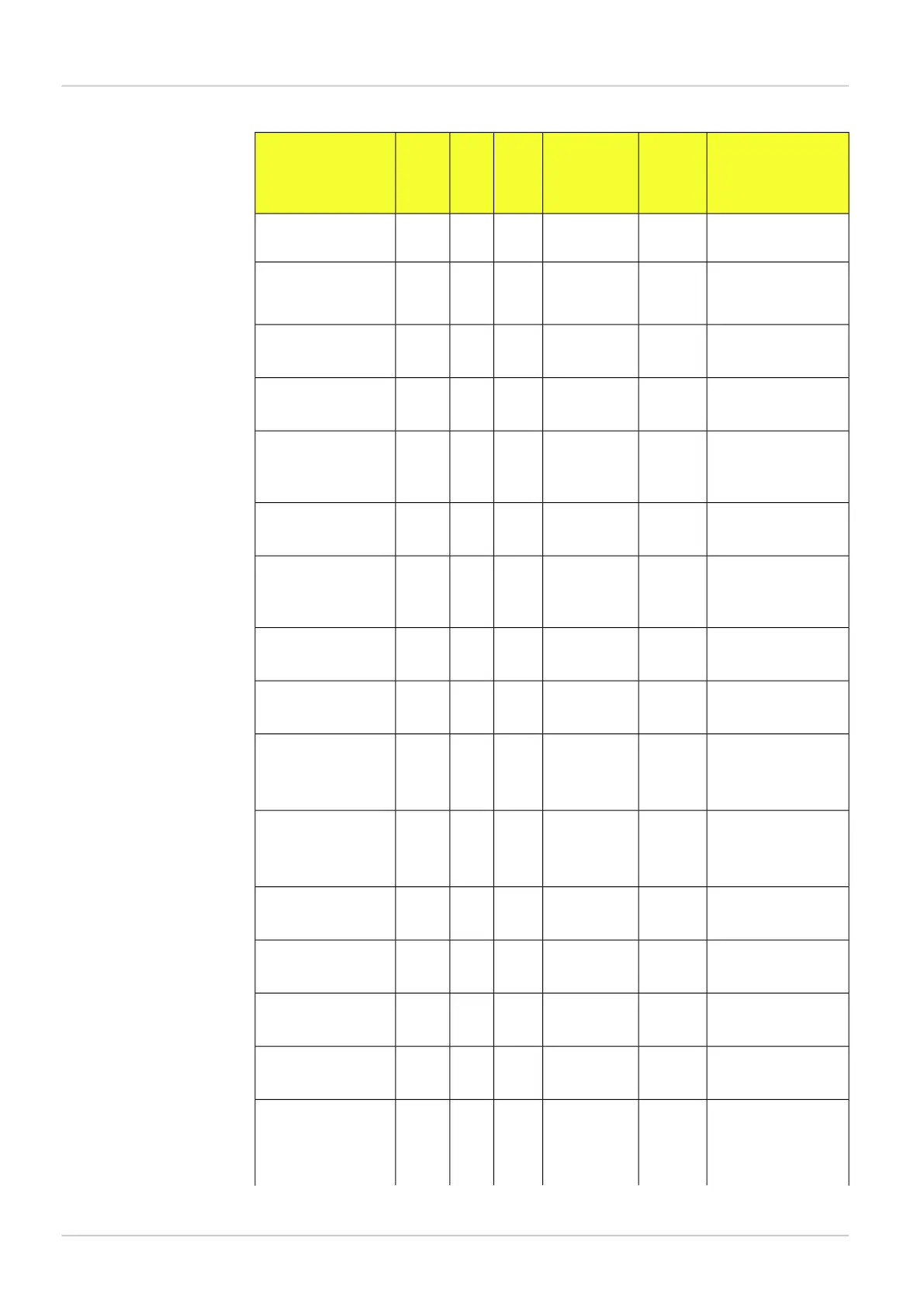RangeReturn
values
Arguments
a
Us-
able
in Run
mode
Iden-
tifier
Com-
mand
Description
[5, 100] pixels for
polygon
[0, 7],int index,No65sINTChange polygon flex-
ibility search toler-
ance
[0, 100] pixelsint tol
[0, 7],-int indexYes65gINTGet polygon flexibility
search tolerance
[0, 100] pixelsint tol
[0, 7],int index,No66sINTChange polygon
score threshold
[0, 100] pixelsint threshold
[0, 7],-int indexYes66gINTGet polygon score
threshold
[0, 100] pixelsint
threshold
[0, 7],int index,No67sINTChange polygon mar-
gin
[0, 20] pixelsint margin
[0, 7],-int indexYes67gINTGet polygon margin
[0, 20] pixelsint mar-
gin
[0, 7],int index,No68sINTChange polygon de-
fect detection width
[0, 100] pixelsint width
[0, 7],-int indexYes68gINTGet polygon defect
detection width
[0, 100] pixelsint width
[0, 7],int index,No69sINTChange polygon de-
fect intensity range
thresholds
[0, 255], min<=max,
[0, 255], min<=max
int min,
int max
[0, 7],-int indexYes69gINTGet polygon defect
intensity range
thresholds
[0, 255],
[0, 255]
int min,
int max
[0, 7],int index,No70sINTChange polygon max
defects threshold
[0, 100] pixelsint max
[0, 7],-int indexYes70gINTGet polygon max de-
fects threshold
[0, 100] pixelsint max
[0, 7],int index,No71sINTChange polygon de-
fect detection mode
0=off, 1=onint mode
[0, 7],-int indexYes71gINTGet polygon defect
detection mode
0=off, 1=onint mode
[0, 7],int index,No72sINTMove polygon
x, y = pixels, Argu-
ments are delta val-
int x, int y
ues. These can be
8015726/2013-11
©SICK AG • Advanced Industrial Sensors • www.sick.com • All rights reserved
Subject to change without notice
62
Reference Manual
Command channel
Appendix
Inspector PIM