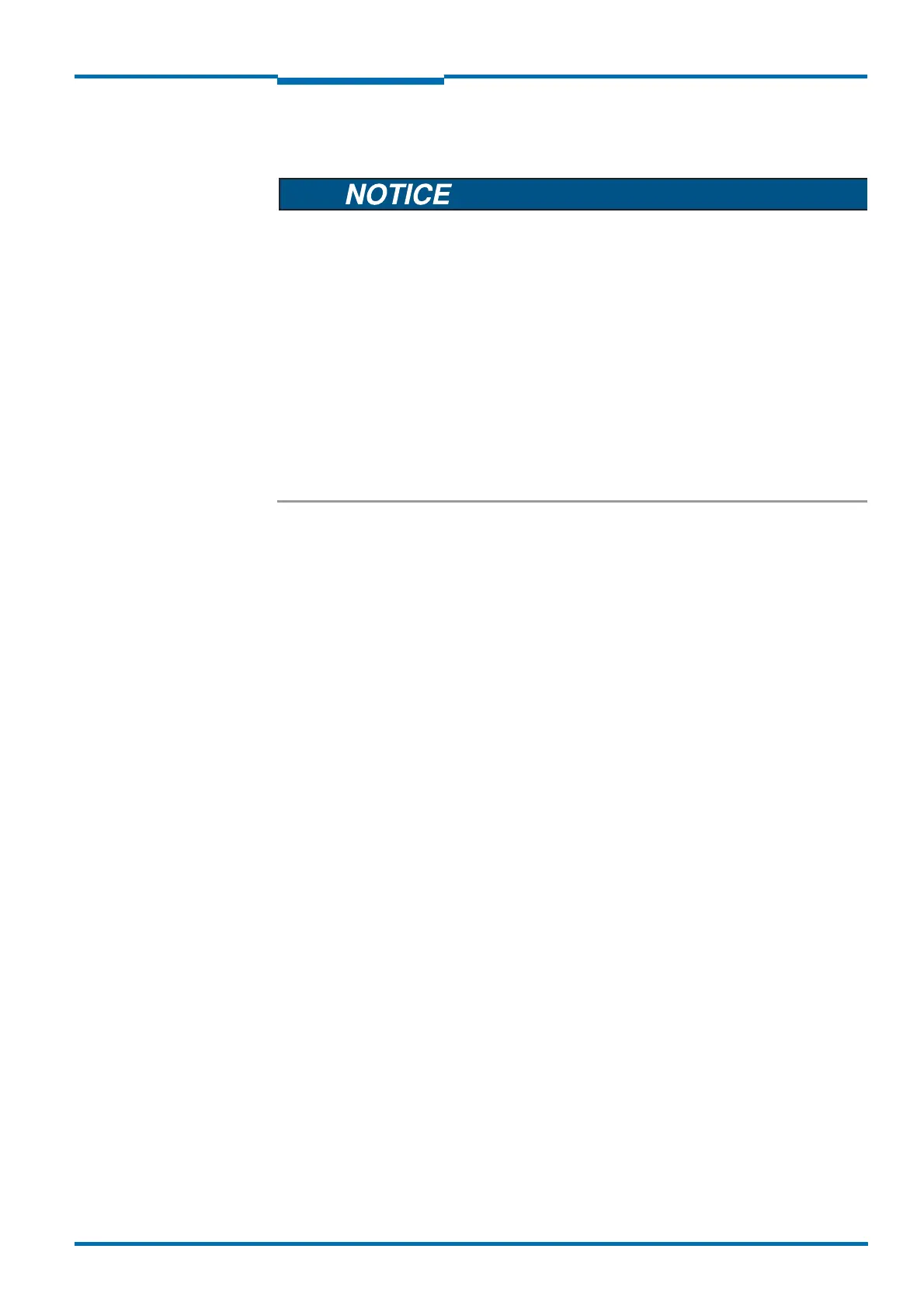Operating Instructions
LMS5xx
Electrical installation
8013796/ZM63/2017-05-09 © SICK AG · Germany · All rights reserved · Subject to change without notice 63
Chapter 6
6 Electrical installation
Only authorized personnel are allowed to perform the electrical installation work.
Do not open the housing of the device.
Only on LMS500 (indoor variant), remove temporarily the system connector on the back
of device for connecting cable leads to the internal terminal blocks.
Exception: When replacing an LMS511 Heavy Duty Outdoor, this is also permitted, see
section 8.2.1 “Replacement of LMS500 Lite/PRO or LMS511 Heavy Duty using the
former system connector (parameter cloning)” on page 92.
Observe the current safety regulations when working on electrical systems.
Switch the entire machine/system offline!
The machine/system could inadvertently start up while you are connecting the device.
Ensure that the entire machine/system is disconnected during the electrical
installation.
6.1 Overview of the installation steps
Wire the switching inputs and outputs (application-dependent).
Temporarily connect PC (configuration).
Wire data interface for operation.
Connect the supply voltage to the LMS5xx.
6.2 Conditions for safe operation of the LMS5xx in an installation
The LMS5xx is connected to the peripheral devices (power supply, encoder, PLC/host, if
applicable other LMS5xx, etc.) by using shielded cables (Fig. 40). The shield of each cable
is connected to the metal housing of the LMS5xx via the system connector.
The device can be grounded via the fixing brackets of the mounting sets or via the shield of
e.g. the power supply cable.
If the peripheral devices have metal housings and if the cable shield also is connected to
their housings, it is assumed that all devices involved in the installation have the same
ground potential.
This is achieved for instance by fulfilling the following conditions:
Mounting the devices on conductive metal surfaces
Correctly grounding the devices/metal surfaces in the system
A low-impedance and stable current carrying equipotential bonding between areas with
different ground potentials, if necessary
