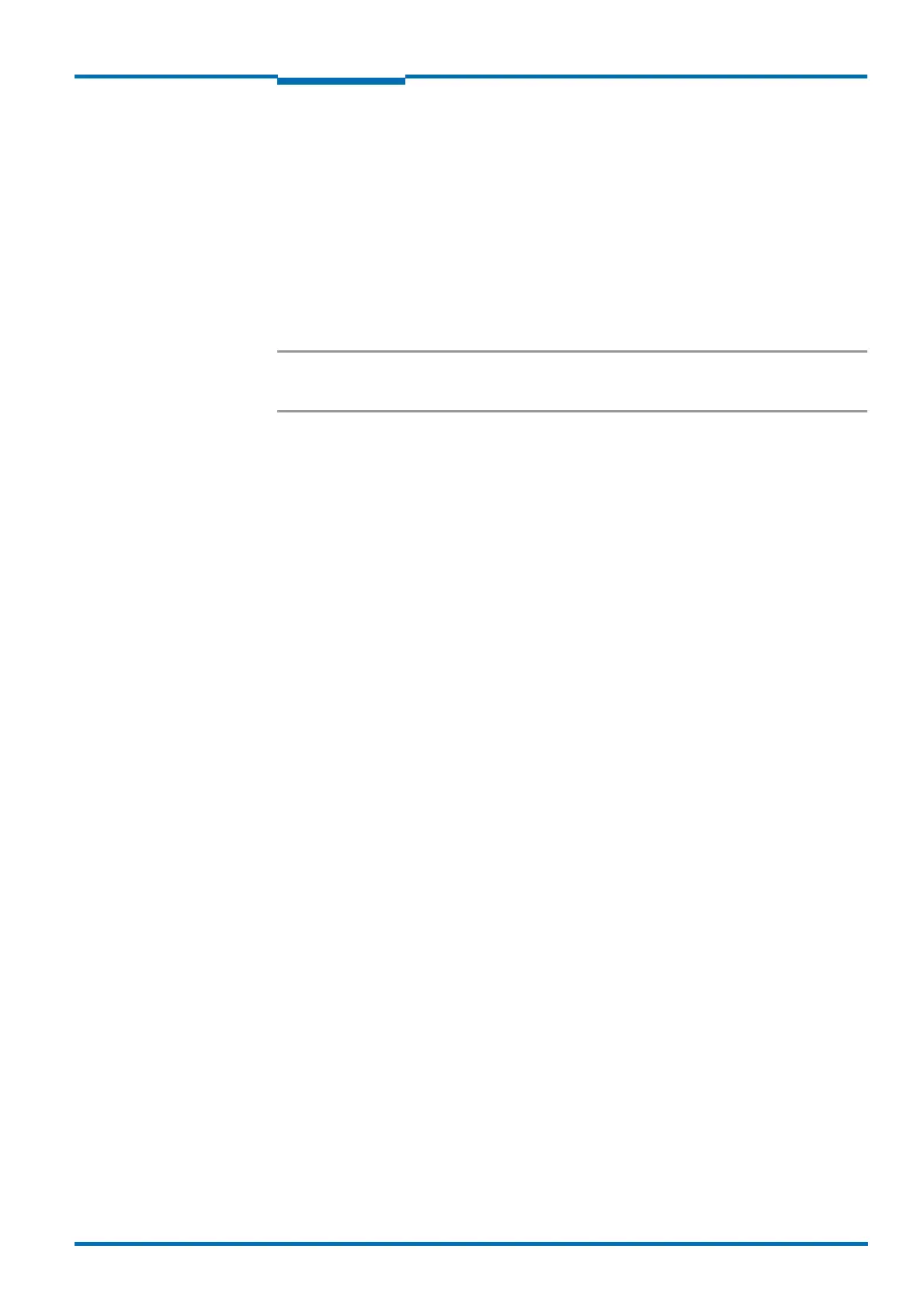Operating Instructions
LMS5xx
Troubleshooting
8013796/ZM63/2017-05-09 © SICK AG · Germany · All rights reserved · Subject to change without notice 99
Chapter 9
9.5 SICK Support
If an error cannot be eliminated, it is possible that the LMS5xx is defective.
The LMS5xx cannot be repaired by the user, meaning that it is not possible to re-establish
functions after a failure. Interrupting or modifying the LMS5xx will invalidate any warranty
claims against SICK AG.
However, the LMS5xx can be rapidly replaced by the user, see section 8.2 “Exchanging an
LMS5xx” on page 91.
If an error occurs which cannot be eliminated, please contact SICK Support. Please
refer to the back page of these operating instructions for your agent's contact details.
Important Before calling, make a note of all type label data such as type code, serial number, etc. to
ensure faster processing.