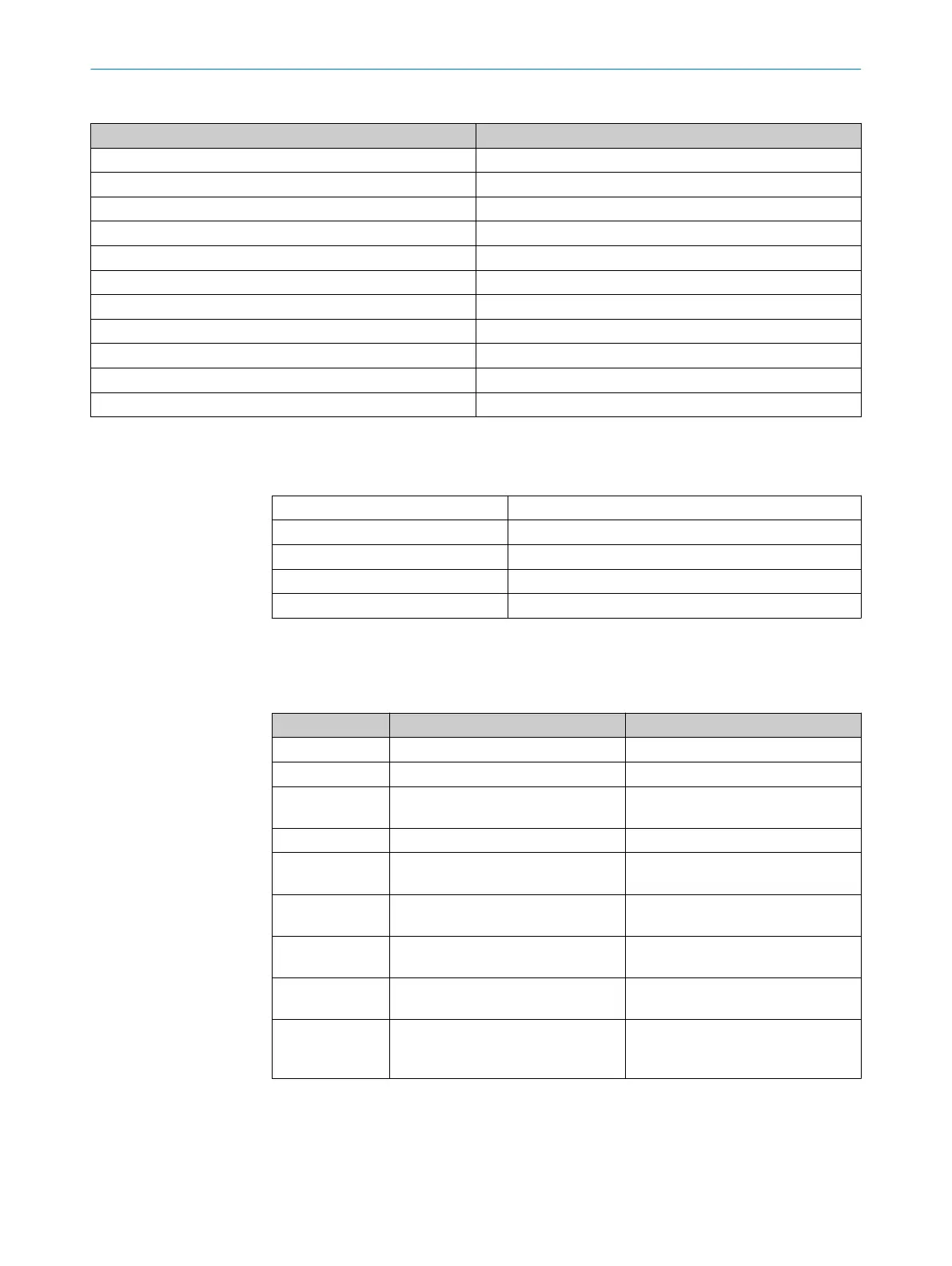Table 47: Sensor response (example), decoded
Data field Value
eDeviceState 0
eConfigState 5
eApplicationState 4
tCurrentTime
u32PowerOnCount 693
tTime 13940289
tDate 0
tErrorInfo
u32Code 00000000
tTime 0
tDate 0
7.3.1.3.2 SOPAS device status
Overview
Name DeviceStatus
Index 15
Data type Enum8
User group Run
Access rights Read
Description
T
he variable contains general information on the device status.
Table 48: DeviceStatus: Values
Value (Enum8) Meaning Quality of the measurement
0 Unclear device status Not defined
1 Device start Not defined
2 Service mode (e.g. firmware update,
optics cover calibration)
Not defined
3 Normal operation Good measurement
4 Device is waiting (e.g. for communi‐
c
ation partner or input signal)
Unclear or no measurement
5 Maintenance recommended (e.g.
contamination warning)
Good measurement
6 Maintenance required (e.g. configu‐
ration incompatible)
Unclear measurement
7 Correctable error (e.g. configuration
er
ror, network error)
Malfunction
8 Serious error (e.g. contamination
error, configuration error, network
error)
Malfunction
ANNEX 7
8022708/2019-04-15 | SICK T E C H N I C A L I N F O R M A T I O N | microScan3, outdoorScan3
47
Subject to change without notice