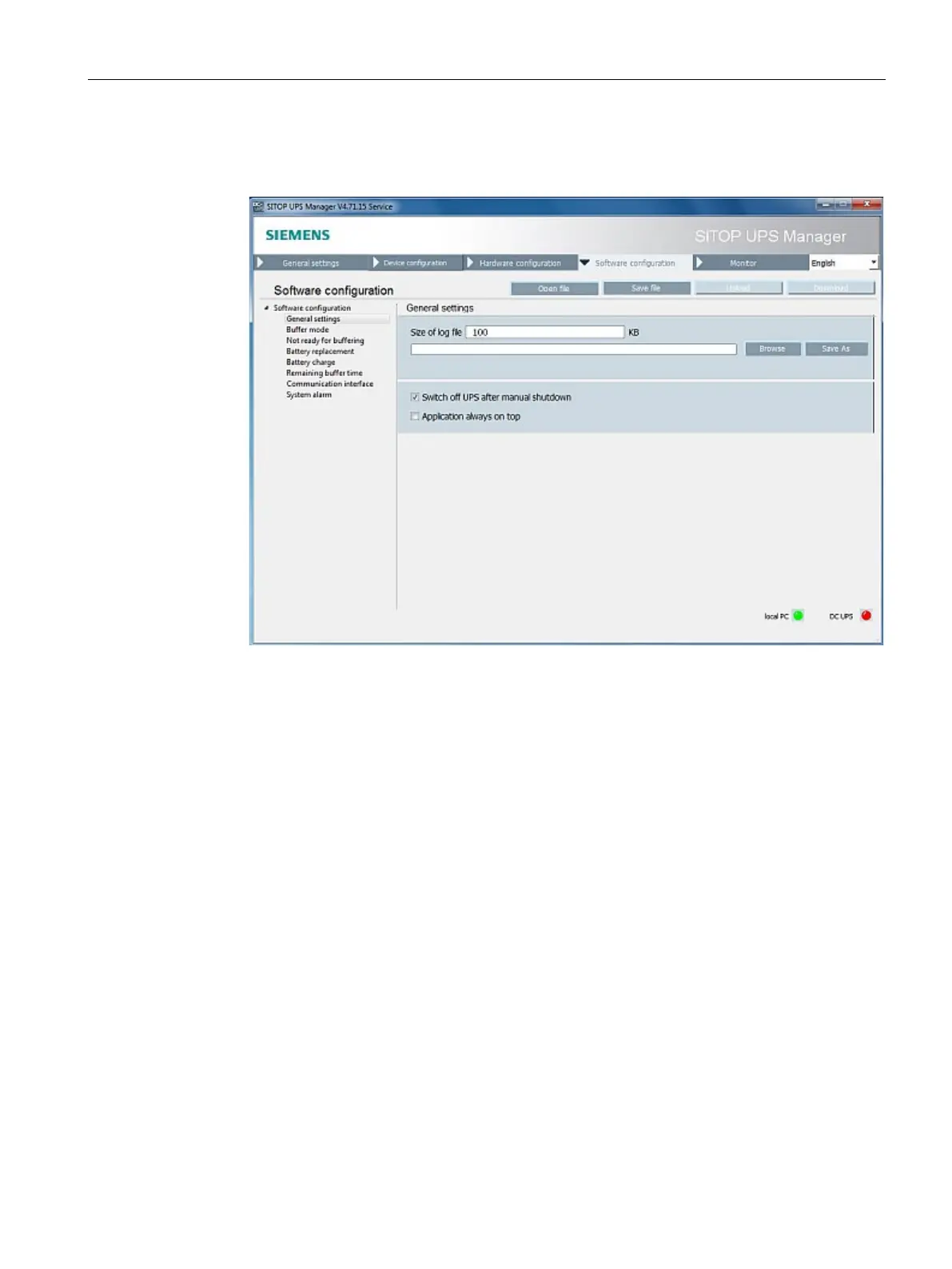Engineering and remote access
3.6 SITOP UPS Manager
SITOP UPS1600 / UPS1100
Manual, 04.2017, A5E37775406-8-76
125
In the settings for the UPS Manager under SW configuration, activate the following:
1. Activate "Switch off UPS after manual shutdown"under "General settings"
2. Under buffer operation, activate "Start application on power failure" and specify the path
to your batch data, e.g. to
C:\Users\Public\Documents\SitopUPSManager\commands\shutdown\runupsshutdown.ba
t. (adapt to the specific requirements)
3. Under buffer operation, deactivate "Shut down PC on power failure"
