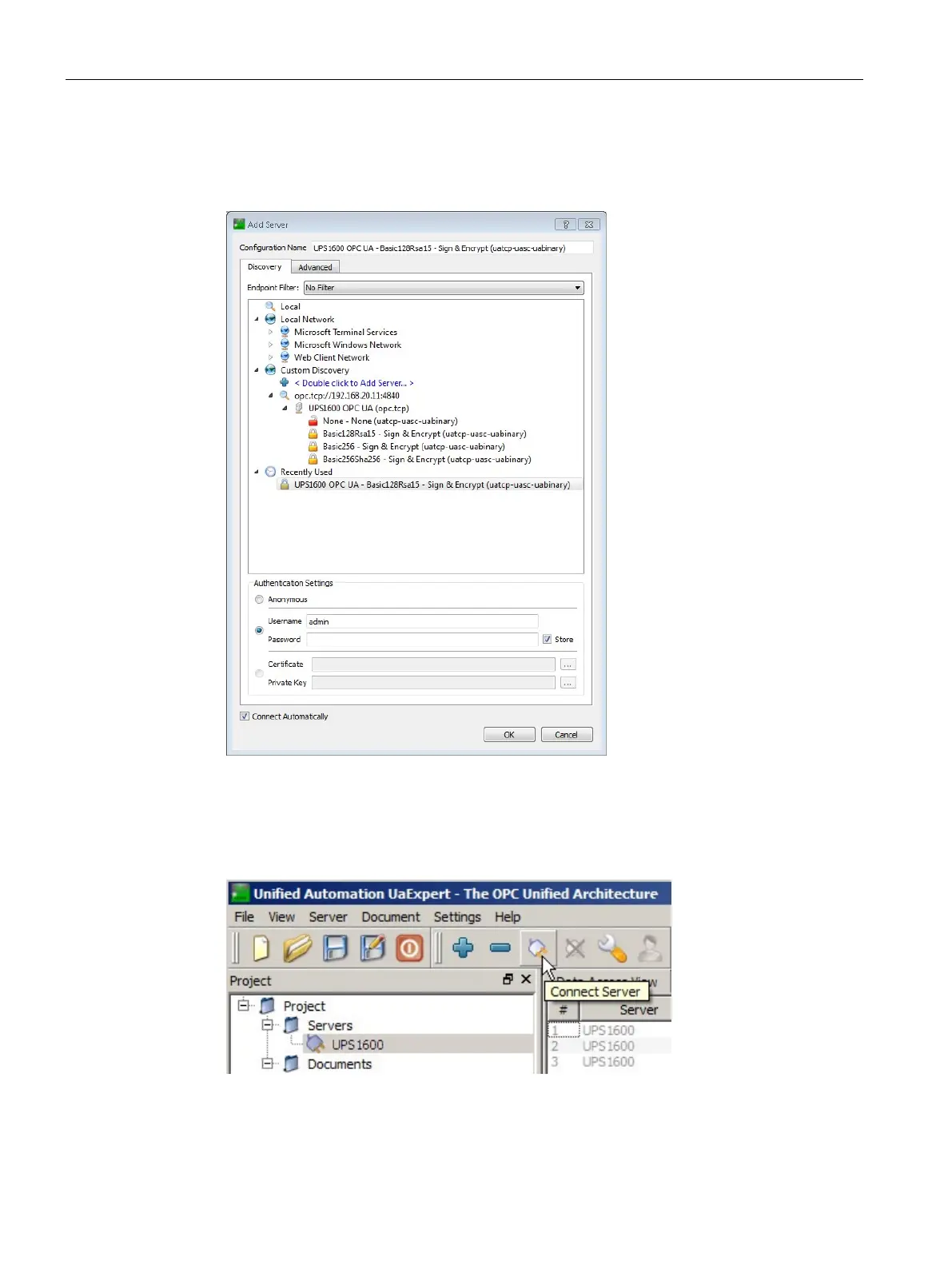Engineering and remote access
3.8 OPC UA server
SITOP UPS1600 / UPS1100
162 Manual, 04.2017, A5E37775406-8-76
7. Select the connection type and enter the appropriate login data.
For security reasons we recommend using an encrypted connection type
(Basic128Rsa15 or Basic256).
Default Username:
Default password:
8. Select SITOP UPS1600 in the project tree.
9. Click on symbol "Connect Server".
In area "Address Space", the data objects available for the SITOP UPS1600 are shown in a
tree structure.
