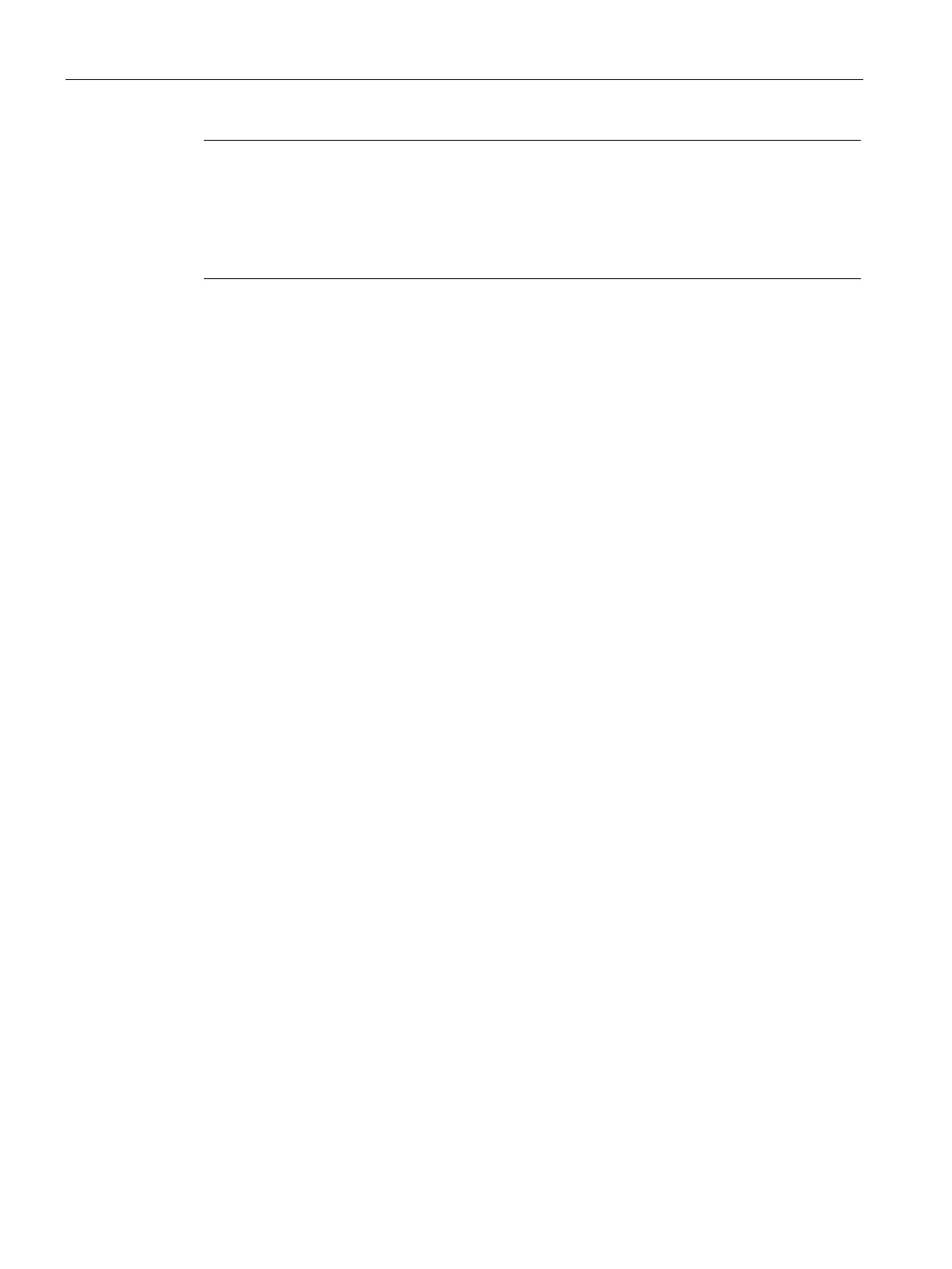Commissioning
8.5 Commissioning with the STARTER commissioning tool
SINAMICS DCM DC Converter
310 Operating Instructions, 12/2018, A5E34763375A
Note
Encoder configuration using the expert list
If the existing encoder type is not in the selection list, then the encoder must be manually
configured using the Expert list:
-defined)
⇒ Click on
>
[5] DRIVE-CLiQ encoder: Pulse encoder via Sensor Module Cabinet SMC30
The pulse encoder is connected via the Sensor Module Cabinet SMC30.
⇒ Select
to activate the evaluation of the encoder via the Sensor Module Cabinet
SMC30.
To select a predefined encoder configuration click on the radio button
Select standard
encoder from list
, and select one of the encoders that is listed.
The following resolvers can be evaluated via the Sensor Module Cabinet SMC30:
● [3001] 1024 HTL A/B R
● [3002] 1024 TTL A/B R
● [3003] 2048 HTL A/B R
● [3005] 1024 HTL A/B
● [3006] 1024 TTL A/B
● [3007] 2048 HTL A/B
● [3008] 2048 TTL A/B
● [3009] 1024 HTL A/B unipolar
● [3011] 2048 HTL A/B unipolar
● [3020] 2048 TTL A/B R, with sense
● [3081] SSI, singleturn, 24 V
● [3082] SSI, multiturn 4096, 24 V
● [3088] 1024, HTL, A/B, SSI, singleturn
● [3090] 4096, HTL, A/B, SSI, singleturn
⇒ To enter special encoder configurations, click the
radio button and then the
button. The following input screen is displayed for you to enter the required
data.
