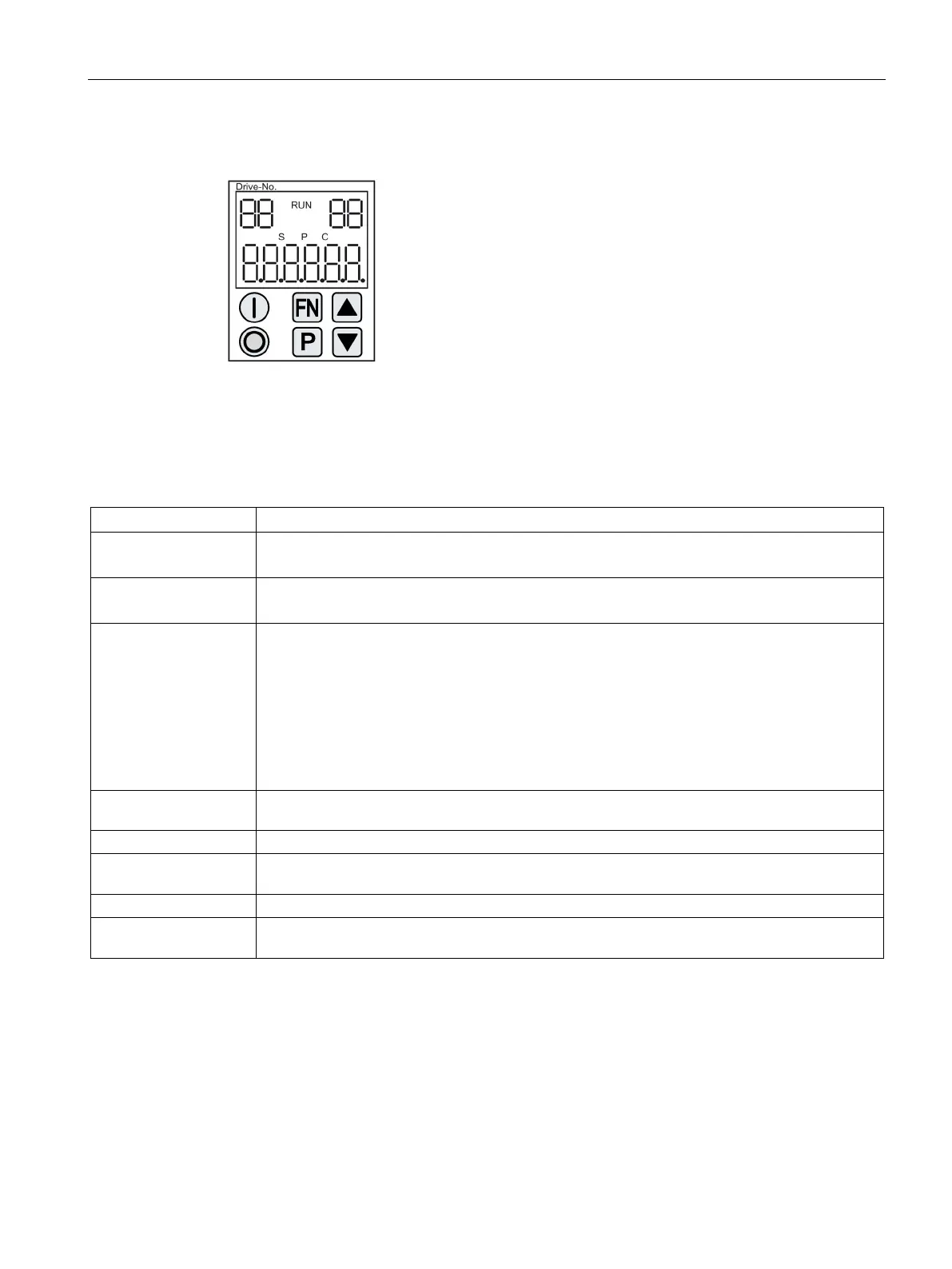Operation
9.2 Parameterizing using the BOP20 (Basic Operator Panel 20)
SINAMICS DCM DC Converter
Operating Instructions, 12/2018, A5E34763375A
369
Overview of displays and keys
Figure 9-9 Overview of displays and keys
Information on the displays
Table 9- 5 Displays
Top left
2 digits
The active drive object of the BOP is displayed here.
The displays and key operations always refer to this drive object.
RUN Is displayed, if at least one drive in the drive line-up is in the RUN state (in operation).
RUN is also displayed via bit r0899.2 of the drive.
Top right
2 digits
The following is displayed in this field:
• More than 6 digits: Characters that are present but cannot be seen (e.g. "r2" ––> 2
characters to the right are invisible, "L1" ––> 1 character to the left is invisible)
• Faults: Selects/displays other drives with faults
• Designation of BICO inputs (bi, ci)
• Designation of BICO outputs (bo, co)
• Source object of a BICO interconnection with a drive object different than the active one
S Is displaye
d if at least one parameter was changed and the value has not yet been transferred to
the non-volatile memory.
Is displayed if, for a parameter, the value only takes effect after the P key is pressed.
C Is displayed if at least one parameter was changed and the calculation for consistent data
management has still not been initiated.
Displays. parameters, indices, faults, and alarms, for example
The currently displayed
Saving "RAM to ROM" is active (e.g. initiated by p0977 = 1 or by pressing the P button for a
longer period of time (3 s))
