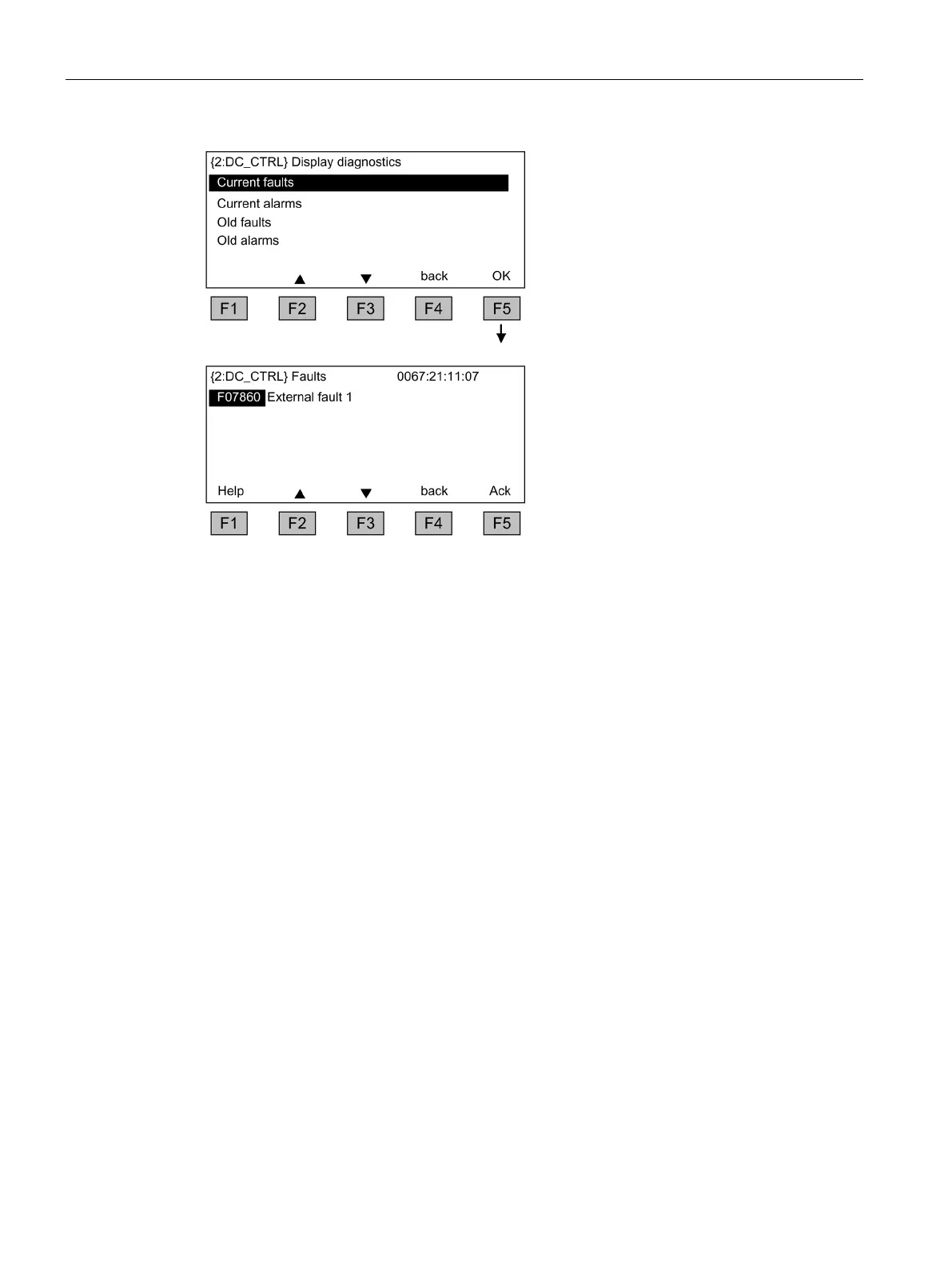Operation
9.3 Controlling via the AOP30 operator panel
SINAMICS DCM DC Converter
386 Operating Instructions, 12/2018, A5E34763375A
When you navigate to the required line and
then press the F5 <OK> key, the correspo
nd-
ing faults/alarms are displayed. The list of
current faults is selected here as an example.
A maximum of eight current faults are
di
splayed along with their fault number and a
ption of the fault.
To display additional help regarding the cause
of the problem and how to solve it, choose F1
<Help>.
To acknowledge the faults, choose F5 <Ack>.
If a fault cannot be acknowledged, the fault
remains.
Menu: Commissioning/Service
9.3.5.1
Selecting this option enables you to re-commission the drive from the main menu, using the
AOP wizard.
A few key parameters (such as the maximum speed, ramp-up time, and ramp-down time)
are requested. The changes can then be permanently saved in the final confirmation screen.
Complete commissioning, with entry of the motor and encoder data, is carried out. Following
this, key motor parameters are recalculated on the basis of the motor data. The parameter
values calculated during the previous commissioning process are lost. The calculated values
are then overwritten during a subsequent optimization run.
The selection screen for the optimization runs appears.
