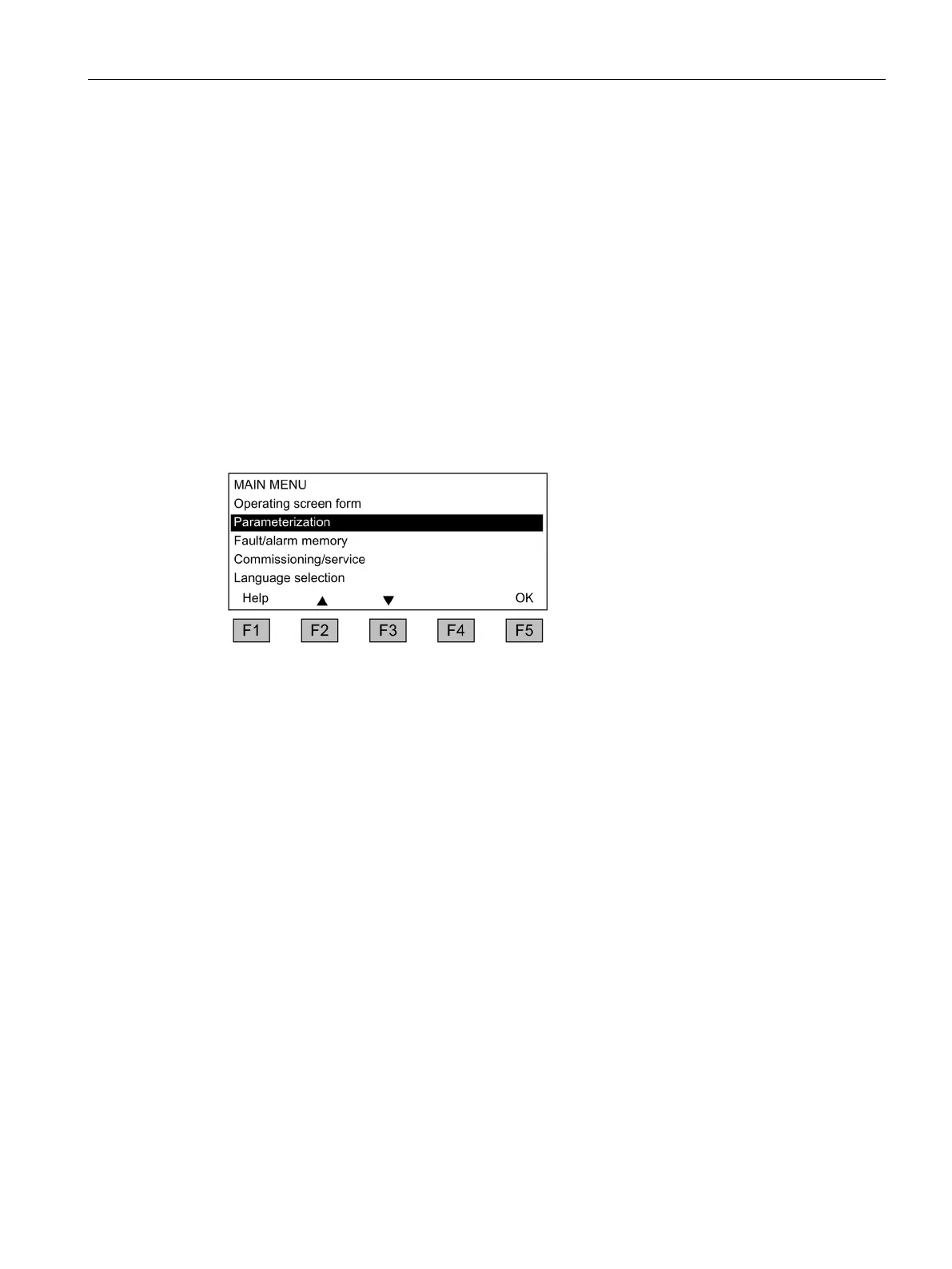Operation
9.3 Controlling via the AOP30 operator panel
SINAMICS DCM DC Converter
Operating Instructions, 12/2018, A5E34763375A
381
Overview and menu structure
Description
The operator panel can be used for:
● Assigning parameters (commissioning)
● Monitoring status variables
● Controlling the drive
● Diagnosing faults and alarms
All the functions can be accessed via a menu.
Your starting point is the main menu, which you can always call up using the yellow
MENU key:
Dialog screen for the main menu:
This can be accessed with the
"MENU" key.
"F2" or "F3" to navigate through the
menu options in the main menu.
