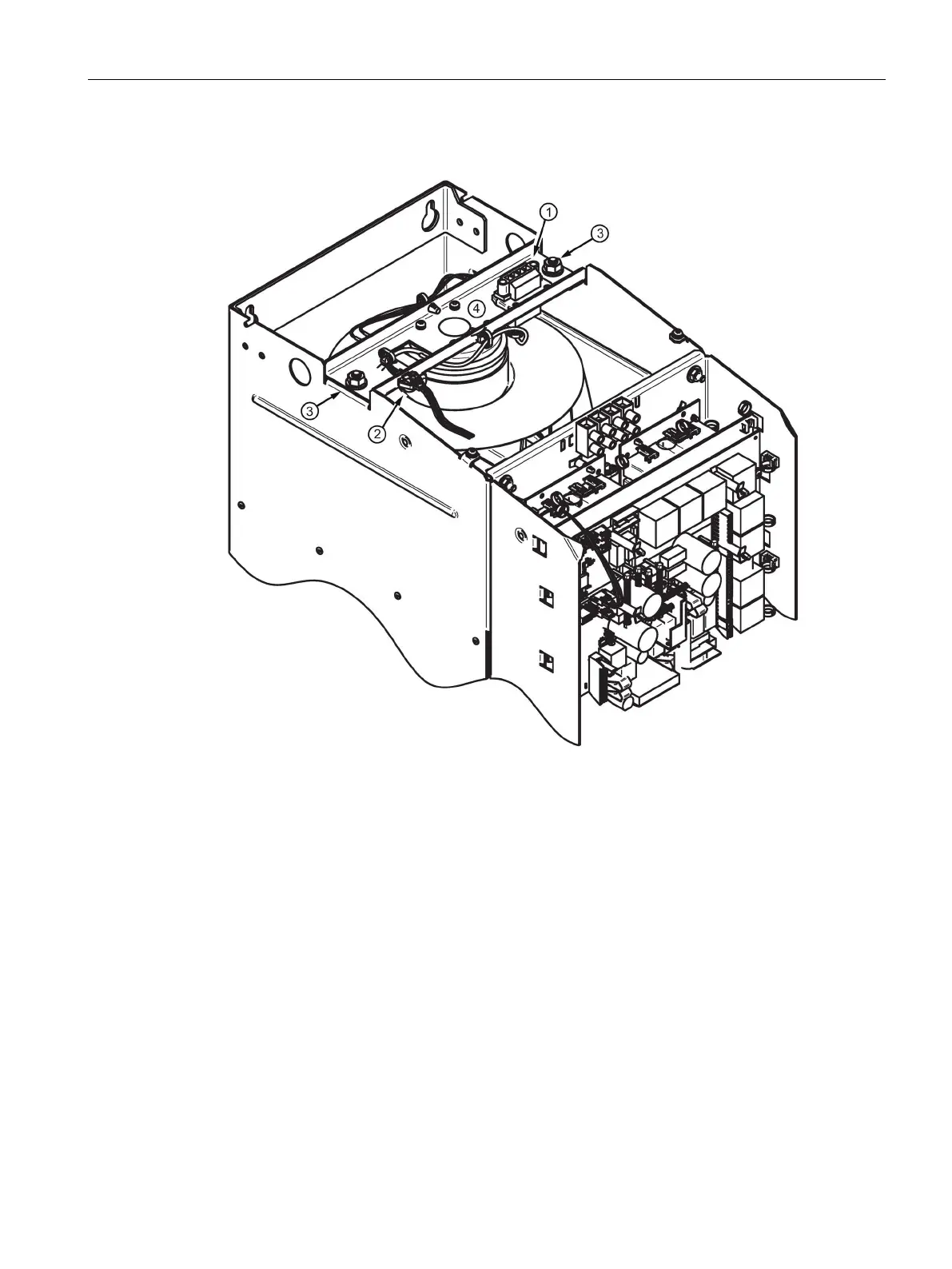Maintenance
11.2 Replacing components
SINAMICS DCM DC Converter
Operating Instructions, 12/2018, A5E34763375A
695
Replacing fans in 1200 A devices
1. Remove the front cover of the SINAMICS DC MASTER
2. Withdraw the fan connector
① and the fan monitoring ②
3. Release the nuts ③
4. Remove the fan including the fan support strut
5. Install the new fan in the reverse sequence, tightening torque for the nuts
③ = 15 Nm
Figure 11-6 Replacing fans in 1200 A devices
