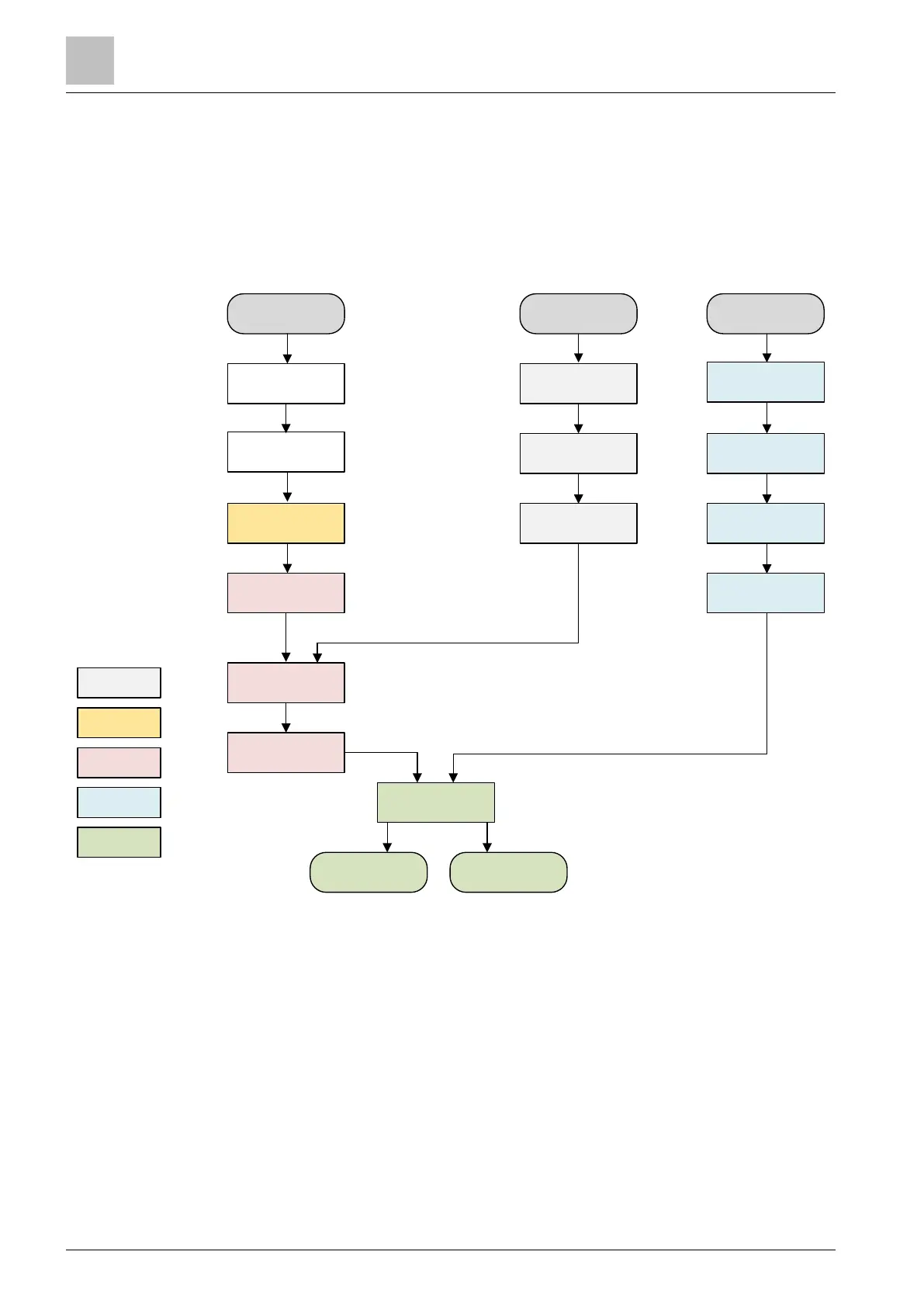4.5 Workflow
The following diagram outlines how to commission Sinteso Portal, Connect X300
Gateway, and the fire control panel. The various tasks may take place at different
times. There are, however, two dependencies that must be considered:
1. An Internet connection to Connect X300 Gateway is required to register the
Connect X300 Gateway.
2. The Site-ID for the fire detection system must be known to connect it to Asset
Manager. The Site-ID is available in the configuration file.
