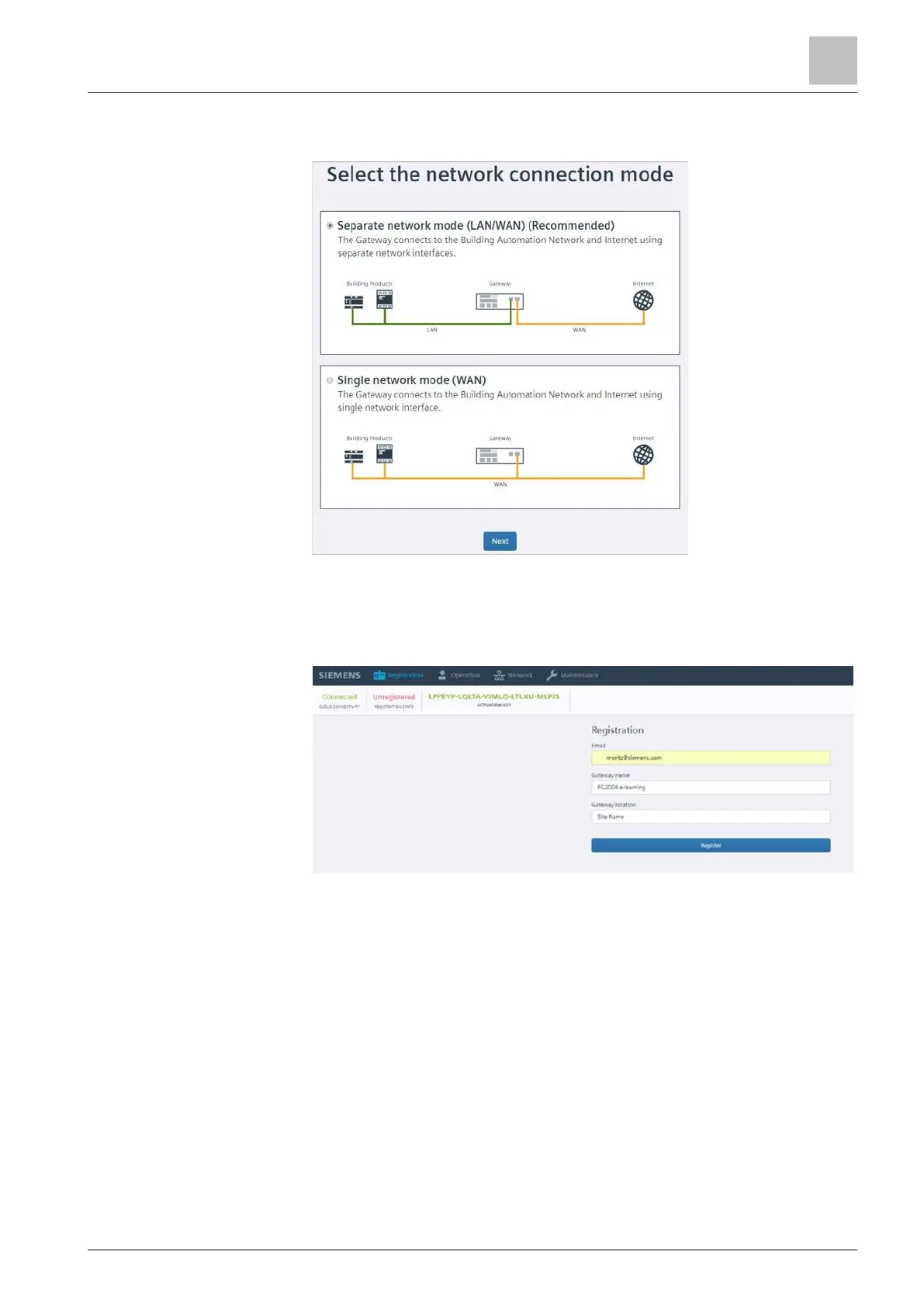3. Log in with 'Username' 'admin' and the new password.
4. Select network connection mode 'Separate network mode (LAN/WAN)'.
5. Select 'Continue'.
It displays a summary of the settings.
6. Select the 'Register' tab.
7. Enter the required information.
8. Copy the activation key to the clipboard to Register [➙ 31] in Asset Manager.
9. Select 'Register'.
The Connect X300 Gateway is registered.
7.2.3 Setup IP and proxy address
Set up the IP and Proxy address if you are not using a direct Internet connection.
A gateway is registered. See Register the Connect X300 Gateway [➙ 23]
1. Connect your computer to the Connect X300 Gateway using Ethernet
connection X1P1.
2. Start the 'Chrome' Internet browser and connect the browser to
'169.254.169.254'.
3. Log in with 'Username' 'admin' and your password.
