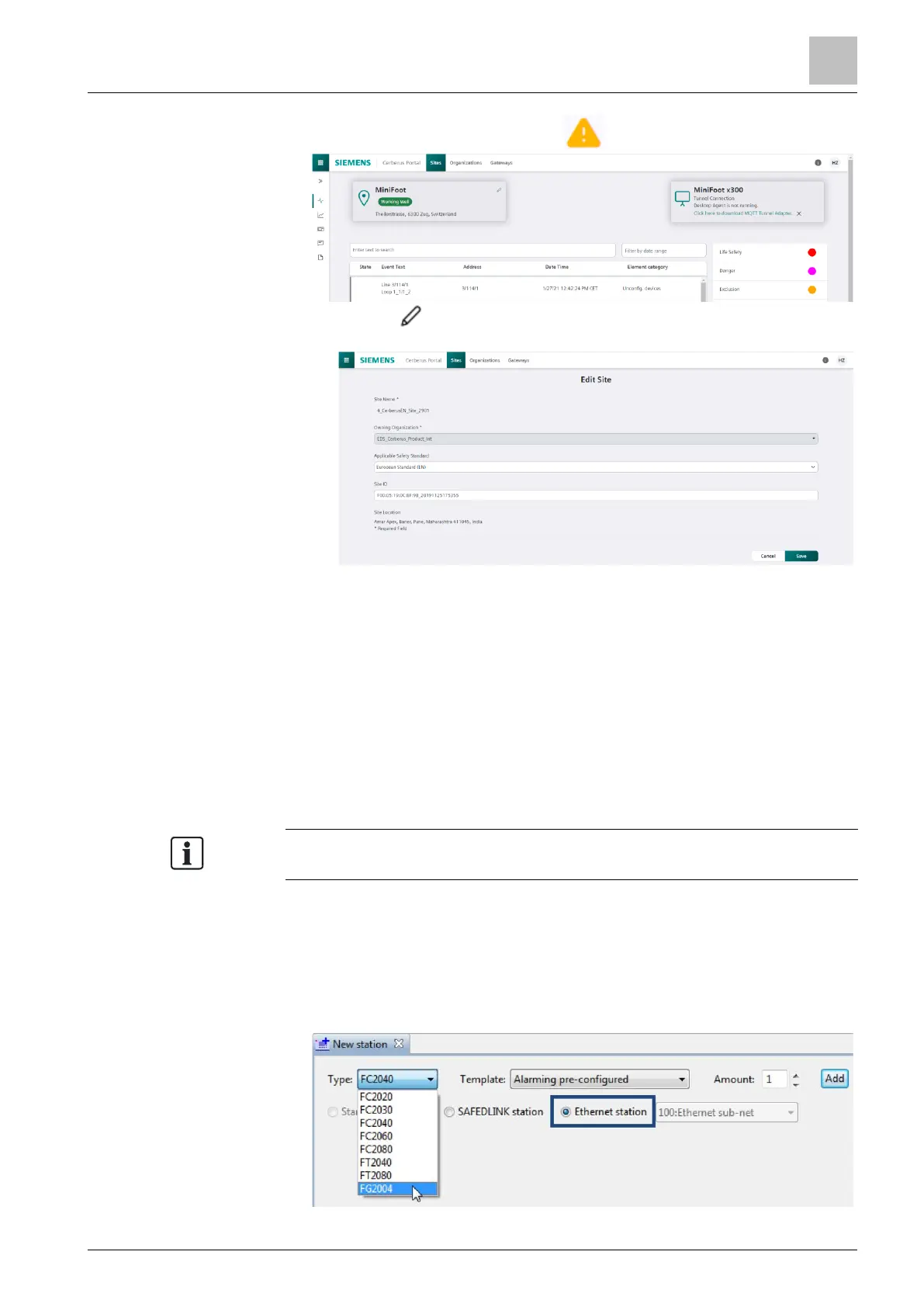5. Select the new site with the warning from the site list.
6. Select 'Edit' .
The 'Edit Site' dialog box displays.
◈
In the 'Applicable Safety Standard' drop-down list, select 'European Standard
(EN)'.
1. Enter the Site-ID from the engineering tool in the field 'Site-ID'. The information
is available in Site-ID information.
2. Select 'Save'.
7.6 Configuring a Gateway
7.6.1 SintesoWorks
'FG2004' is the FS20 designation for the virtual station which must be created in
the Engineering Tool to configure a Cloud Gateway.
To configure the Gateway in 'SintesoWorks', proceed as follows:
Configuring the Gateway in the fire detection system
An 'Site' element is created in the 'SintesoWorks'.
At least one station with a 'PMI' element is created within the 'Site' element.
1. Create an 'Ethernet station' of type 'FG2004' in the 'Hardware' task card.
The Engineering Tool creates the Cloud Gateway as a separate station.
