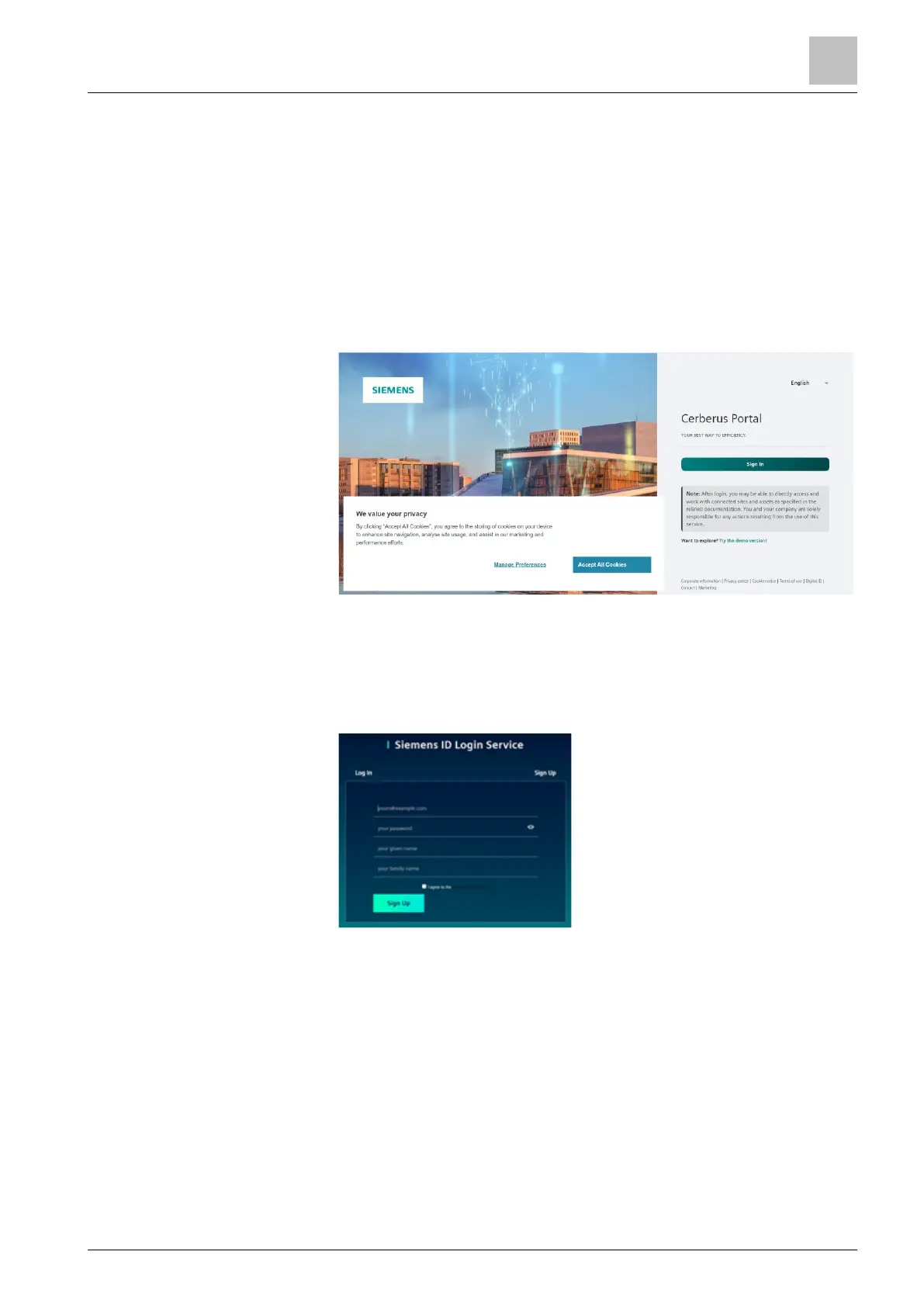5 Order account and subscription
5.1 Create a Siemens-ID
You must have a Siemens-ID to order the product using the subscription manager
and to use the Sinteso Portal. You can use all ordered Cloud products using a
Siemens-ID.
1. In a supported browser, enter the link:
https://sintesoportal.siemens.com
The landing page opens.
2. Select the user language from the drop-down list in the upper righthand corner.
3. Select 'Log In'.
The Log In dialog box displays.
4. Select 'Sign Up'.
The Sign Up dialog box displays.
5. Enter the following log-in data to register the Siemens-ID:
– E-mail
– Password
– First name
– Last name
6. Select the link and carefully read the 'Terms of use of Service'.
7. Select 'I consent to the terms of use of Service'.
8. Select 'Register'.
