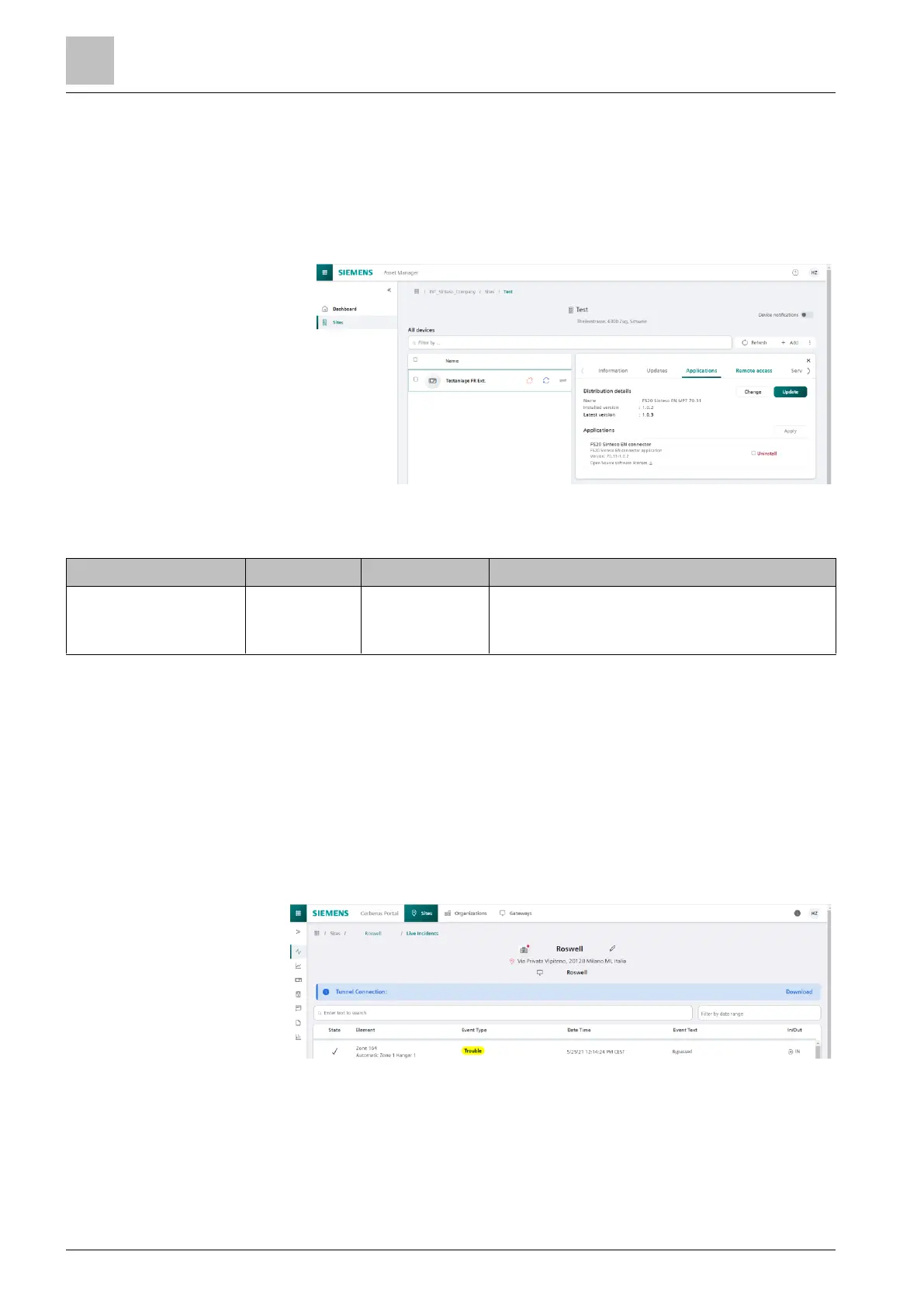1. Select 'Sites'.
2. Select the gateway from the 'Devices' list.
The Asset Manager displays details on the selected gateway.
3. Select:
– 'Application' to display the gateway application version.
– 'Update' to determine whether gateway updates are available.
License key (S1) FCA2033-A1
A license key (S1) FCA2033-A1 is required to use SintesoView.
Table 1: Order information license key
Activate permanent access for 'SintesoView'
Permanent access must be configured for 'SintesoView' to use 'SintesoView', see
''.
7.9.2 Install Tunnel Connection for the Cloud
Login to the https://sintesoportal.siemens.com.
1. In the navigation bar, select 'Sites'.
2. Select one site from the list if you operate multiple sites.
3. Click the link 'Click here to download MQTT Tunnel Adapter'.
The file starts to download.
4. In the 'Downloads' folder, select file ABTCloudGateway.msi.
5. Select 'Run'.
