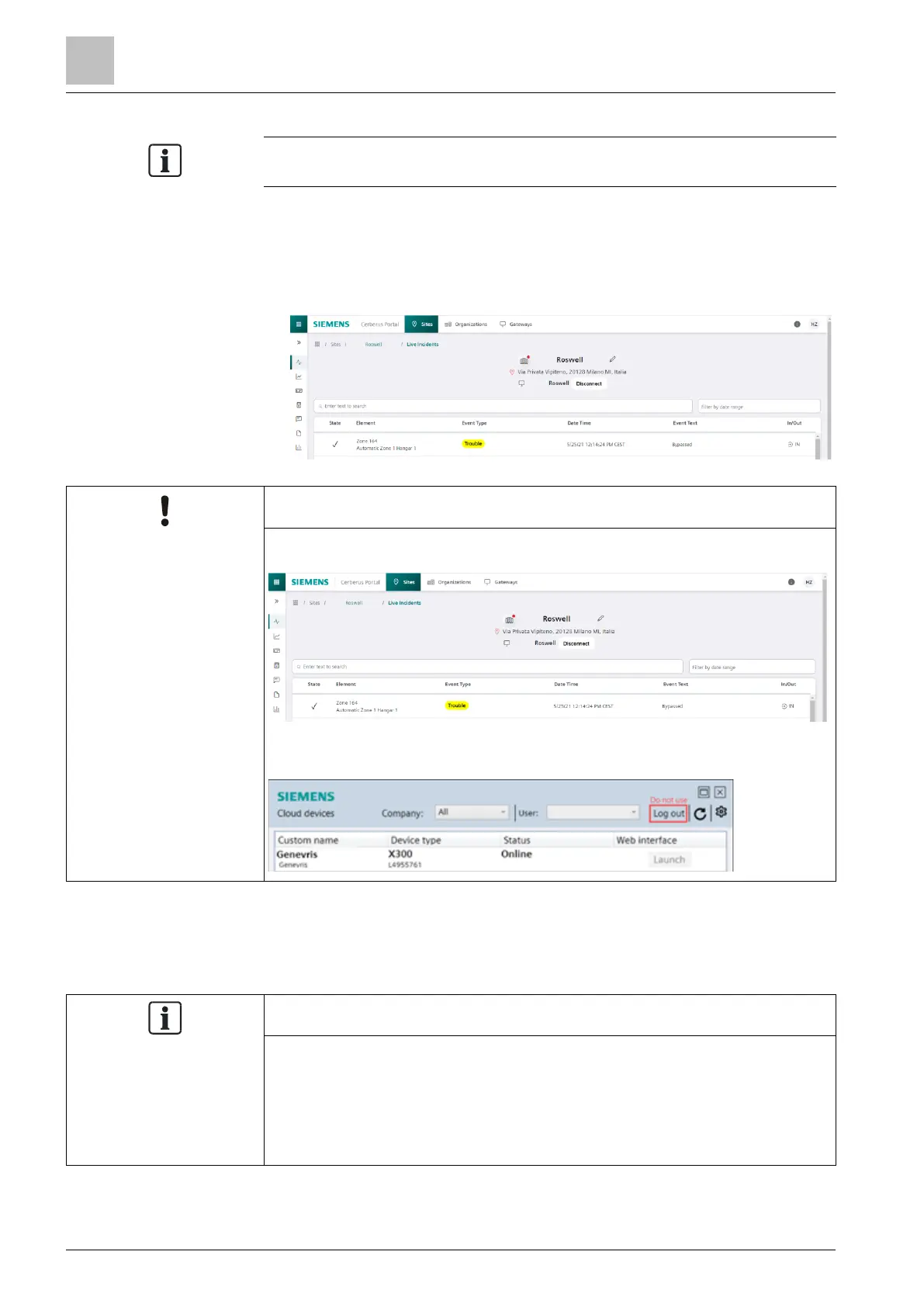If not connected without 10 seconds, check whether you are connected to the
Siemens internetwork.
7.9.4 Disconnect tunnel connection
The tunnel connection is connected.
◈
Select 'Disconnect'.
Avoid connection problems
Use the 'Disconnect' button
to disconnect the Sinteso Portal from the fire control panel.
Cause: Using 'Disconnect' or 'Log out' from the Siemens 'Cloud devices' window
results in an unstable connection to the Cloud.
7.9.5 Check tunnel connection
The plant connection is not possible or instable
The connection to Sinteso Portal is lost and inconsistent data is saved to the fire
control panel.
● Only use the Siemens 'Cloud device' tool for informational purposes and not
to connect to the Cloud. Select in this case the function 'Connect' or
'Disconnect' / 'Log out'.
