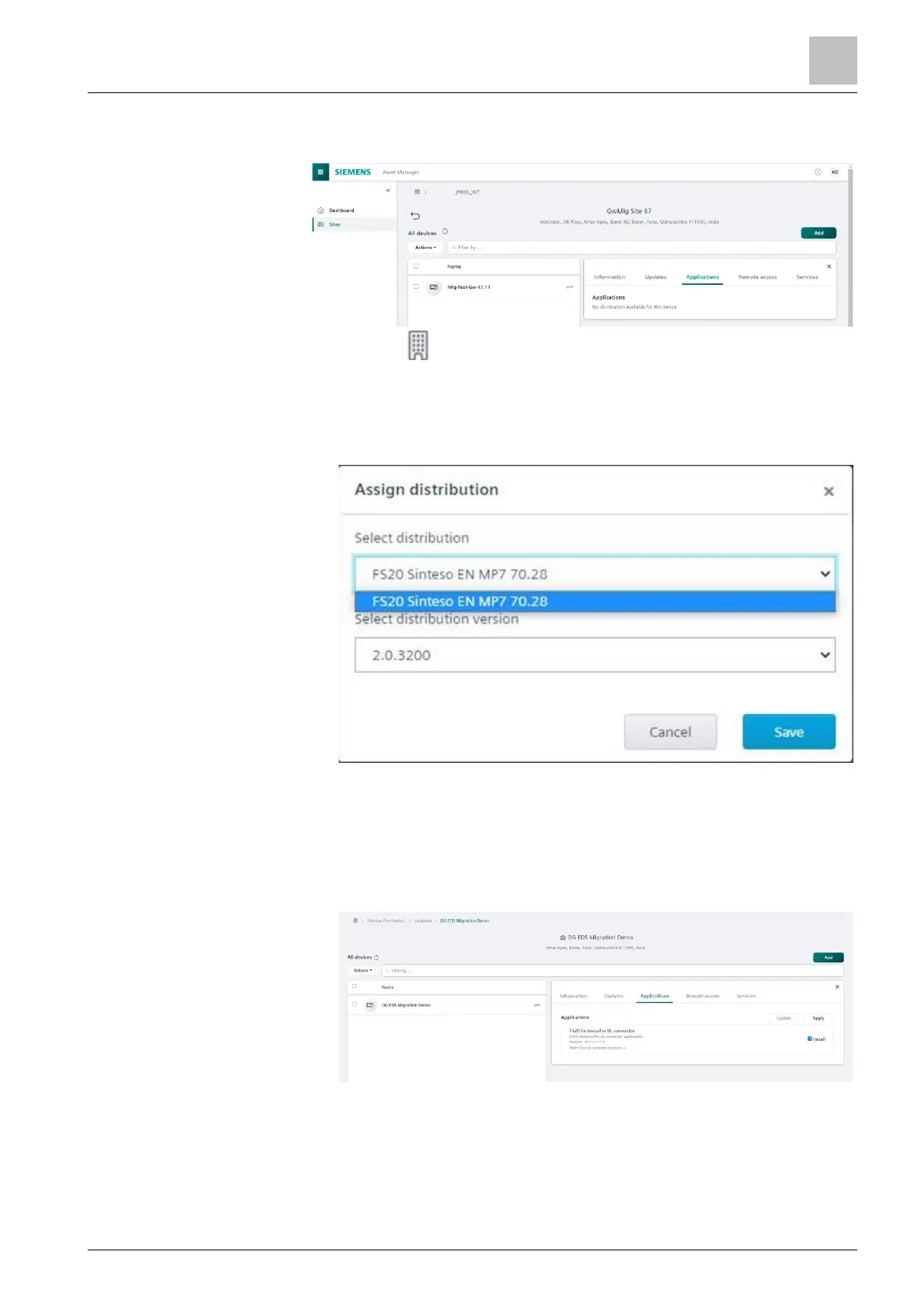7.4.3 Assign distribution
Asset Manager is opened.
1. Select 'Sites' .
2. Select 'Applications'.
3. Select the device.
The 'Assign distribution' dialog box displays. The image may vary from the
actual selection.
1. In the 'Select distribution' drop-down list, select option 'FS20 Cerberus EN IP7'.
2. Select the version from the 'Select distribution version' drop-down list.
NOTE: FS20 or FS720 distribution is based on the control panel and firmware
version.
1. Select 'Save'.
The selected application is displayed.
2. Select the 'Install' check box.
3. Select 'Apply'.
The distribution is created.
