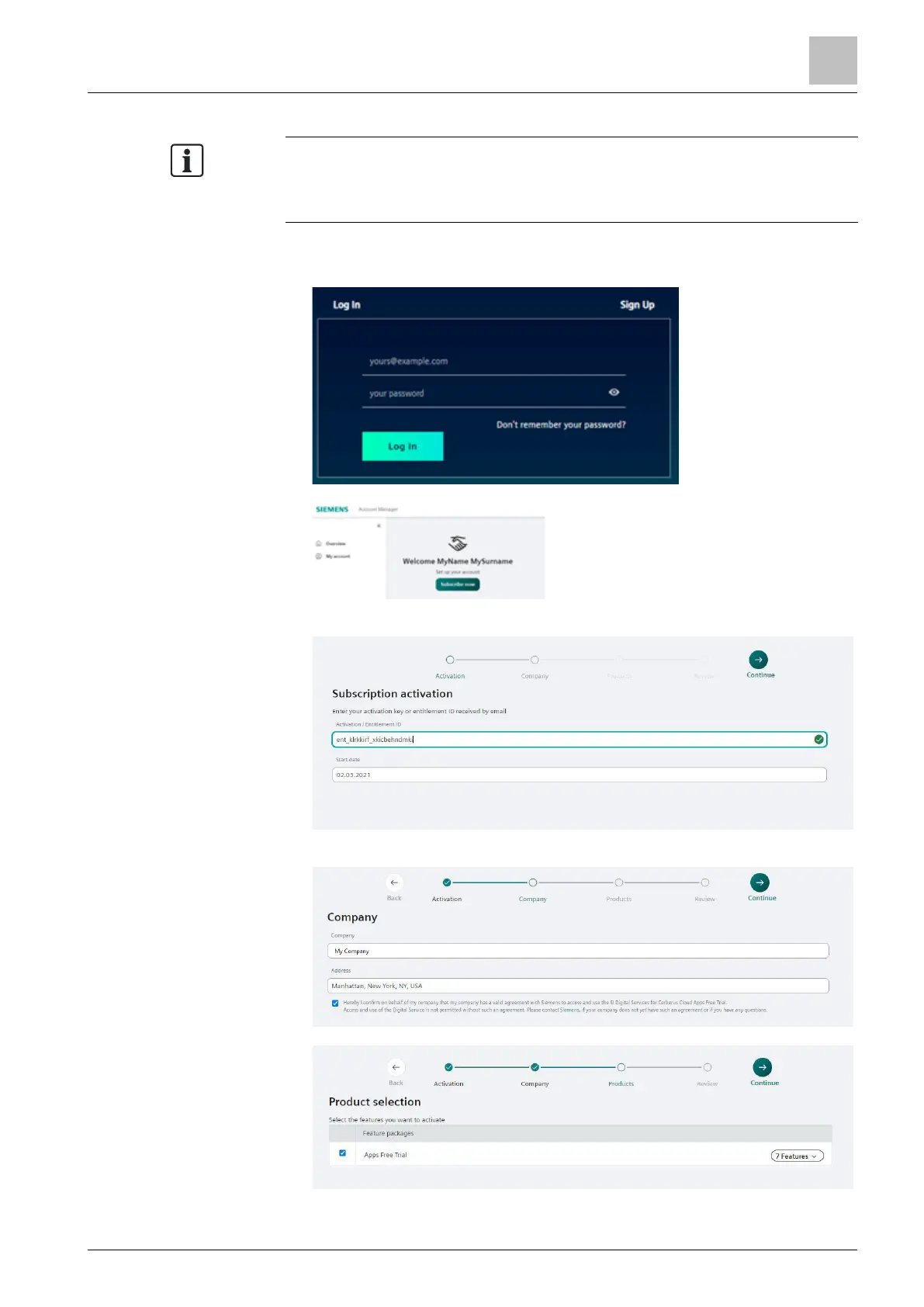After login you can directly access and influence connected sites and assets as
specified in the related documentation. You and your company are solely
responsible for any impact on the connected sites and assets which result from
your use of this Service.
4. Select 'Log in / Register'.
5. Enter the log-in data for your Siemens-ID and select ‘Log in'.
6. On the Welcome page, select 'First steps'.
7. Click the link to the activation key (Entitlement-ID from the confirmation email).
The link is automatically added to the 'Entitlement-ID' link. Select 'Continue'.
8. Enter your company data in fields 'Company' and 'Address' and select
'Continue'.
9. Select the Cloud product 'Sinteso' and select 'Continue'.
