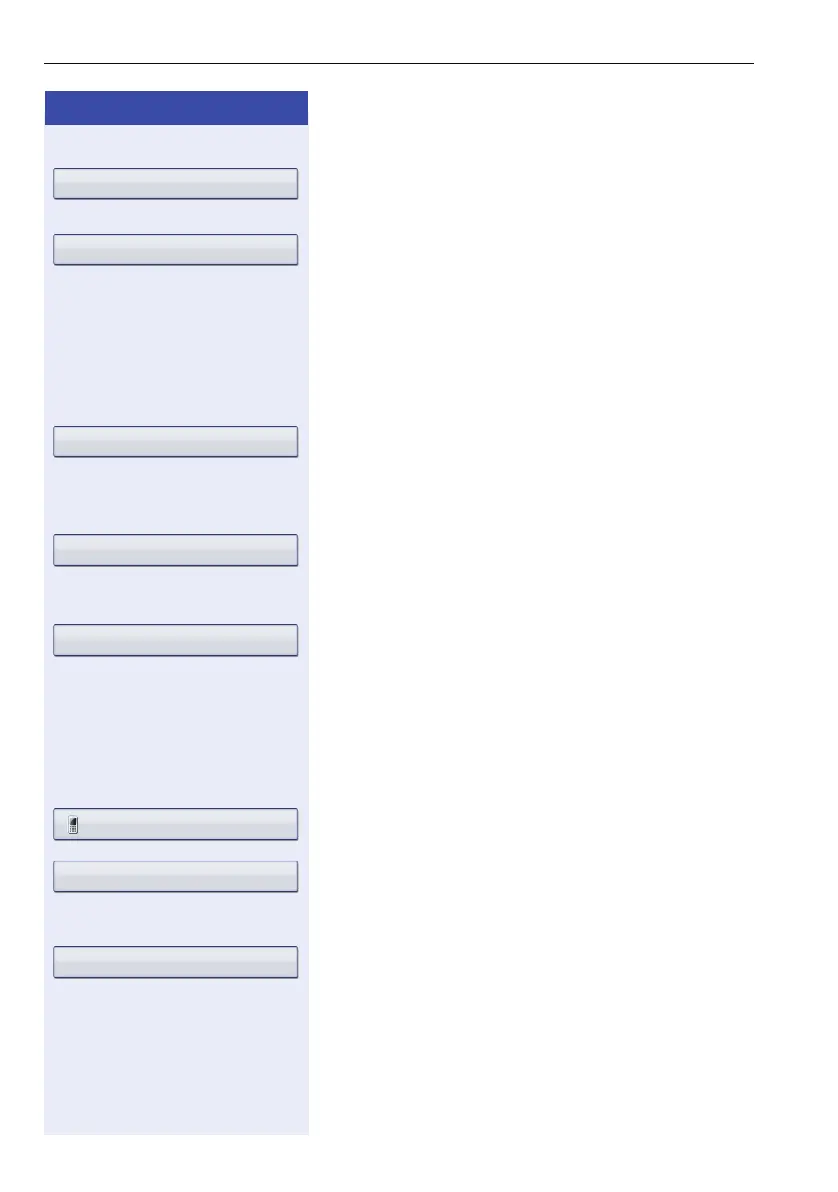Step by step
Bluetooth
150
or
Select and confirm the option shown
or
Select and confirm the option shown
PIN
The PIN contains at least four alphanumeric characters.
Prerequisite: The "Bluetooth settings" page opens
Æ page 148.
Select the "Pairing PIN" entry.
Confirm the option shown.
j Enter and confirm the PIN.
Select the "Options" entry.
Select and confirm the option shown.
or
h Press the key shown.
Confirm the option shown.
Connecting/disconnecting a Bluetooth de-
vice
Prerequisite: The linking manager list contains entries
Æ page 151.
Select and confirm the required device.
Select and confirm the option shown in the context
menu,
or
Select and confirm the option shown
Prompt
Automatic
****
Save & Exit
Save
XYZ g
Connect
Disconnect
