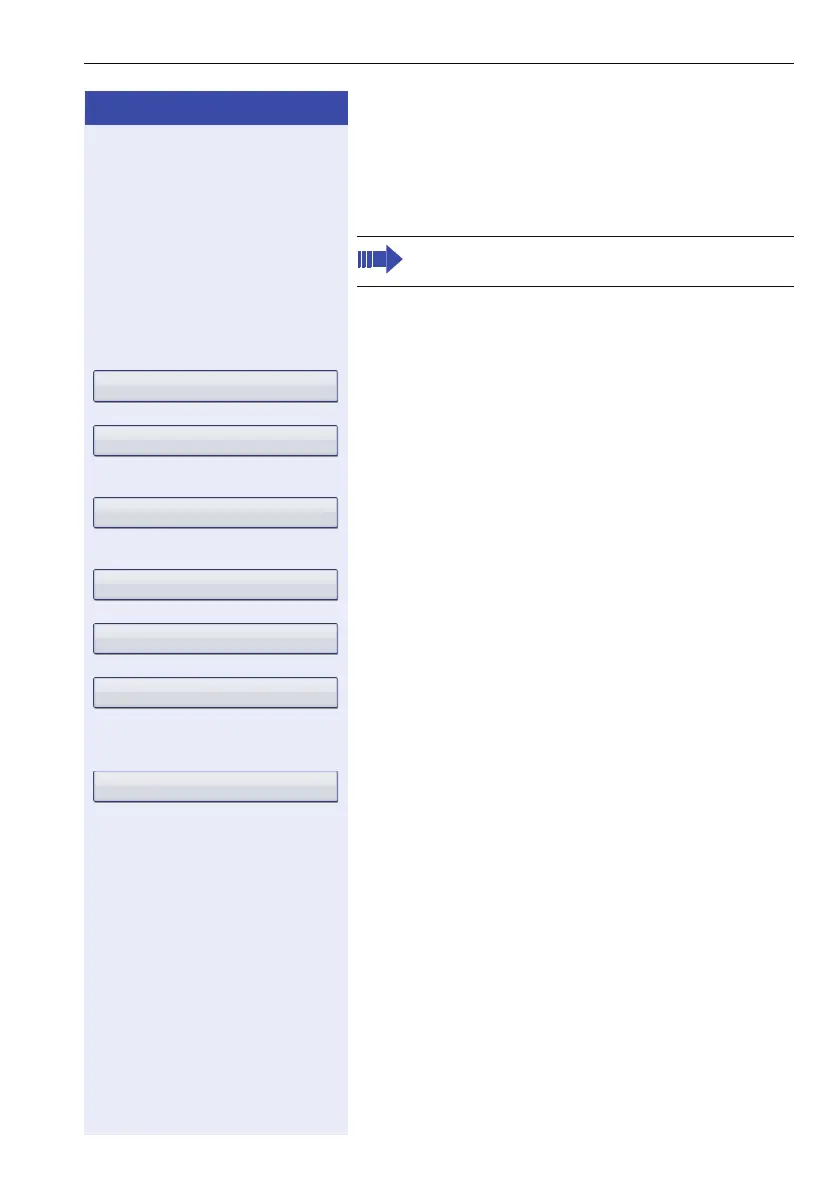Programming Sensor Keys
91
Step by step
Changing the label
You can also subsequently change the label specified
when programming a repdial/DSS key.
Change label
v Open the service menu Æ page 37.
Confirm the option shown.
or
Select and confirm the option shown.
S Press the required repdial/DSS key.
Select and confirm the option shown.
Select and confirm the option shown.
Confirm the option shown.
j Enter the required key label text Æ page 23.
Select and confirm the option shown.
Your entry is saved.
You cannot change the labels on function keys.
Destinations? g
Direct Station Select?
Repdial?
Edit Label?
Create Personal Label?
Enter Your Key Label:
Save?
