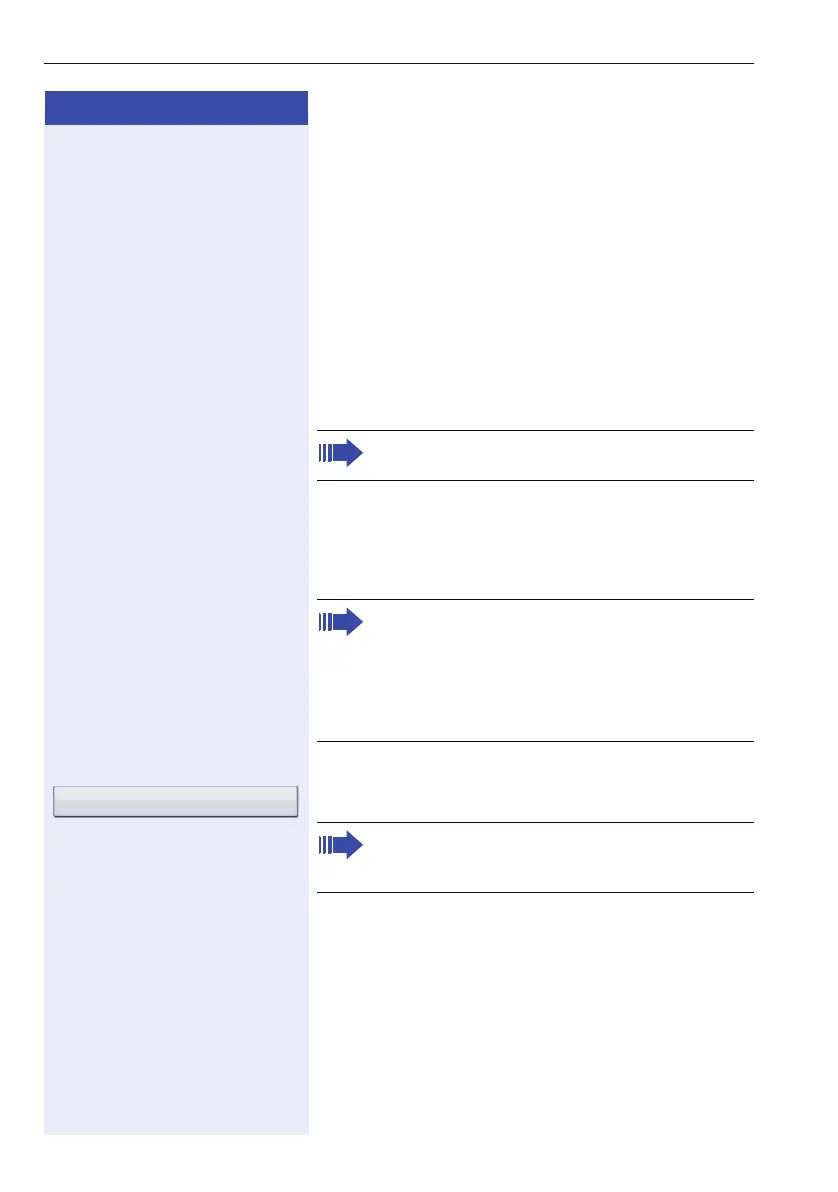Step by step
Making Calls – Convenience Functions
58
Making calls
Making calls using DSS keys
Prerequisite: DSS keys are configured on your phone
Æ page 19 and Æ page 89.
S Press the DSS key.
^ Lift the handset.
or
n Press the key and enter speakerphone mode.
Dialing a phone number from a list
For a detailed description of this function, see
Æ page 34.
w Press the key until the call list you want is active.
Select and confirm the entry you want.
Using a personal phonebook
For a detailed description of this function, see
Æ page 31.
Saving phonebook entries Æ page 96.
For information on the meanings of the LED dis-
plays of the DSS keys, see Æ page 19.
If your belongs to an ONS group (parallel call
Æ page 146), please note the following:
A call list is maintained for all phones in an ONS
group. The call list can be viewed by any internal
member of the ONS group with a system tele-
phone.
Niels, Bohr g 18.10.
If the party listed is already in the personal
phonebook, the appropriate phone number icon
is displayed Æ page 96.
