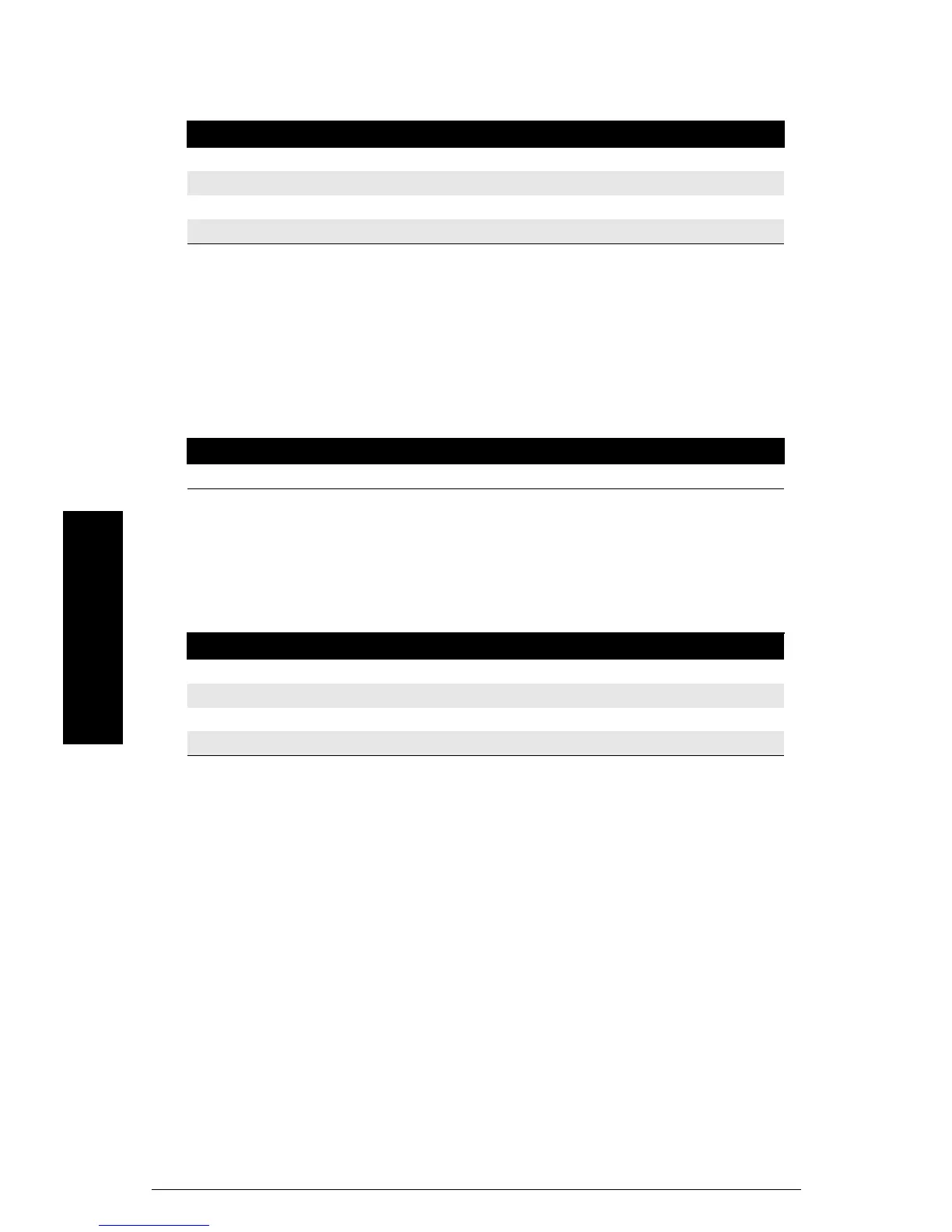Page 66 HydroRanger 200 – INSTRUCTION MANUAL 7ML19985FC03
mmmmm
Pump Control
Example:
The flush valve connects to Relay Four and the watched pump is on Relay One.
Relay Controlled by Communications
A relay can be controlled directly by a remote system through communications. No other
control schemes can then be used with a relay configured this way. Communications can
be used to force status of some control relays, such as pumps.
Settings:
Tracking Pump Usage
You can find out how much an individual pump has been used by viewing the pump
records parameters.
Parameter Index Value Description
P170 G 1 Watch Relay One to count pump cycles.
P171 G 3 Open the flush valve for 3 cycles.
P172 G 10 Use the flush value every 10 cycles.
P173 G 120 Open the flush valve for 120 seconds.
Parameter Index Value Description
P111 5 65 Sets Relay Five to communications control.
Information Available Parameter Access
Current RUN time P309
Total pump hours P310
Total pump starts P311
Total pump RUN on occurrences P312 [6 relay model ONLY]
