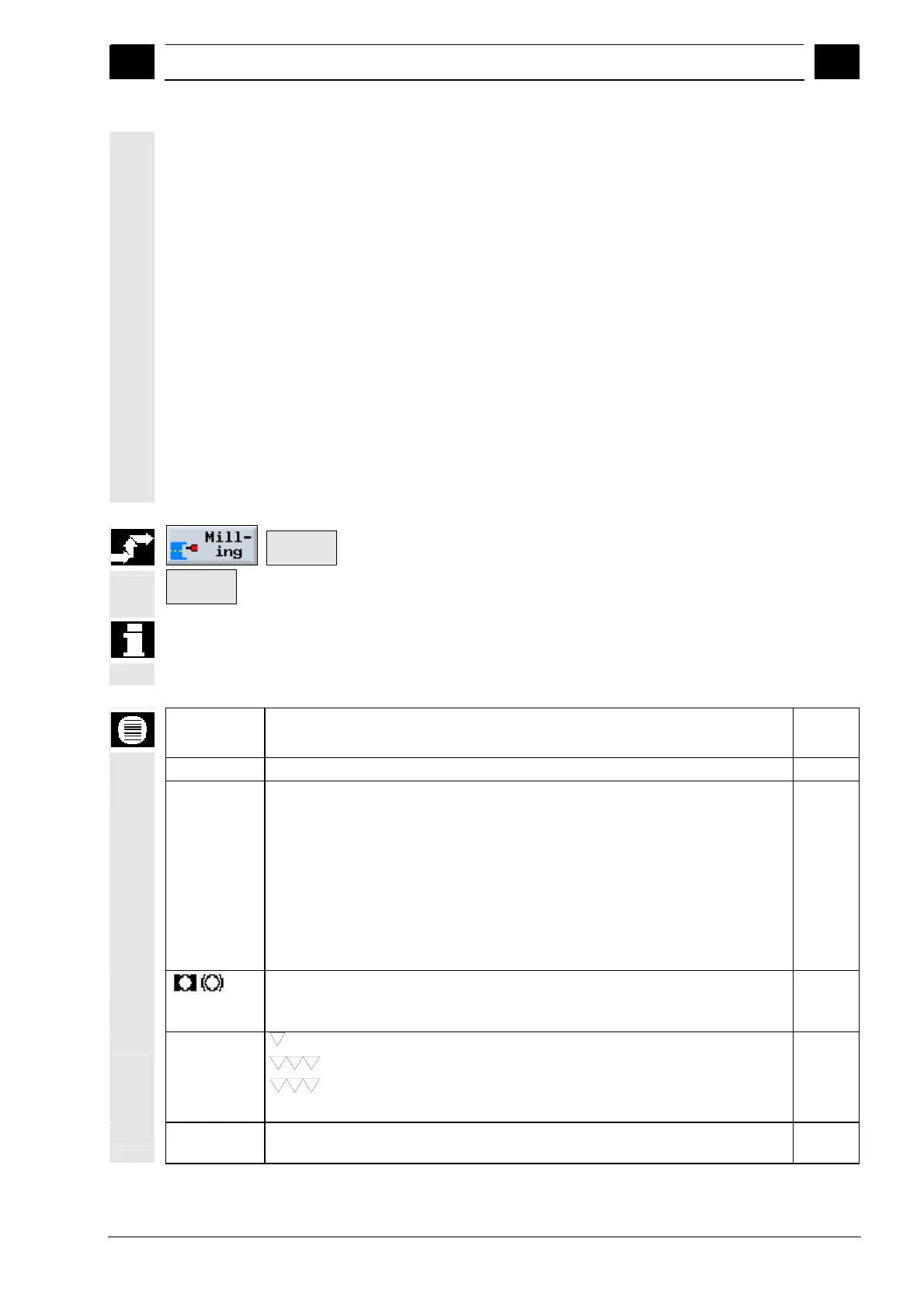5
08/2005 ShopTurn Functions
5.5 Millin
5
♥ Siemens AG, 2005. All rights reserved
SINUMERIK 840D sl Operation/Programming ShopTurn (BAT) – 08/2005 Edition 5-237
Machining type
You can select the machining mode for milling the rectangular pocket
as follows:
Roughing
In "Roughing" mode, the individual planes of the pocket are
machined one after another from inside out until depth Z1 or X1 is
reached.
Finishing
In "Finishing" mode, the edge is always machined first. The pocket
edge is approached on the quadrant which joins the corner radius.
In the last infeed, the base is finished from the center out.
Edge finishing
Edge finishing is performed in the same way as finishing, except
that the last infeed (finish base) is omitted.
Anfasen
Beim Anfasen wird die Kante am oberen Rand der Tasche
gebrochen.
Pocket >
Rectangu-
lar pocket
¾ Press the "Milling", "Pocket" and "Rectangular pocket" soft keys.
If you want to mill a chamfer and the corner radius was R = 0 during
finishing, you must specify the radius of the finishing milling tool in
parameter R during chamfering.
Parameters Description Unit
T, D, F, S, V See Sec. "Creating program blocks".
Position Select from 8 different positions:
End face/End face C – Front
End face/End face C – Rear
Peripheral surface/Peripheral surface C – Inner
Peripheral surface/Peripheral surface C – Outer
End face Y – Front (only when Y axis exists)
End face Y – Rear (only when Y axis exists)
Peripheral surface Y – inner (only when Y axis exists)
Peripheral surface Y – Rear (only when Y axis exists)
Clamp/release spindle (only for End face Y/Peripheral surface Y, and for End face
C/Peripheral surface C if the tool is inserted in the center for roughing)
The function must be set up by the machine manufacturer.
Machining
type
Roughing
Finishing
Finishing the edge
Chamfer
Single pos.
Pos. pattern
Mill rectangular pocket at the programmed position (X0, Y0, Z0, L0, C0, CP).
Mill several rectangular pockets in a positioning pattern (e.g. full circle or matrix).
