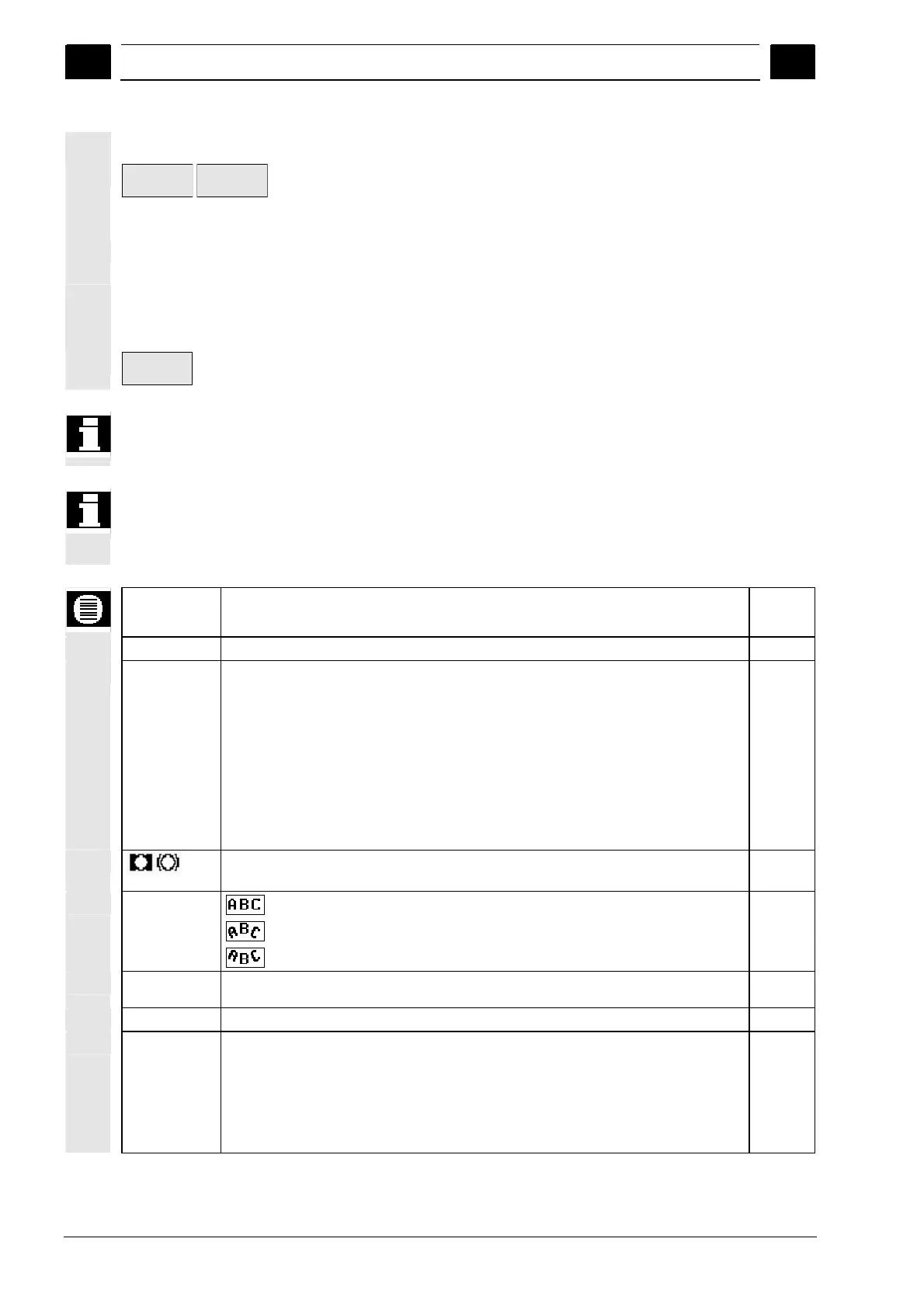5
ShopTurn Functions 08/2005
5.5 Millin
5
♥ Siemens AG, 2005. All rights reserved
5-264 SINUMERIK 840D sl Operation/Programming ShopTurn (BAT) – 08/2005 Edition
Entering a variable text
Variable >
Variable
text
¾ Press the "Variable" and "Variable text" softkeys if you want to
take the text to be engraved (up to 200 characters) from a
variable.
The format text <Text, VARTEXT> is inserted and you return to the
engraving field with the softkey bar.
You can use any other text variable instead of VARTEXT.
Deleting text
Delete text
¾ Press the "Delete text" softkey to remove the entire text.
The format text for the variables is always inserted at the current
cursor position.
The "Lowercase", "Special characters", "Variable", and "Delete text"
softkeys only appear when you place the cursor in the input field for
engraving text.
Parameters Description Unit
T, D, F, S, V See Sec. "Creating program blocks".
Position You can select 8 different positions:
End face/End face C – Front
End face/End face C – Rear
Peripheral surface/Peripheral surface C – Inner
Peripheral surface/Peripheral surface C – Outer
End face Y – Front (only when Y axis exists)
End face Y – Rear (only when Y axis exists)
Peripheral surface Y – inner (only when Y axis exists)
Peripheral surface Y – Rear (only when Y axis exists)
Clamp/release spindle (for End face Y and Peripheral surface Y only)
The function must be set up by the machine manufacturer.
Alignment
Align text to line
Align text to arc
Align text to arc
Reference
point
Position of reference point within text
Engraving text a maximum of 91 characters
X0
L0
Y0
C0
Z0
End face/End face C:
Reference point in X direction (abs.)
Reference point on longitudinal polar axis (alternative to X0)
Reference point in Y direction (abs.)
Reference point on angular polar axis (alternative to Y0)
Reference point in Z direction (abs.)
mm
mm
mm
Degrees
mm
